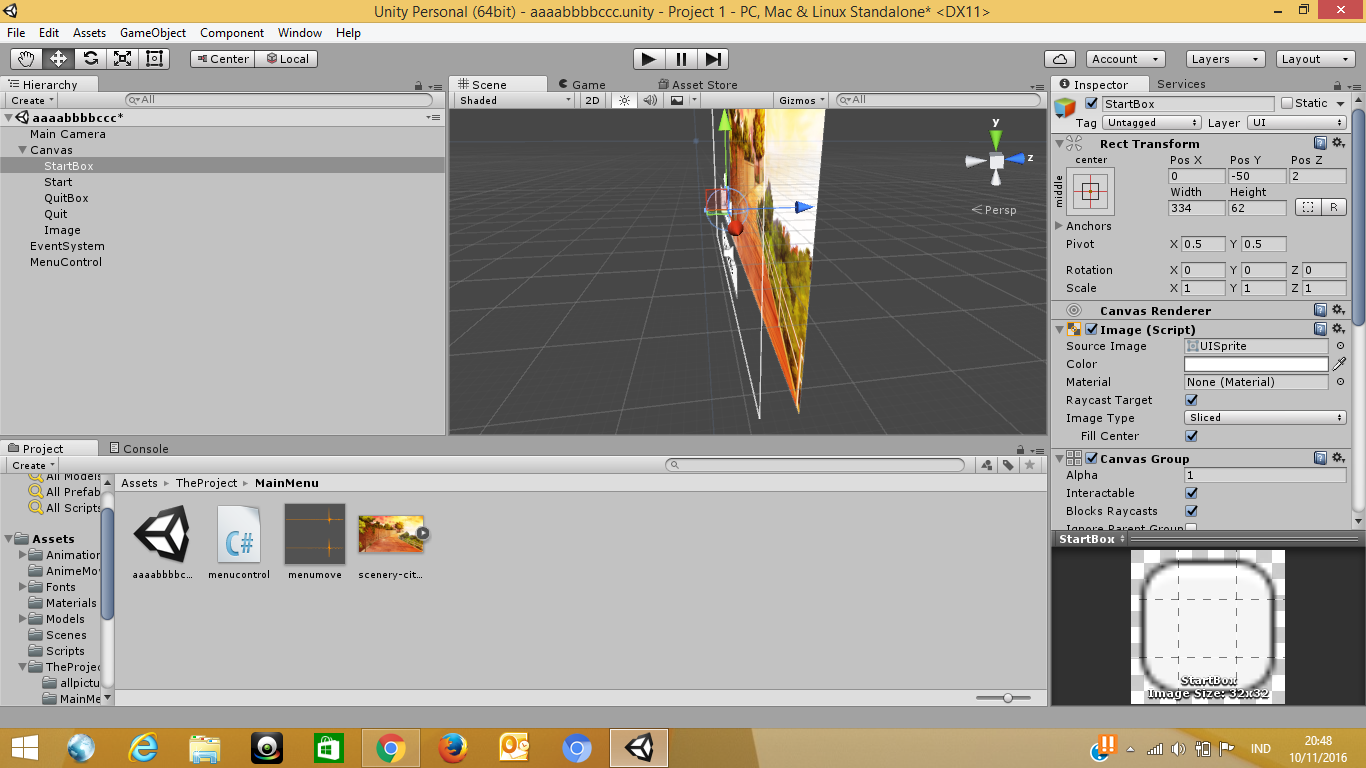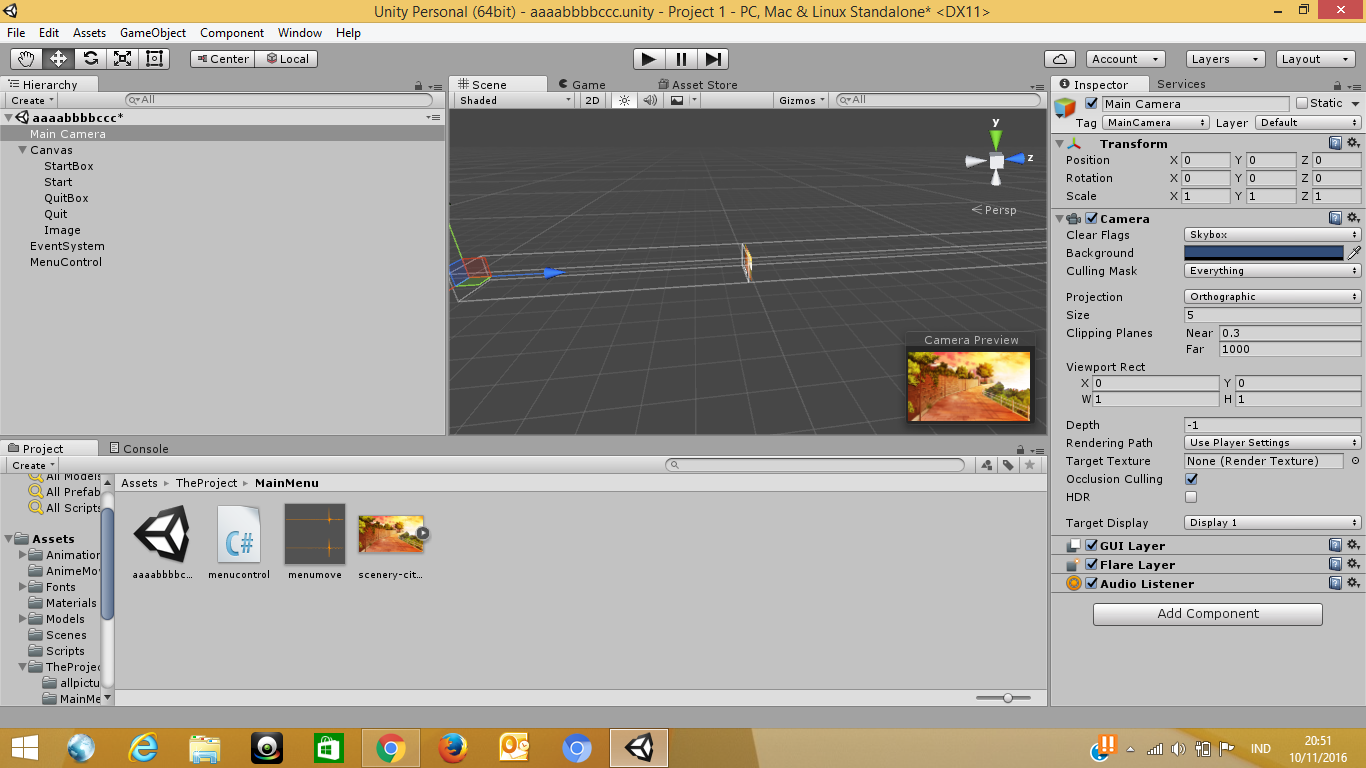i confused why is this happen , i know there's already available post that discuss this but i cannot find it at google. My problem is that my UI image with sprite hide rendering all object in front of it ( so the camera view only show the image ) .
Screenshot In 3D Mode :
I Put A Square Object Right In Front Of The Image
And This Is The Camera Position With Camera Preview
Sorry i only can put 2 screenshot because below reputation 10 i can't put more than 2 picture .
As you see , the camera should render the " StartBox " either " MenuBox " but none are rendered even it's in front of camera view