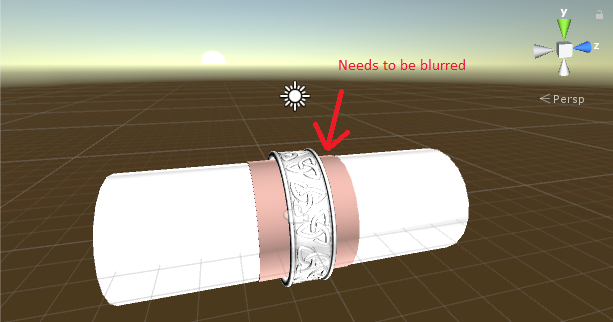This shader that I've come across in another post here seems to do the job quite well:
Shader "Custom/SimpleGrabPassBlur" {
Properties {
_Color ("Main Color", Color) = (1,1,1,1)
_BumpAmt ("Distortion", Range (0,128)) = 10
_MainTex ("Tint Color (RGB)", 2D) = "white" {}
_BumpMap ("Normalmap", 2D) = "bump" {}
_Size ("Size", Range(0, 20)) = 1
}
Category {
// We must be transparent, so other objects are drawn before this one.
Tags { "Queue"="Transparent" "IgnoreProjector"="True" "RenderType"="Opaque" }
SubShader {
// Horizontal blur
GrabPass {
Tags { "LightMode" = "Always" }
}
Pass {
Tags { "LightMode" = "Always" }
CGPROGRAM
#pragma vertex vert
#pragma fragment frag
#pragma fragmentoption ARB_precision_hint_fastest
#include "UnityCG.cginc"
struct appdata_t {
float4 vertex : POSITION;
float2 texcoord: TEXCOORD0;
};
struct v2f {
float4 vertex : POSITION;
float4 uvgrab : TEXCOORD0;
};
v2f vert (appdata_t v) {
v2f o;
o.vertex = UnityObjectToClipPos(v.vertex);
#if UNITY_UV_STARTS_AT_TOP
float scale = -1.0;
#else
float scale = 1.0;
#endif
o.uvgrab.xy = (float2(o.vertex.x, o.vertex.y*scale) + o.vertex.w) * 0.5;
o.uvgrab.zw = o.vertex.zw;
return o;
}
sampler2D _GrabTexture;
float4 _GrabTexture_TexelSize;
float _Size;
half4 frag( v2f i ) : COLOR {
// half4 col = tex2Dproj( _GrabTexture, UNITY_PROJ_COORD(i.uvgrab));
// return col;
half4 sum = half4(0,0,0,0);
#define GRABPIXEL(weight,kernelx) tex2Dproj( _GrabTexture, UNITY_PROJ_COORD(float4(i.uvgrab.x + _GrabTexture_TexelSize.x * kernelx*_Size, i.uvgrab.y, i.uvgrab.z, i.uvgrab.w))) * weight
sum += GRABPIXEL(0.05, -4.0);
sum += GRABPIXEL(0.09, -3.0);
sum += GRABPIXEL(0.12, -2.0);
sum += GRABPIXEL(0.15, -1.0);
sum += GRABPIXEL(0.18, 0.0);
sum += GRABPIXEL(0.15, +1.0);
sum += GRABPIXEL(0.12, +2.0);
sum += GRABPIXEL(0.09, +3.0);
sum += GRABPIXEL(0.05, +4.0);
return sum;
}
ENDCG
}
// Vertical blur
GrabPass {
Tags { "LightMode" = "Always" }
}
Pass {
Tags { "LightMode" = "Always" }
CGPROGRAM
#pragma vertex vert
#pragma fragment frag
#pragma fragmentoption ARB_precision_hint_fastest
#include "UnityCG.cginc"
struct appdata_t {
float4 vertex : POSITION;
float2 texcoord: TEXCOORD0;
};
struct v2f {
float4 vertex : POSITION;
float4 uvgrab : TEXCOORD0;
};
v2f vert (appdata_t v) {
v2f o;
o.vertex = UnityObjectToClipPos(v.vertex);
#if UNITY_UV_STARTS_AT_TOP
float scale = -1.0;
#else
float scale = 1.0;
#endif
o.uvgrab.xy = (float2(o.vertex.x, o.vertex.y*scale) + o.vertex.w) * 0.5;
o.uvgrab.zw = o.vertex.zw;
return o;
}
sampler2D _GrabTexture;
float4 _GrabTexture_TexelSize;
float _Size;
half4 frag( v2f i ) : COLOR {
// half4 col = tex2Dproj( _GrabTexture, UNITY_PROJ_COORD(i.uvgrab));
// return col;
half4 sum = half4(0,0,0,0);
#define GRABPIXEL(weight,kernely) tex2Dproj( _GrabTexture, UNITY_PROJ_COORD(float4(i.uvgrab.x, i.uvgrab.y + _GrabTexture_TexelSize.y * kernely*_Size, i.uvgrab.z, i.uvgrab.w))) * weight
//G(X) = (1/(sqrt(2*PI*deviation*deviation))) * exp(-(x*x / (2*deviation*deviation)))
sum += GRABPIXEL(0.05, -4.0);
sum += GRABPIXEL(0.09, -3.0);
sum += GRABPIXEL(0.12, -2.0);
sum += GRABPIXEL(0.15, -1.0);
sum += GRABPIXEL(0.18, 0.0);
sum += GRABPIXEL(0.15, +1.0);
sum += GRABPIXEL(0.12, +2.0);
sum += GRABPIXEL(0.09, +3.0);
sum += GRABPIXEL(0.05, +4.0);
return sum;
}
ENDCG
}
// Distortion
GrabPass {
Tags { "LightMode" = "Always" }
}
Pass {
Tags { "LightMode" = "Always" }
CGPROGRAM
#pragma vertex vert
#pragma fragment frag
#pragma fragmentoption ARB_precision_hint_fastest
#include "UnityCG.cginc"
struct appdata_t {
float4 vertex : POSITION;
float2 texcoord: TEXCOORD0;
};
struct v2f {
float4 vertex : POSITION;
float4 uvgrab : TEXCOORD0;
float2 uvbump : TEXCOORD1;
float2 uvmain : TEXCOORD2;
};
float _BumpAmt;
float4 _BumpMap_ST;
float4 _MainTex_ST;
v2f vert (appdata_t v) {
v2f o;
o.vertex = UnityObjectToClipPos(v.vertex);
#if UNITY_UV_STARTS_AT_TOP
float scale = -1.0;
#else
float scale = 1.0;
#endif
o.uvgrab.xy = (float2(o.vertex.x, o.vertex.y*scale) + o.vertex.w) * 0.5;
o.uvgrab.zw = o.vertex.zw;
o.uvbump = TRANSFORM_TEX( v.texcoord, _BumpMap );
o.uvmain = TRANSFORM_TEX( v.texcoord, _MainTex );
return o;
}
fixed4 _Color;
sampler2D _GrabTexture;
float4 _GrabTexture_TexelSize;
sampler2D _BumpMap;
sampler2D _MainTex;
half4 frag( v2f i ) : COLOR {
// calculate perturbed coordinates
half2 bump = UnpackNormal(tex2D( _BumpMap, i.uvbump )).rg; // we could optimize this by just reading the x y without reconstructing the Z
float2 offset = bump * _BumpAmt * _GrabTexture_TexelSize.xy;
i.uvgrab.xy = offset * i.uvgrab.z + i.uvgrab.xy;
half4 col = tex2Dproj( _GrabTexture, UNITY_PROJ_COORD(i.uvgrab));
half4 tint = tex2D( _MainTex, i.uvmain ) * _Color;
return col * tint;
}
ENDCG
}
}
}
}
I just made another cylinder on top of the existing one (copy paste), then I enlarged that one by 5% and put a material with this shader on top of it. Though this does blur some other stuff and not just the object, it's still passable in terms of quality. Here's the result: