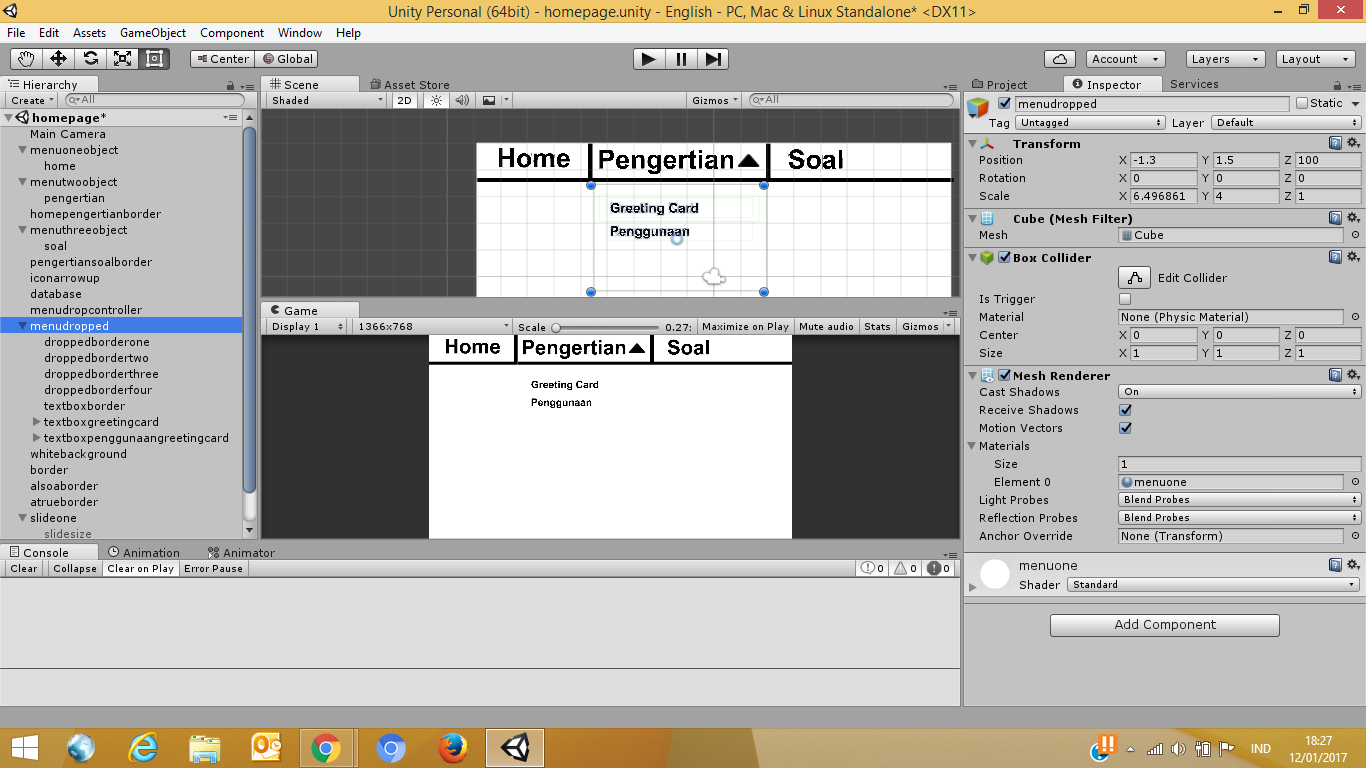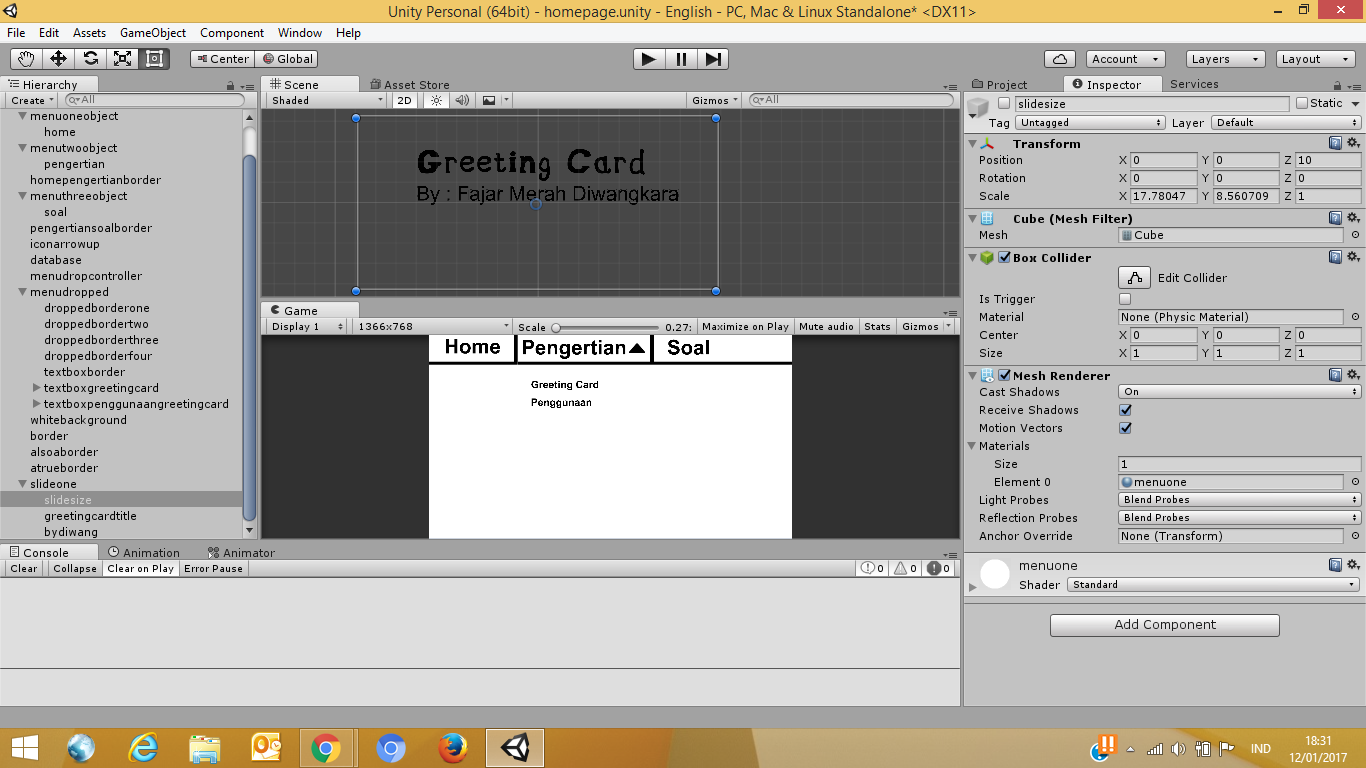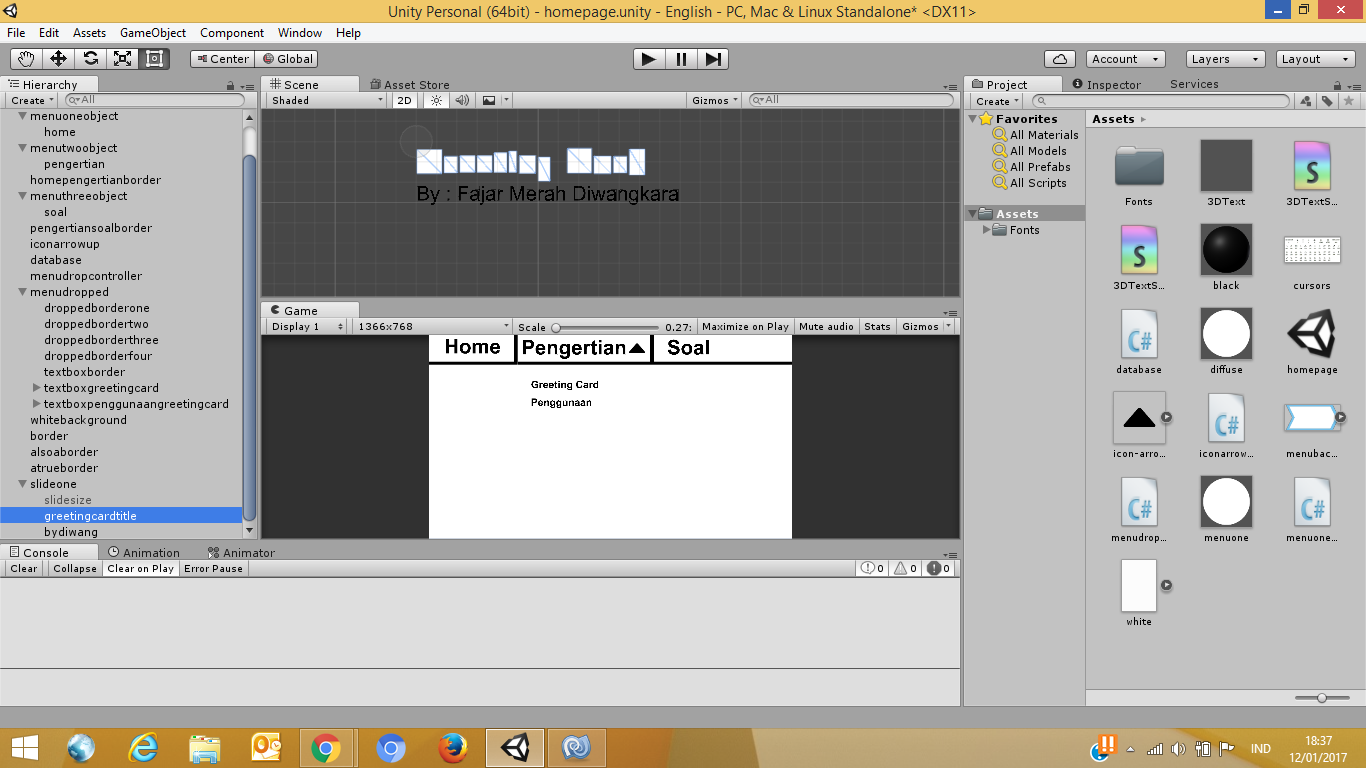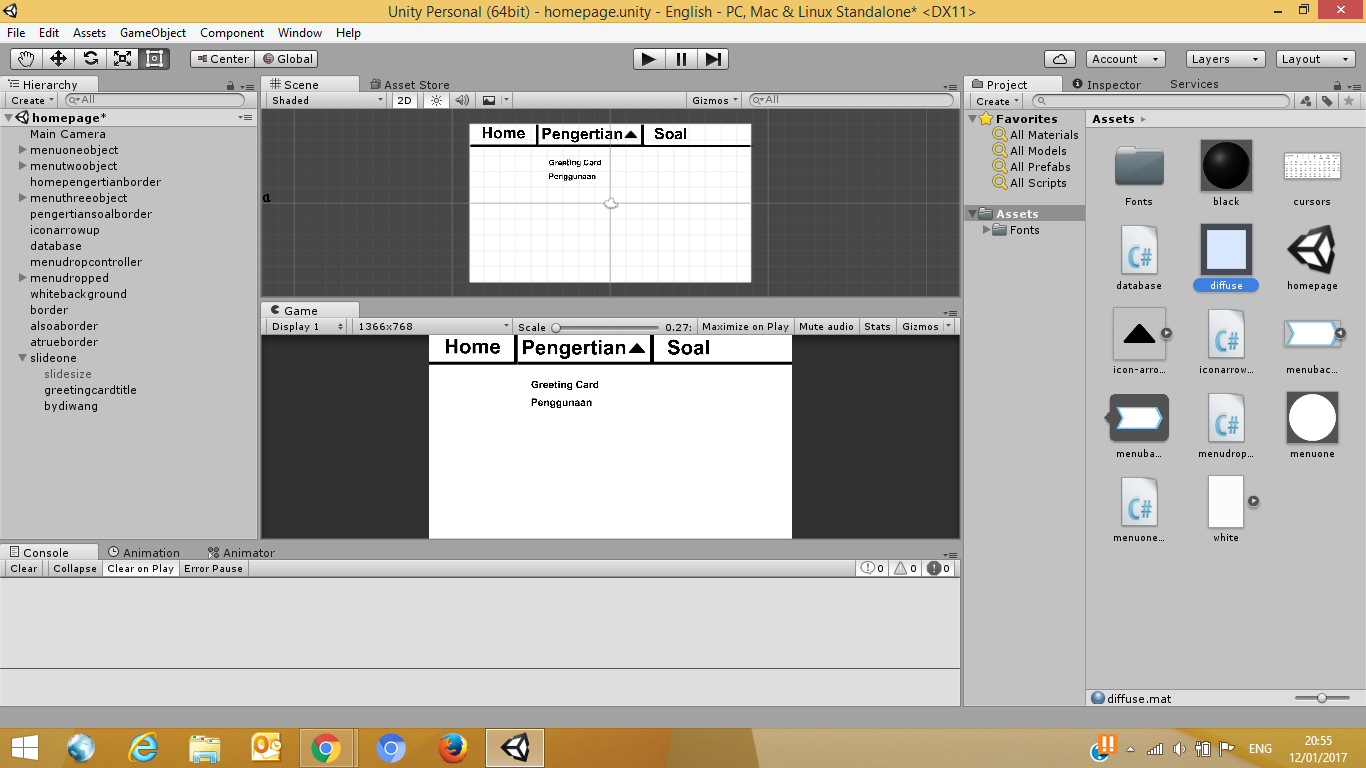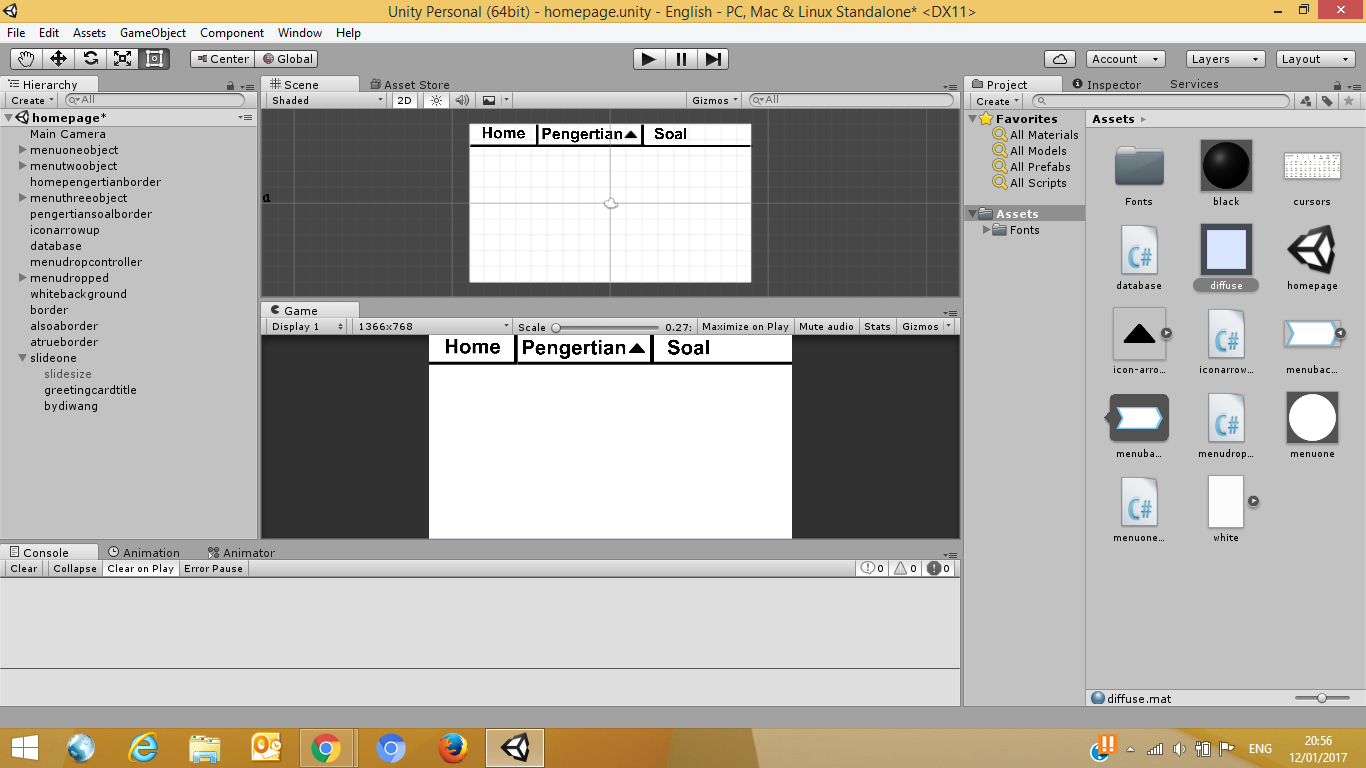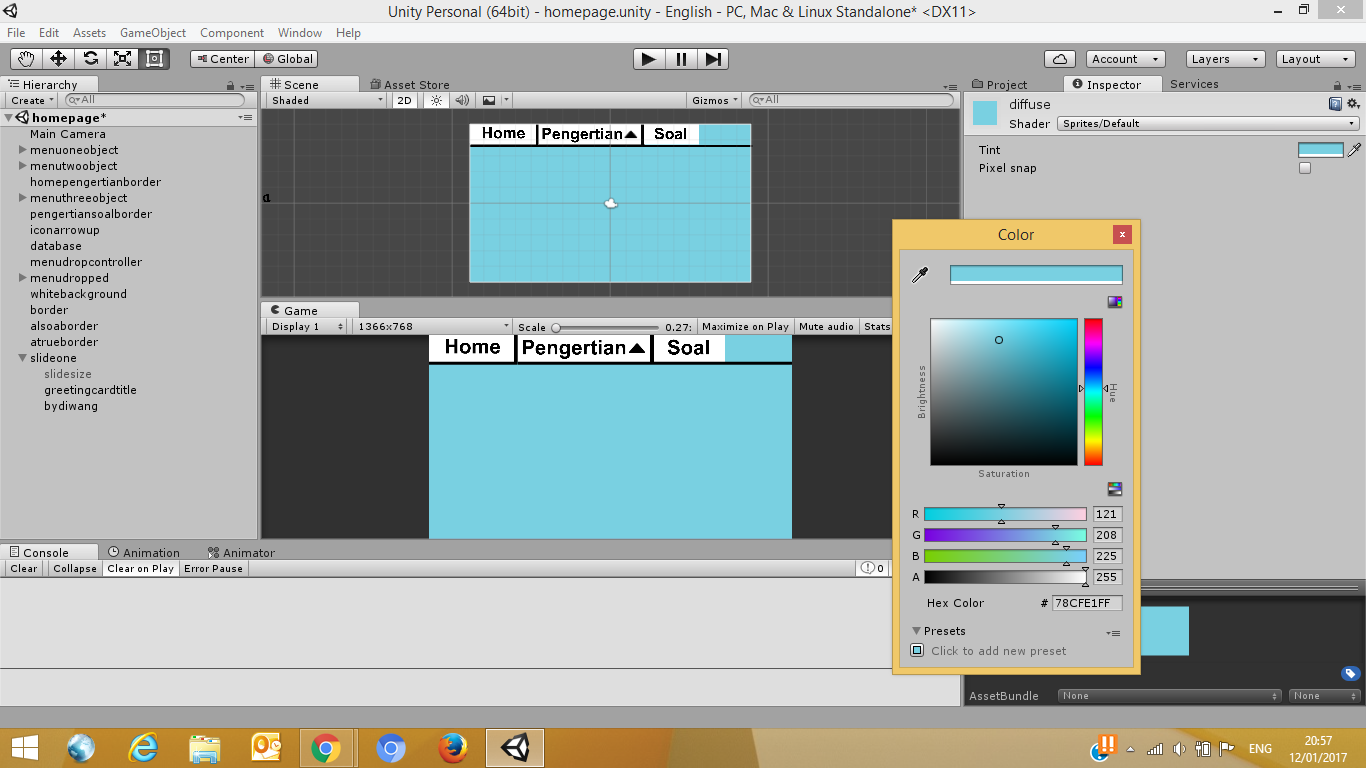im tired of those answer i found trough search engine that just keep saying " the trick is to modify the shader " without thinking because they want to gain reputation , in my case , i have 2 3D text , one of them using special font and the other one using default font , and the shader to prevent the text render trough all object from http://wiki.unity3d.com/index.php?title=3DText is not working and giving weird white square plus i don't want to change from default Arial font because i want to make them look different , i also cannot use sprite as background because i need to change their color trough script to give some effect , this is my picture showing my problem -- :
If the picture is not clear , go here https://i.sstatic.net/hLqC9.png
The menu dropped is at Z = 100 while the background is at Z = 20 , as you see , the text is rendered while the other not ( such as the border , ect ).
And this is the picture when my special font without using the shader
If the picture is not clear , go here https://i.sstatic.net/vbrQ1.png
Now the picture of my special font using the shader
If the picture is not clear , go here https://i.sstatic.net/hMAR2.png
Is there any possible way to prevent the text rendered without shader / change the background to sprite ?
Im sorry if this already asked somewhere , i just cannot find it at search engine ( neither here ) .