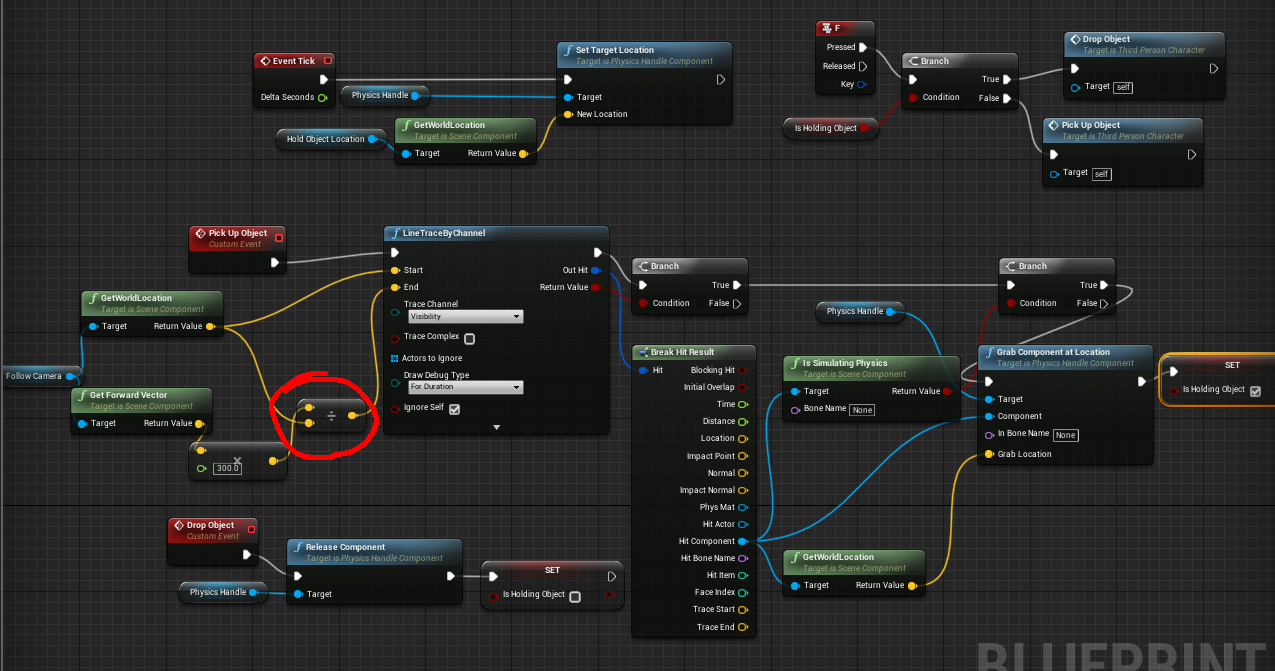I learned how to create a blueprint for making a character be able to pick up and drop objects:
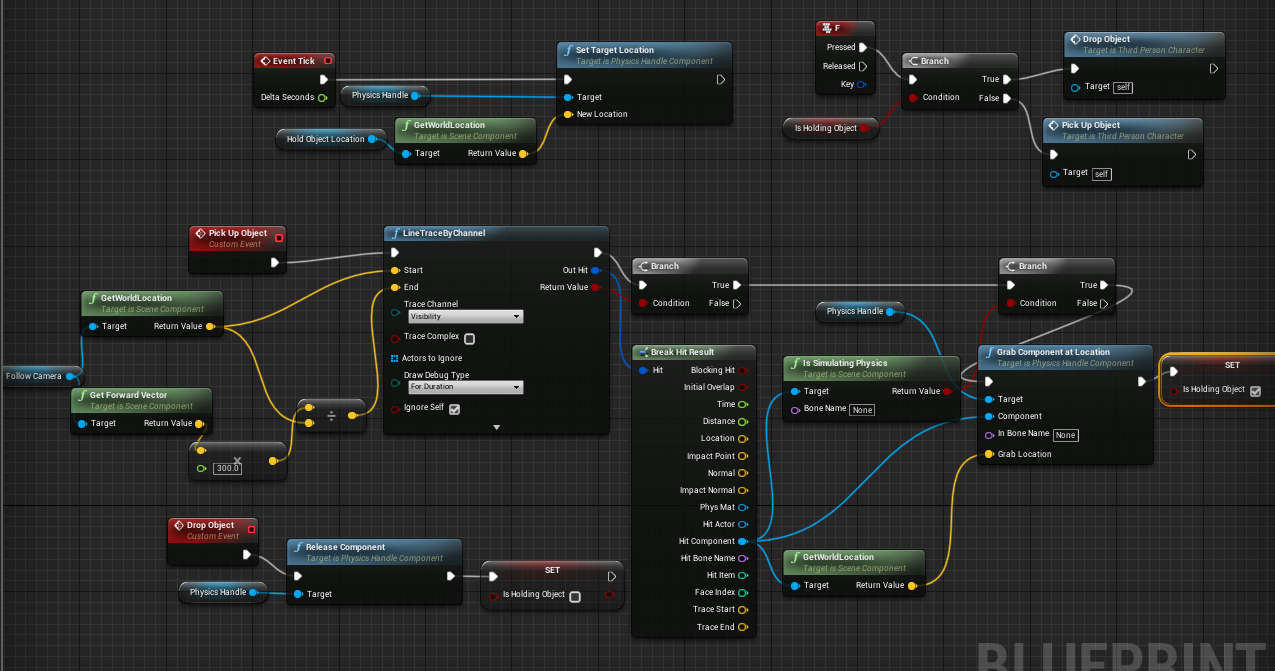 It did not work, and I believe the reason is because it was originally made to work for the FPS template that Unreal comes with. I decided to use the Third Person template, and I think that's why it's not working.
Am I correct? What blueprint coding should I be looking at? What's missing, or what's preventing this from working?
Thanks!
It did not work, and I believe the reason is because it was originally made to work for the FPS template that Unreal comes with. I decided to use the Third Person template, and I think that's why it's not working.
Am I correct? What blueprint coding should I be looking at? What's missing, or what's preventing this from working?
Thanks!
\$\begingroup\$
\$\endgroup\$
5
-
\$\begingroup\$ What specific symptoms of "not working" do you observe? This can be important to narrowing down the problem and solution. \$\endgroup\$– DMGregory ♦Commented Nov 6, 2020 at 20:32
-
\$\begingroup\$ well, when I try to pick up a physics object, a red dot acting as a ray will appear where I pressed the key that activate the pick up action. \$\endgroup\$– RBlong2usCommented Nov 6, 2020 at 20:34
-
\$\begingroup\$ And you want that red dot to not appear? Try to err on the side of explaining too much. \$\endgroup\$– DMGregory ♦Commented Nov 6, 2020 at 20:43
-
\$\begingroup\$ ok. I have no idea what that red dot is. I just followed a tutorial to come up with the code that I showed. It should make it so I can pick up and drop physics objects. But it doesn't. The person who made it started with the 3ps template, and I started with the fps. So I'm guessing that there was something important in the fps template that is necessary for this code to work. \$\endgroup\$– RBlong2usCommented Nov 6, 2020 at 21:07
-
\$\begingroup\$ I figured it out! was a wrong node! Thanks for the help, man! \$\endgroup\$– RBlong2usCommented Nov 6, 2020 at 21:29
Add a comment
|