I was able to run Unity Remote 4 on standard Android emulator.
Final efect looks something like 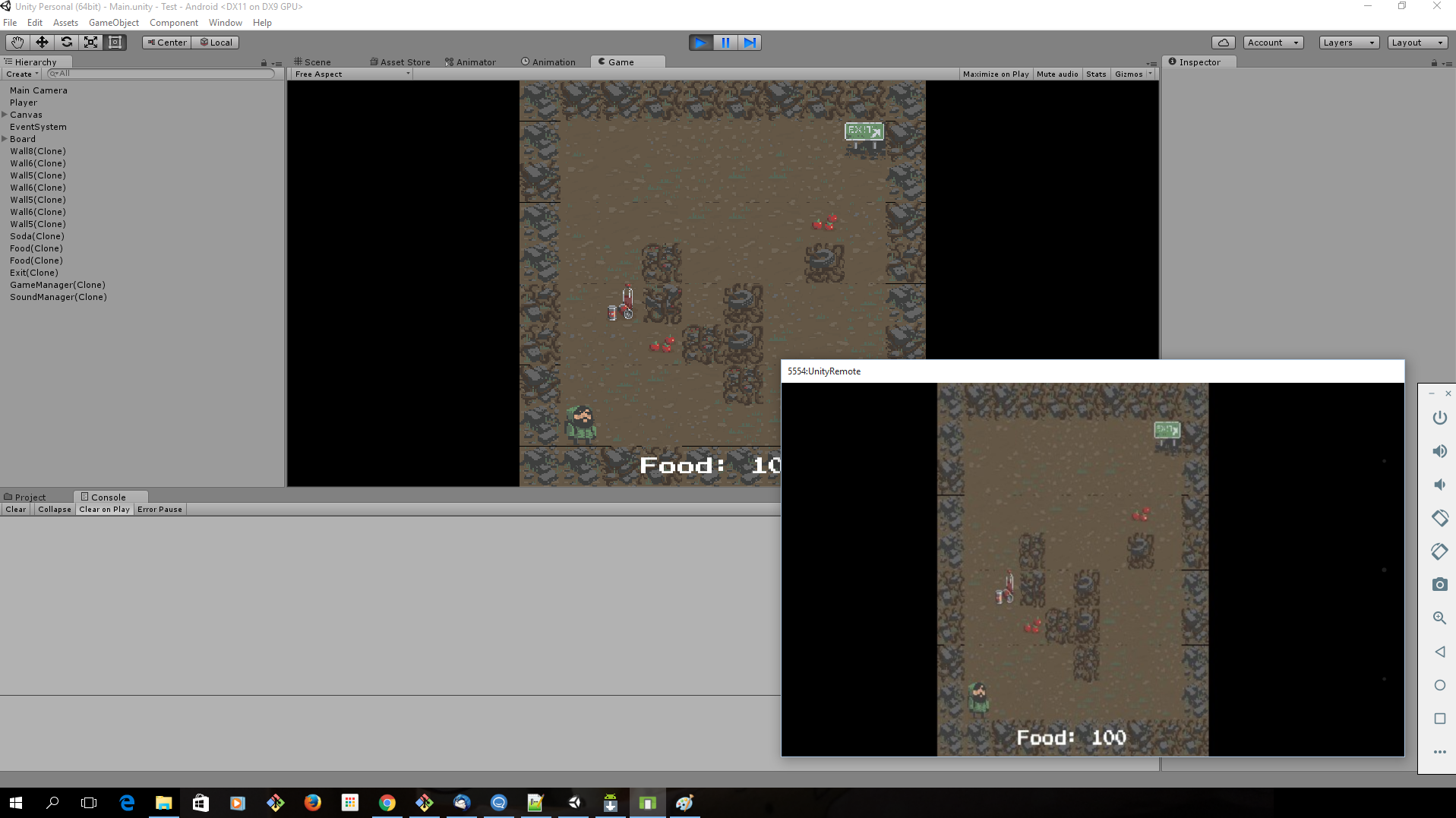
Whole procedure:
- Install Unity and open some Unity tutorial project (2D Roguelike tutorial in my case)
- Install JDK, Android SDK and setup Android emulator using AVD Manager.
My emulator config looks like this:
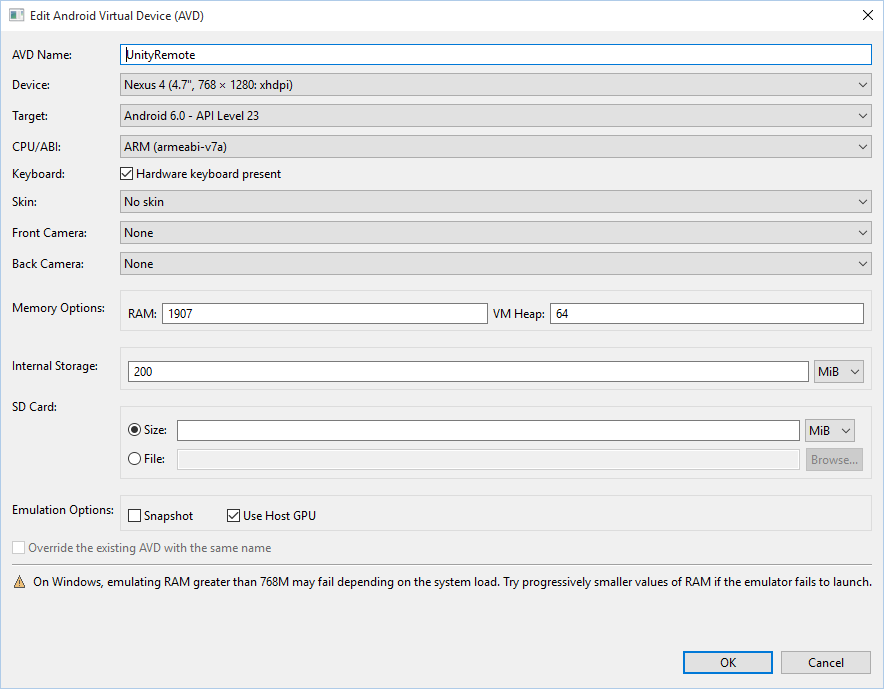
Important note: CPU/ABI option seems to be one of most important ones(Intel x86 emulator didn't work for me)
- Then install Unity Remote 4 from apk file to emulator using command:
adb.exe install path/to/apk (Windows) or adb install path/to/apk (Linux/Mac).
- Then in Edit > Preferences > External Tools - set paths to Android SDK and JDK
- In Edit > Project Settings > Editor in section Unity Remote select: Any Android Device.
- In File > Build Settings - add Your scenes and switch platform to Android.
- Press PLAY in Unity while Android Emulator is running and Unity Remote 4 app is opened.
Tip: At first I needed to restart unity after all changes, because it wasn't starting game on emulator. Now it runs everytime.
Note: My emulator config was only for test purposes, so You can find better config for yourself.
Note2: I have not tested this solution with other emulators like: Nox App Player or Genymotion.
Note3: Using emulator may be very laggy.


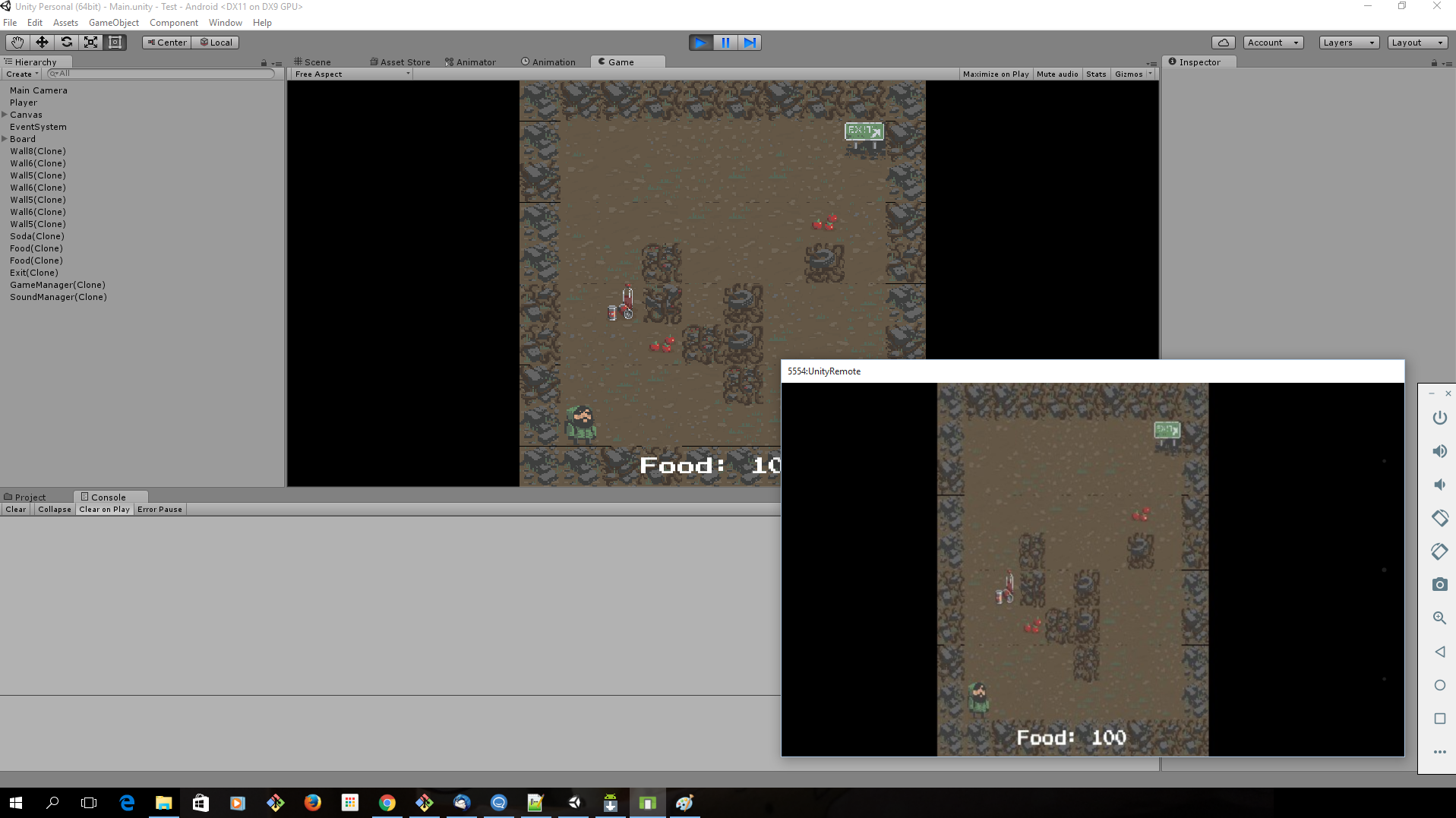
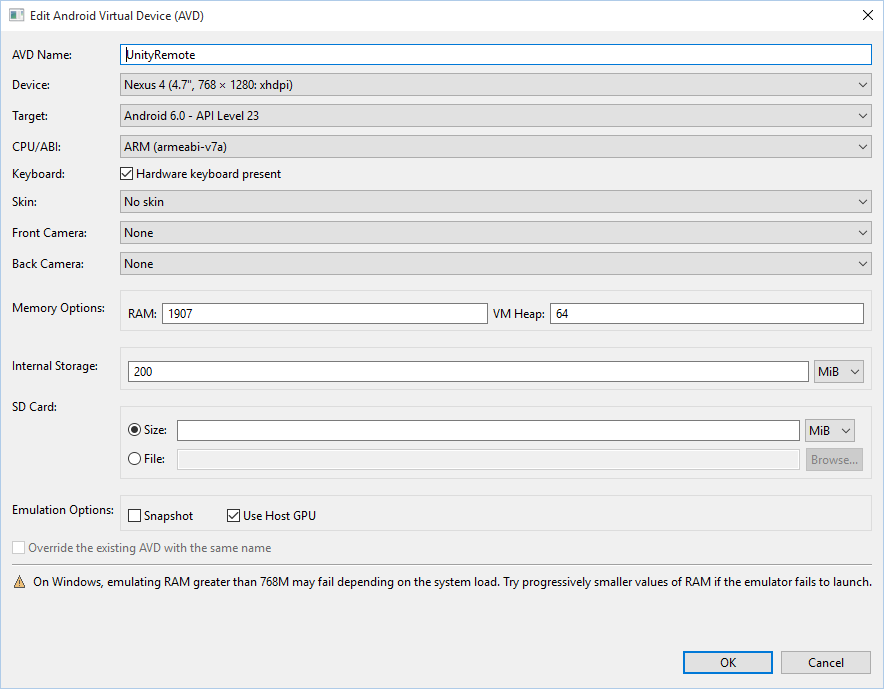
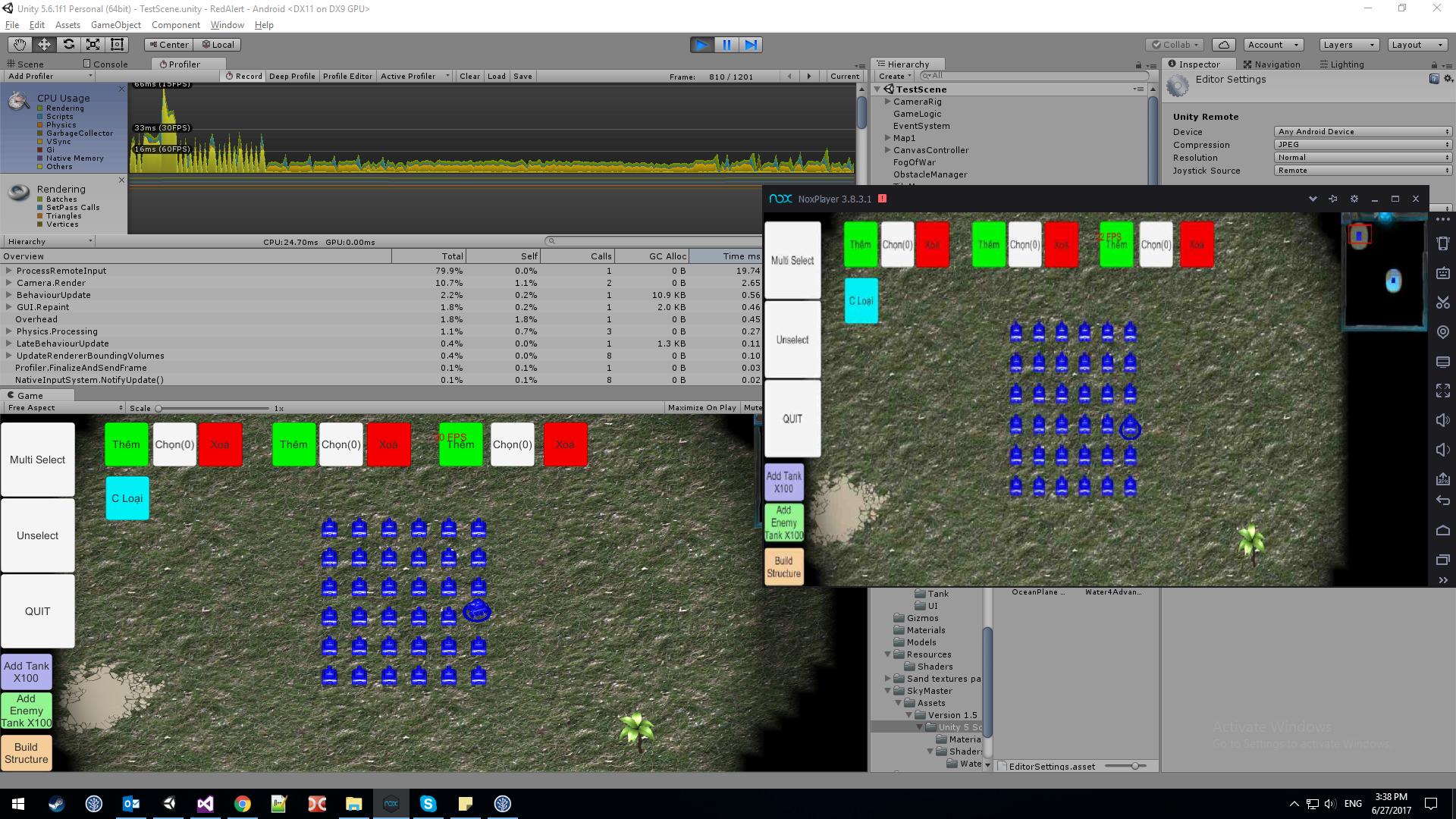
ADB, but I installedUSB Debugand I enable optionUSB Debugging (debug mode when USB is connected)..... But emulator doesn't have USB and that option is not make sense...I think \$\endgroup\$List of devices attached: emulator-5554 device? \$\endgroup\$