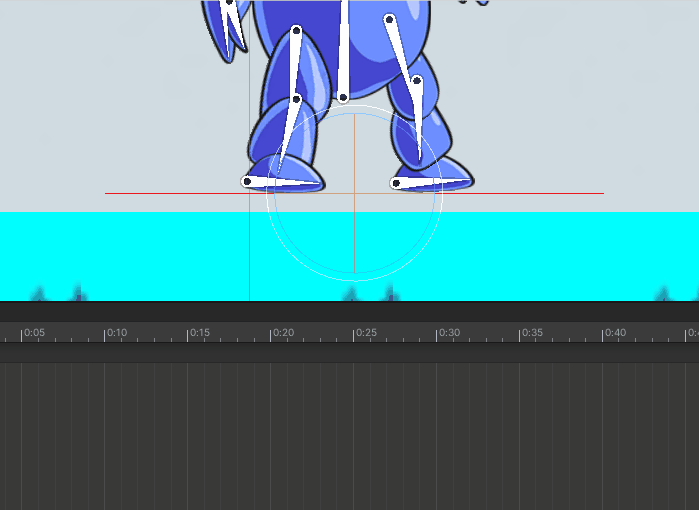Is it possible to prevent the collider 2D outline from hiding in Unity?
I am creating some animations in Unity. To create animations I select different parts of a hero and move them frame by frame. Now I am working on the run animation and would like to see the bottom collider during parts movement for the animation creation.
In my case the collider outline is red:
I don't want the red bottom line (which is the collider outline) to disappear while I am creating animations. Should I research the Unity extensions and maybe write my own which would prevent the collider from hiding or is it possible to achieve what I want out of the box somehow?