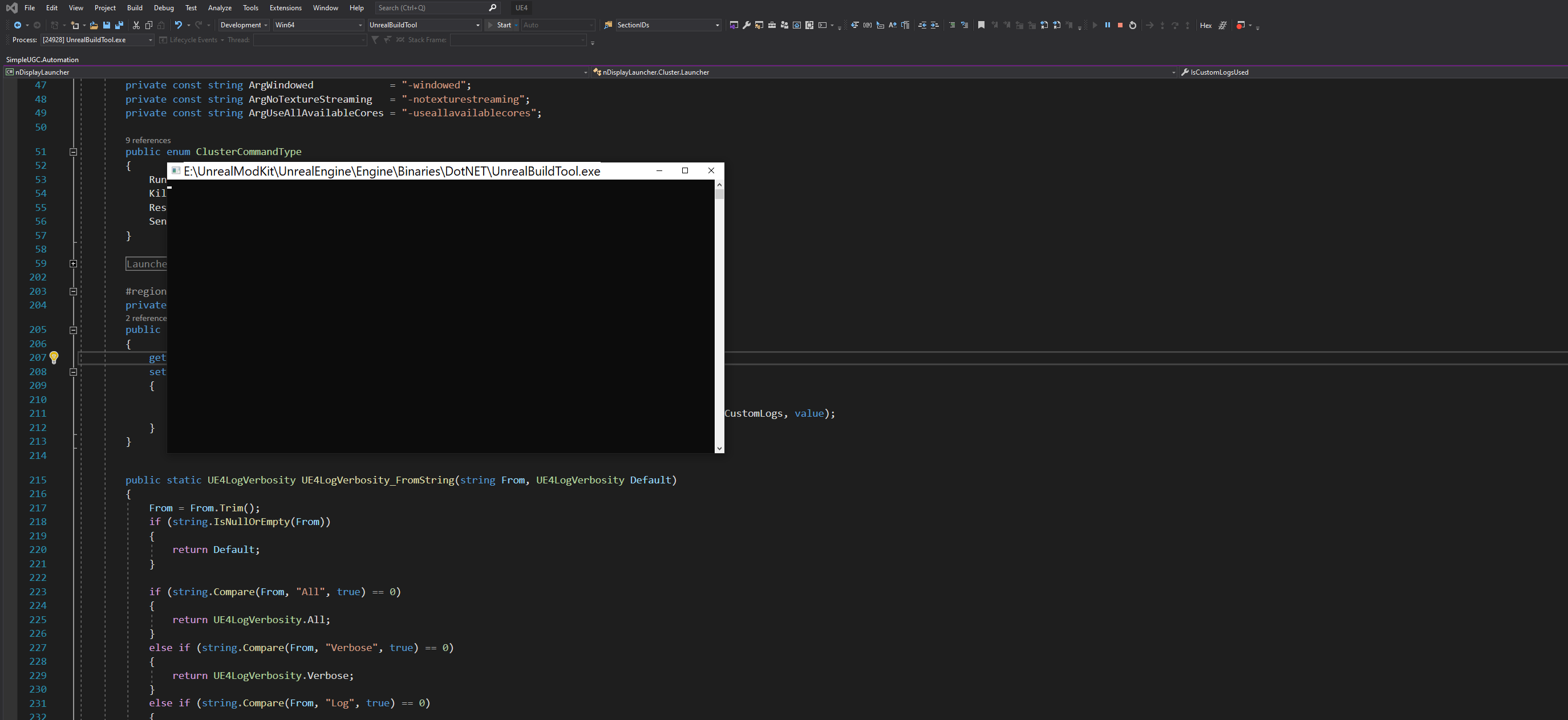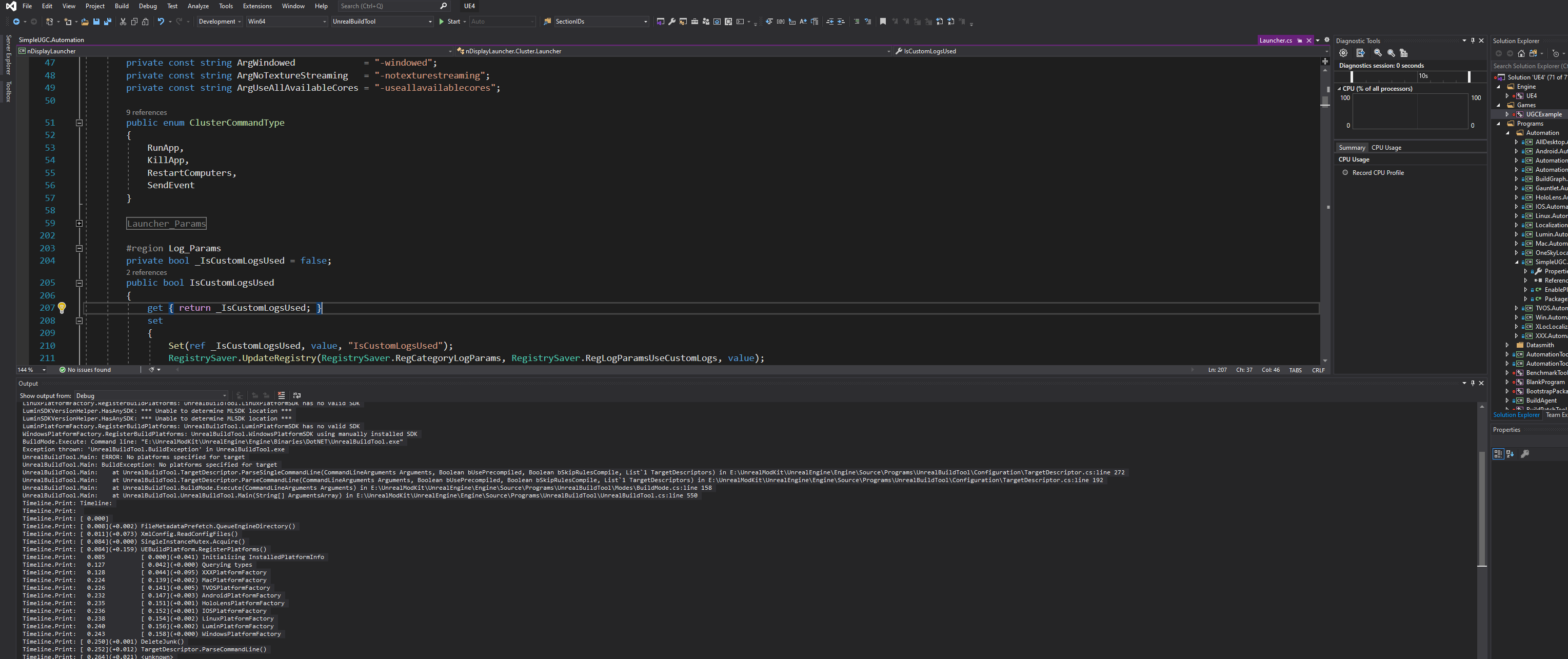I am trying to build the new mod kit to support modding for my new game.
I am following the QuickStart Guide:
- Place your project in a directory under your UE4 root directory (such as /Games or /Projects) and add the directory to UE4Games.uprojectdirs using your favorite text editor. Save this file.
- NOTE: If you cannot move your project's location for one reason or another, skip this step and move the SimpleUGC.Automation project and scripts to your Engine directory as oulined in the Adding Automation Projects documentation.
- Run GenerateProjectFiles.bat in your UE4 root directory.
- Open the Visual Studio solution.
- If you haven't yet, build the UE4 and UnrealPak projects.
- Verify that the build scripts are listed in the Programs/Automation directory
- Open Properties for SimpleUGC.Automation and choose the Build tab on the left. Set the Output Path to your source build's Engine\Binaries\DotNET\AutomationScripts\ directory for both Development and Debug Configurations. The "Browse..." button makes this easy.
- Build the AutomationTool project.
- Build your project in the Development configuration.
- Build and run your project in the Development Editor configuration.
I am getting stuck at step 10, basically I can't get the solution running.
I get these error messages:
'UnrealBuildTool.exe' (CLR v4.0.30319: DefaultDomain): Loaded 'C:\Windows\Microsoft.Net\assembly\GAC_64\mscorlib\v4.0_4.0.0.0__b77a5c561934e089\mscorlib.dll'.
'UnrealBuildTool.exe' (CLR v4.0.30319: DefaultDomain): Loaded 'E:\UnrealModKit\UnrealEngine\Engine\Binaries\DotNET\UnrealBuildTool.exe'. Symbols loaded.
'UnrealBuildTool.exe' (CLR v4.0.30319: UnrealBuildTool.exe): Loaded 'E:\UnrealModKit\UnrealEngine\Engine\Binaries\DotNET\DotNETUtilities.dll'. Symbols loaded.
'UnrealBuildTool.exe' (CLR v4.0.30319: UnrealBuildTool.exe): Loaded 'C:\Windows\Microsoft.Net\assembly\GAC_MSIL\System\v4.0_4.0.0.0__b77a5c561934e089\System.dll'.
'UnrealBuildTool.exe' (CLR v4.0.30319: UnrealBuildTool.exe): Loaded 'C:\Windows\Microsoft.Net\assembly\GAC_MSIL\System.Core\v4.0_4.0.0.0__b77a5c561934e089\System.Core.dll'.
'UnrealBuildTool.exe' (CLR v4.0.30319: UnrealBuildTool.exe): Loaded 'C:\Windows\Microsoft.Net\assembly\GAC_MSIL\System.Xml\v4.0_4.0.0.0__b77a5c561934e089\System.Xml.dll'.
'UnrealBuildTool.exe' (CLR v4.0.30319: UnrealBuildTool.exe): Loaded 'C:\Windows\Microsoft.Net\assembly\GAC_MSIL\System.Configuration\v4.0_4.0.0.0__b03f5f7f11d50a3a\System.Configuration.dll'.
XXXPlatformFactory.RegisterBuildPlatforms: XXXPlatformSDK using manually installed SDK 1.0.0
MacPlatformFactory.RegisterBuildPlatforms: UnrealBuildTool.MacPlatformSDK using manually installed SDK
TVOSPlatformFactory.RegisterBuildPlatforms: UnrealBuildTool.IOSPlatformSDK has no valid SDK
AndroidPlatformFactory.RegisterBuildPlatforms: UnrealBuildTool.AndroidPlatformSDK has no valid SDK
HoloLensPlatformFactory.RegisterBuildPlatforms: UnrealBuildTool.HoloLensPlatformSDK using manually installed SDK
IOSPlatformFactory.RegisterBuildPlatforms: UnrealBuildTool.IOSPlatformSDK has no valid SDK
LinuxPlatformFactory.RegisterBuildPlatforms: UnrealBuildTool.LinuxPlatformSDK has no valid SDK
LuminSDKVersionHelper.HasAnySDK: *** Unable to determine MLSDK location ***
LuminSDKVersionHelper.HasAnySDK: *** Unable to determine MLSDK location ***
LuminPlatformFactory.RegisterBuildPlatforms: UnrealBuildTool.LuminPlatformSDK has no valid SDK
WindowsPlatformFactory.RegisterBuildPlatforms: UnrealBuildTool.WindowsPlatformSDK using manually installed SDK
BuildMode.Execute: Command line: "E:\UnrealModKit\UnrealEngine\Engine\Binaries\DotNET\UnrealBuildTool.exe"
Exception thrown: 'UnrealBuildTool.BuildException' in UnrealBuildTool.exe
UnrealBuildTool.Main: ERROR: No platforms specified for target
UnrealBuildTool.Main: BuildException: No platforms specified for target
UnrealBuildTool.Main: at UnrealBuildTool.TargetDescriptor.ParseSingleCommandLine(CommandLineArguments Arguments, Boolean bUsePrecompiled, Boolean bSkipRulesCompile, List`1 TargetDescriptors) in E:\UnrealModKit\UnrealEngine\Engine\Source\Programs\UnrealBuildTool\Configuration\TargetDescriptor.cs:line 272
UnrealBuildTool.Main: at UnrealBuildTool.TargetDescriptor.ParseCommandLine(CommandLineArguments Arguments, Boolean bUsePrecompiled, Boolean bSkipRulesCompile, List`1 TargetDescriptors) in E:\UnrealModKit\UnrealEngine\Engine\Source\Programs\UnrealBuildTool\Configuration\TargetDescriptor.cs:line 192
UnrealBuildTool.Main: at UnrealBuildTool.BuildMode.Execute(CommandLineArguments Arguments) in E:\UnrealModKit\UnrealEngine\Engine\Source\Programs\UnrealBuildTool\Modes\BuildMode.cs:line 158
UnrealBuildTool.Main: at UnrealBuildTool.UnrealBuildTool.Main(String[] ArgumentsArray) in E:\UnrealModKit\UnrealEngine\Engine\Source\Programs\UnrealBuildTool\UnrealBuildTool.cs:line 550
Timeline.Print: Timeline:
Timeline.Print:
Timeline.Print: [ 0.000]
Timeline.Print: [ 0.008](+0.002) FileMetadataPrefetch.QueueEngineDirectory()
Timeline.Print: [ 0.011](+0.073) XmlConfig.ReadConfigFiles()
Timeline.Print: [ 0.084](+0.000) SingleInstanceMutex.Acquire()
Timeline.Print: [ 0.084](+0.159) UEBuildPlatform.RegisterPlatforms()
Timeline.Print: 0.085 [ 0.000](+0.041) Initializing InstalledPlatformInfo
Timeline.Print: 0.127 [ 0.042](+0.000) Querying types
Timeline.Print: 0.128 [ 0.044](+0.095) XXXPlatformFactory
Timeline.Print: 0.224 [ 0.139](+0.002) MacPlatformFactory
Timeline.Print: 0.226 [ 0.141](+0.005) TVOSPlatformFactory
Timeline.Print: 0.232 [ 0.147](+0.003) AndroidPlatformFactory
Timeline.Print: 0.235 [ 0.151](+0.001) HoloLensPlatformFactory
Timeline.Print: 0.236 [ 0.152](+0.001) IOSPlatformFactory
Timeline.Print: 0.238 [ 0.154](+0.002) LinuxPlatformFactory
Timeline.Print: 0.240 [ 0.156](+0.002) LuminPlatformFactory
Timeline.Print: 0.243 [ 0.158](+0.000) WindowsPlatformFactory
Timeline.Print: [ 0.250](+0.001) DeleteJunk()
Timeline.Print: [ 0.252](+0.012) TargetDescriptor.ParseCommandLine()
Timeline.Print: [ 0.264](+0.021) <unknown>
Timeline.Print: [ 0.286](+0.000) FileMetadataPrefetch.Stop()
Timeline.Print: [ 0.289]
The program '[69760] UnrealBuildTool.exe' has exited with code 6 (0x6).
More details here.
Did anyone encounter this as well?
Many thanks!