As seen, the texture is not adjusted to the sphere. I tried to change alignment, but it still displays multiple sides. How can I fix this? 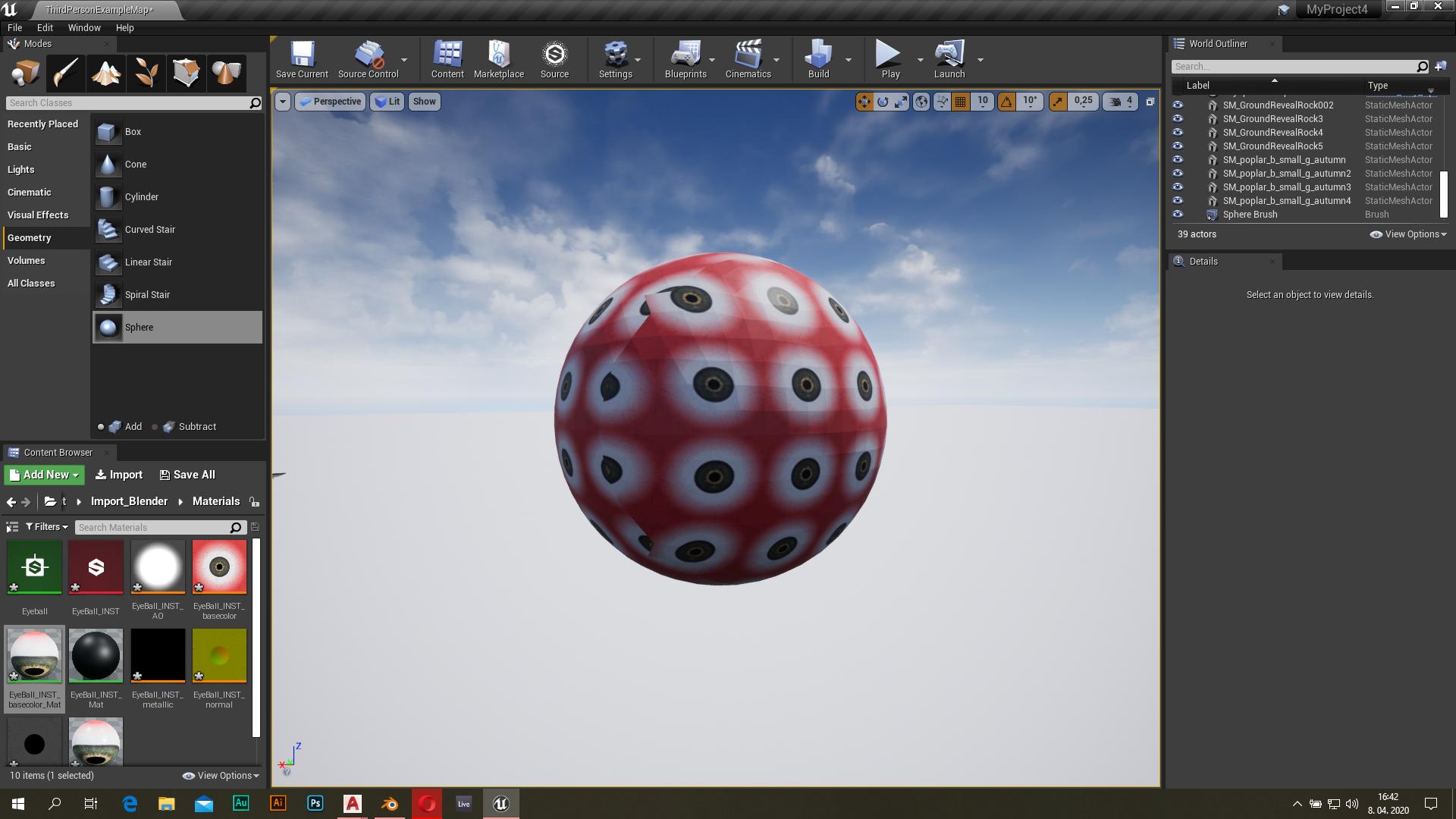
\$\begingroup\$
\$\endgroup\$
1
-
1\$\begingroup\$ It is unclear what is the expected result \$\endgroup\$– KromsterCommented Apr 18, 2020 at 5:28
Add a comment
|
1 Answer
\$\begingroup\$
\$\endgroup\$
2
You need to UV unwrap the sphere properly in you 3d modeling software as UV mapping (texture positioning) is baked into the model itself.
-
\$\begingroup\$ This answer would be even better if it showed an example of how to do this, to make the pupil appear on only one side of the sphere. \$\endgroup\$– DMGregory ♦Commented Jun 10, 2020 at 21:34
-
\$\begingroup\$ I agree, the issue is UV mapping is very specific to the topology of the model they are trying to unwrap. Hopefully I've provided enough information for them to research how to UV unwrap a model in their suite of choice as I believe the issue is actually down to not knowing what UV mapping is. \$\endgroup\$ Commented Jun 10, 2020 at 22:45
