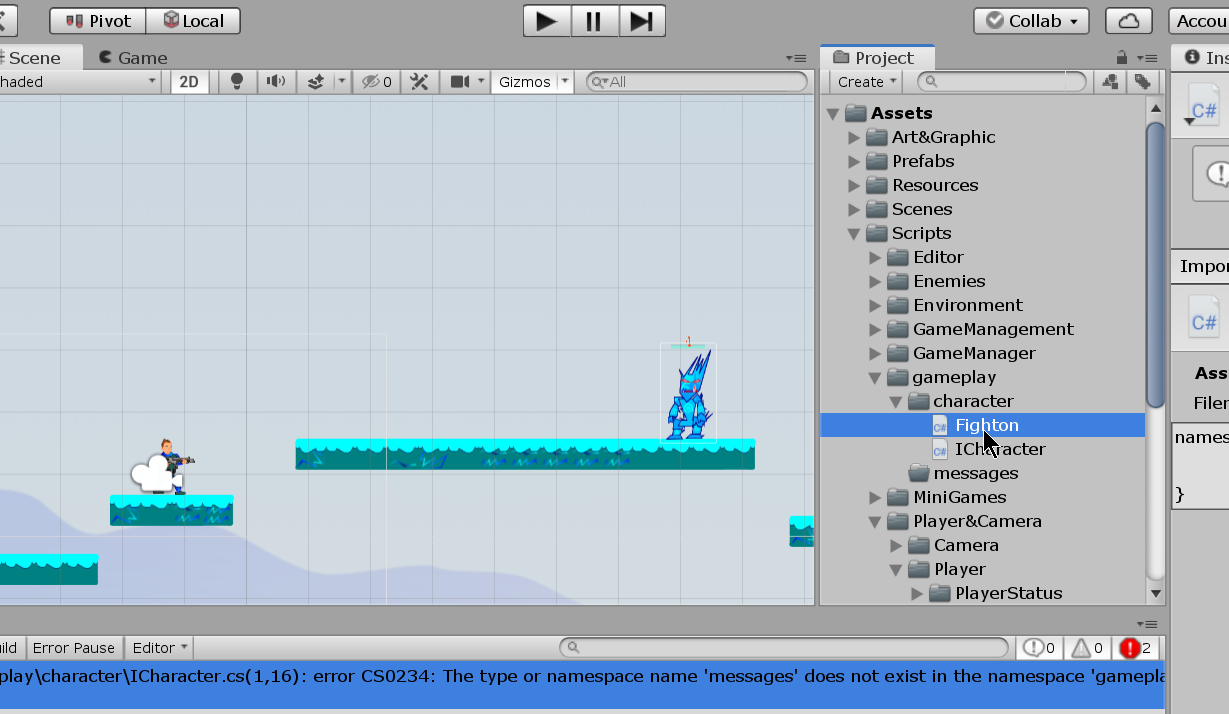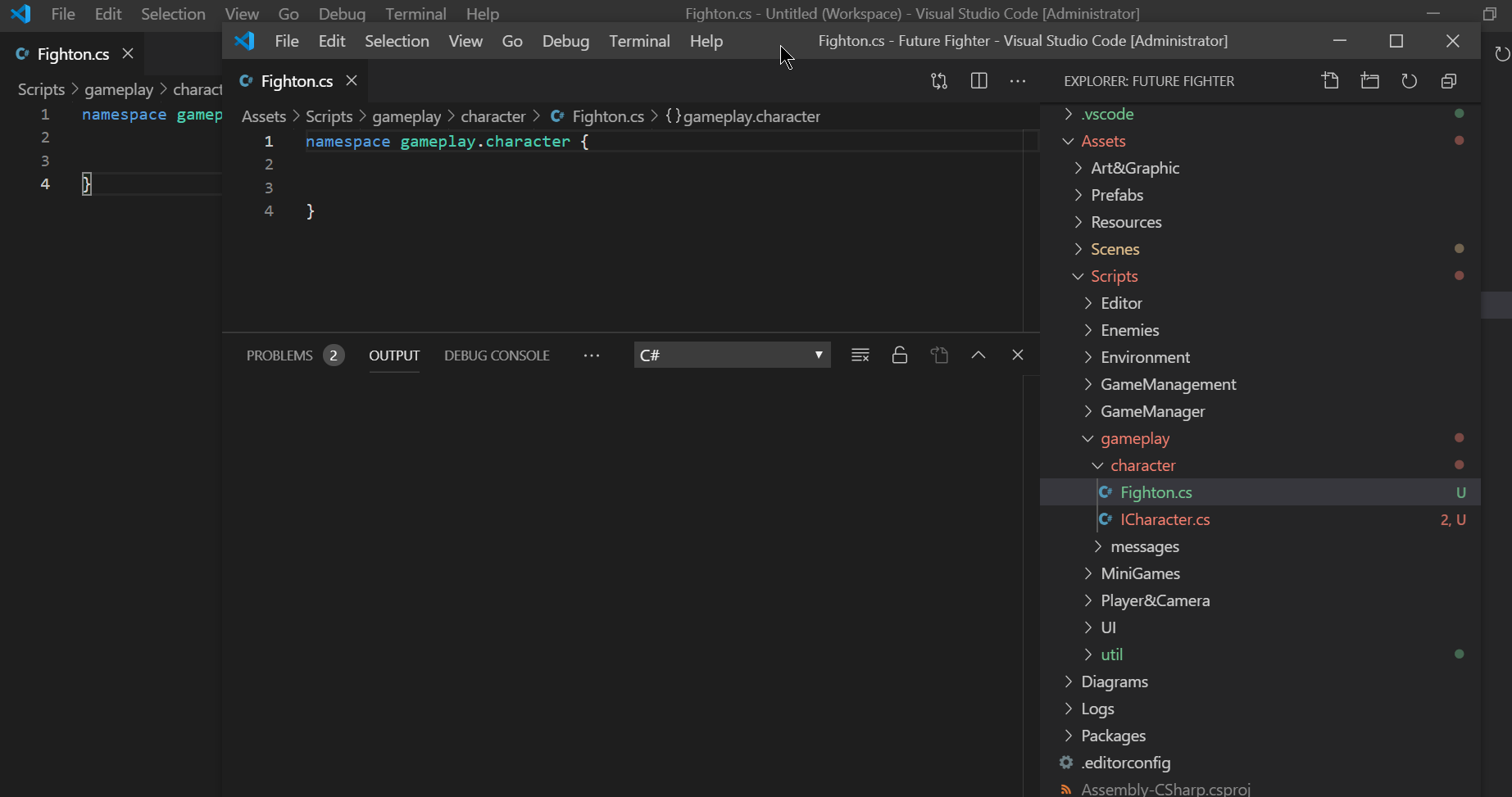Is it possible to prevent VS Code opening the Unity scripts twice?
E.g. I opened Unity project, double clicked a script and got my project (Assets folder) opened in VS Code, now I go to Unity make a few changes and open another script file. The script file opens another instance of the VS Code. I would like to have the file opened in the currently opened instance instead of opening a new one. Is it possible?
Thank you.