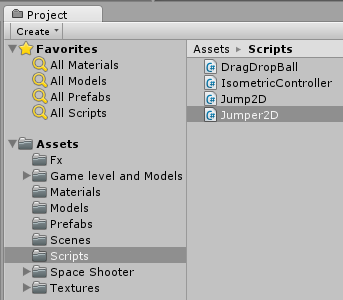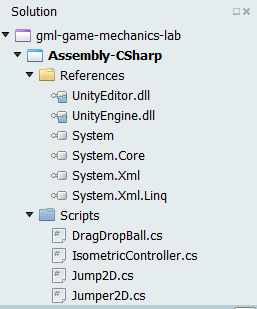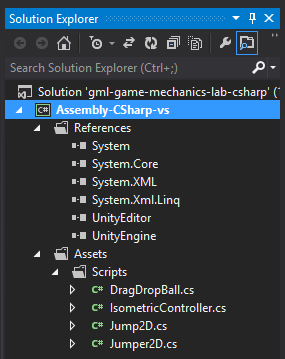I have recently started using version control in MonoDevelop and have discovered that if I include a folder containing for example Scenes that they will be included when I push changes to master.
My structure is:
Scripts
--> Armour.cs
--> Inventory.cs
Scenes
--> Scene01.unity
However when I reopen the unity project and look at the code solution only the Script directory and the files within it appear and the Scenes folder is absent.
Strangely enough Scene01.unity is still getting picked up if I make a change and go to commit changes.
This is what I want my project to look like
Does anyone know why this is happens and if there is any way to resolve this?
NOTE: As a basic work around I can manually include the file when it disappears however when I have a large amount of assets this could become a painful task. Also if I load the project using MonoDevelop it loads fine, but opening from Unity itself seems to overwrite the solution files.