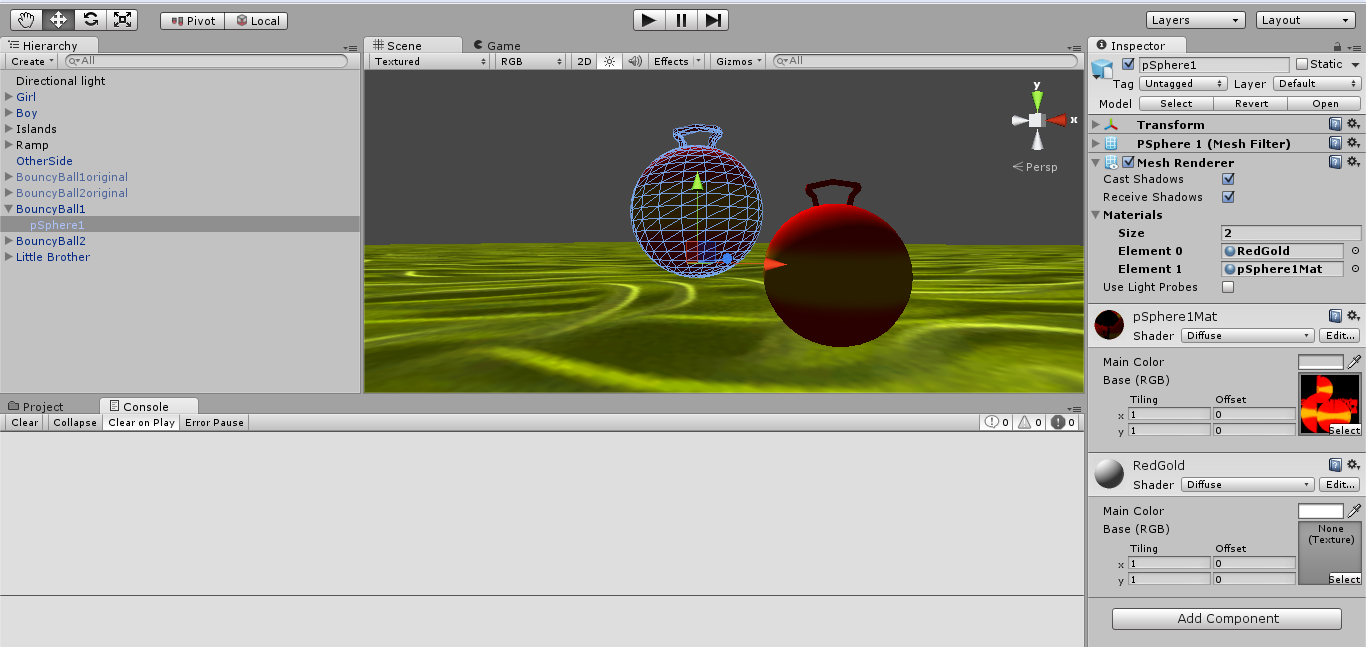I have two identical objects in my Unity scene. When I change the texture of one, the texture is changed on the other, almost as though the first one is a prefab. Why is this happening and how can I treat them independently?
Steps taken:
- Import .obj file and two .png files
- Drag object into scene
- Look at the object in the hierarchy (where the list of all objects in the scene is)
- It has a child called pSphere1
- pSphere1 has a mesh renderer with 2 materials on it - RedGold and pSphere1Mat
- It also has two components controlling each of these materials
- In those control components, I can select a shader from the dropdown and I can also select a texture.
- For either one of them, if I change the texture say to PolkaDots, both objects have their materials changed, instead of only the one I am working on.