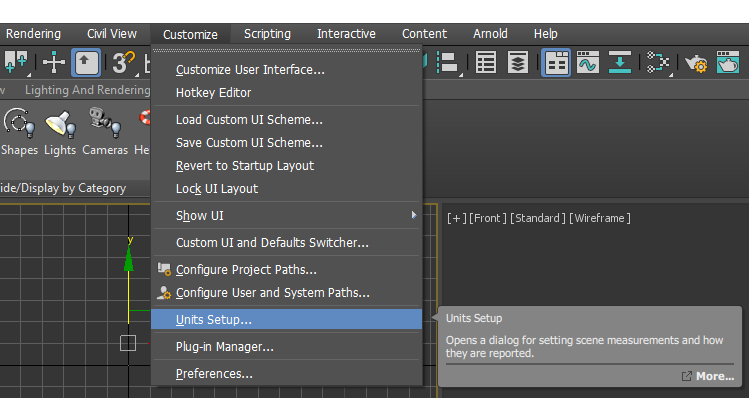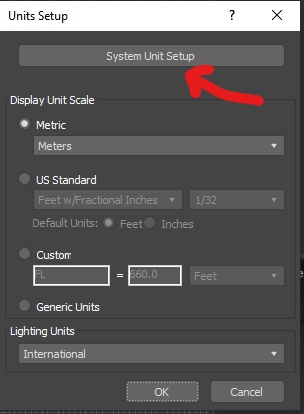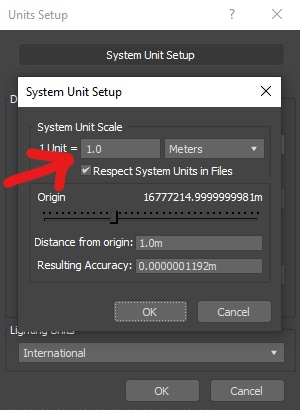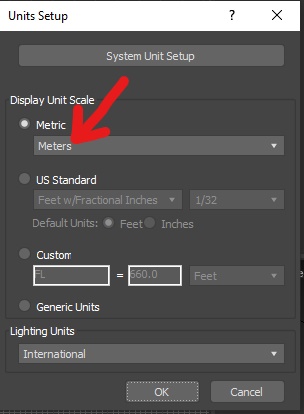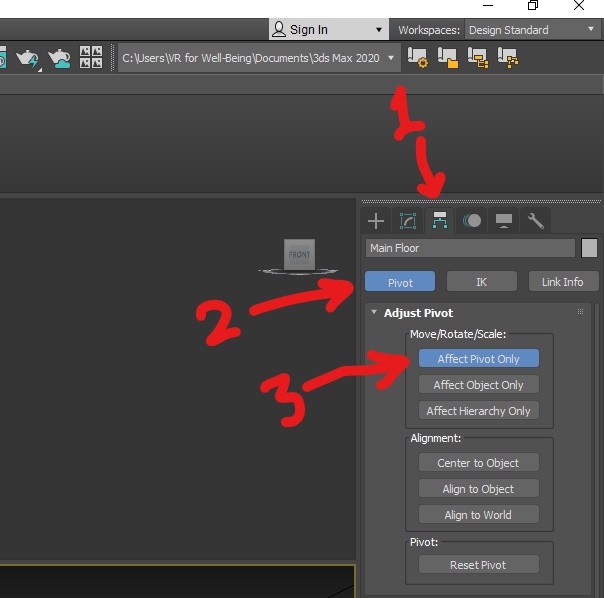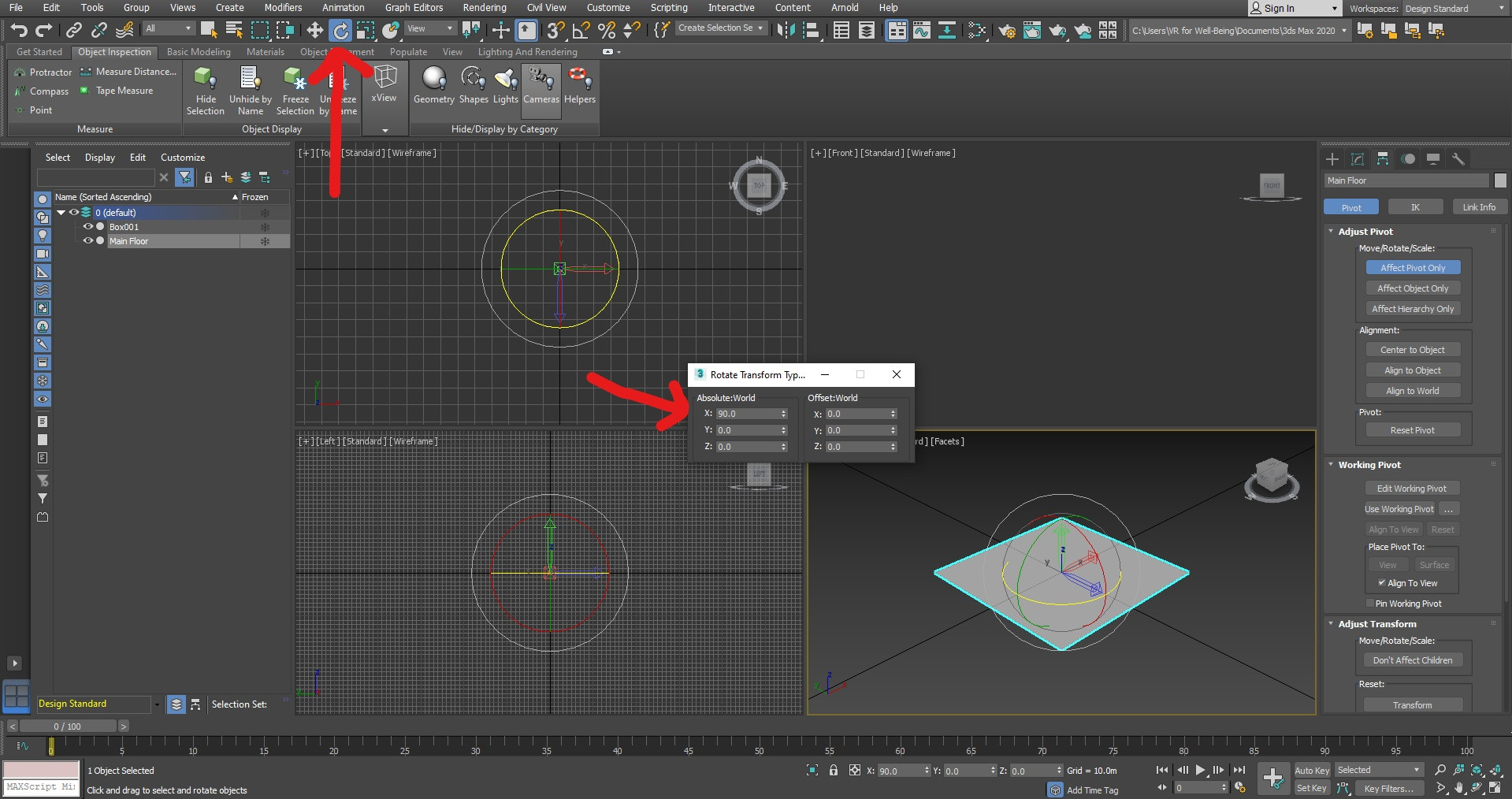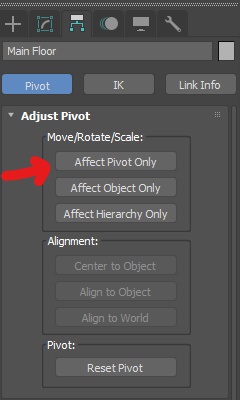I changed the units in Blender so they are identical to Unity 3d. If I make a 1m^3 box in Blender, it will import into unity as exactly the same size as the standard cube.
With 3ds max, I changed the unit setup to metric and made sure it was centimeters in the system unit setup tab. However, when I import an obj file made in Blender and used in Unity, it is absolutely tiny. I have to convert the model to meters on import and then, when exporting, I have to set the model scale to .01 otherwise it is enormous in the unity scene.
I've tried changing the max units to meters and nothing changed.
How do you change the max unit/grid setup so one grid unit is 1m^2 and exactly equivalent to unity's grid?