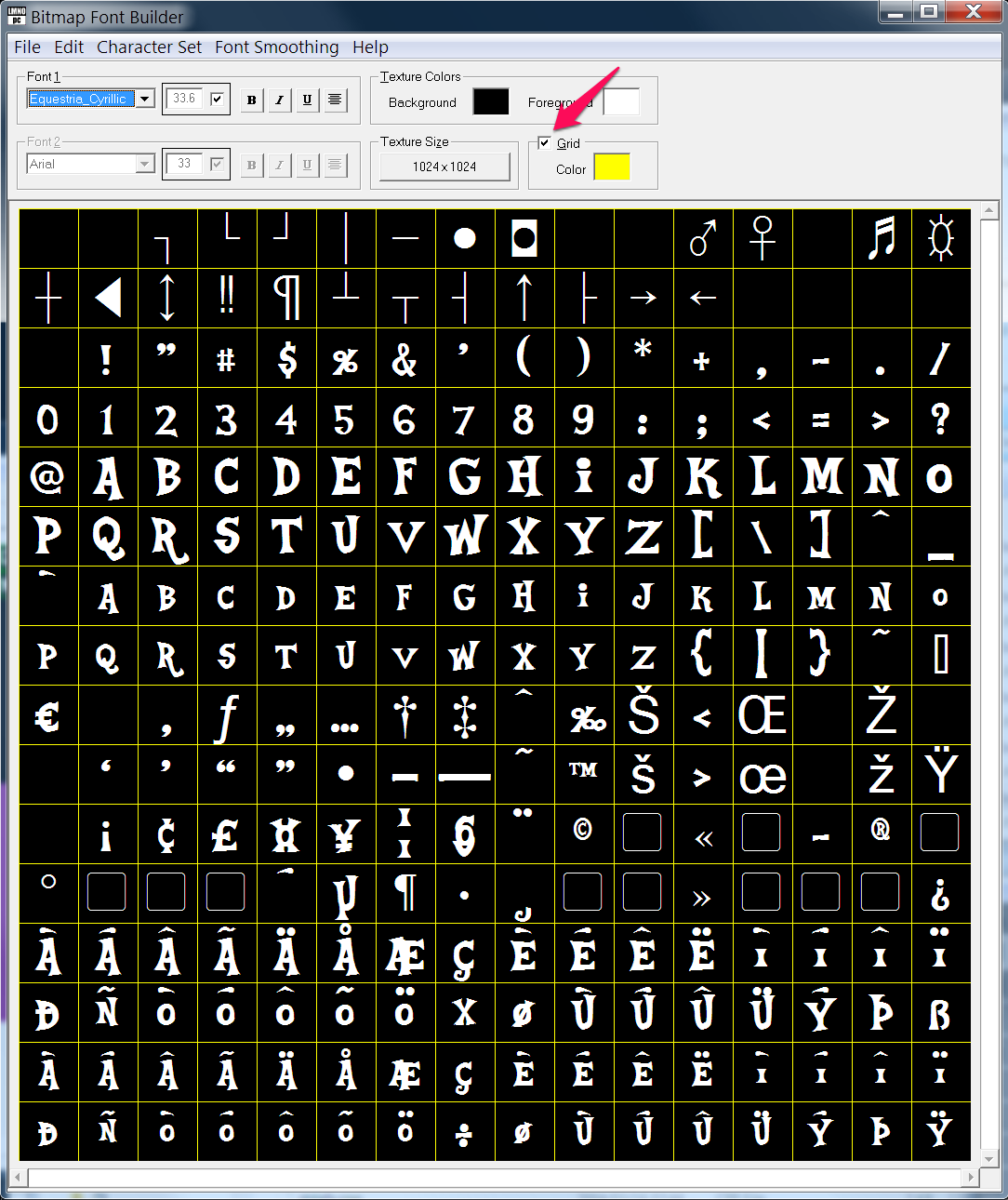In AngelCode's Bmfont is there a way to make it so that all of the widths are equal?
2 Answers
No. You can't do that with AngleCode's Bitmap Font Generator. You could take the resulting image and location information and run it through a separate sprite sheet editor to pull the images out. Then resize them to the widest character and put them back.
Though, you're best bet is to find an alternative font generator. This isn't really the place to ask for that however. Though I recommend your search term be something like "fixed width bmp font generator", which had some results for me.
Not using BMFont, no.
If you're willing to pay a subscription fee and are on Mac, Glyph Designer does the best job of any tool out there for building bitmap fonts. Though I'm not sure if they still(?) support grid layout.
If you're desperate for a grid layout i.e. equal widths and heights for each cell, LMNOpc Bitmap Font Builder does this. Unfortunately it's over a decade old and doesn't support unicode the way BMFont does... so you're stuck with Western European. But, it may get the job done for you.