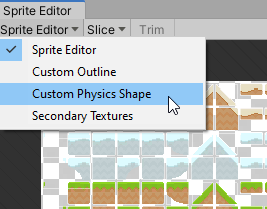I can successfully import .png files, create tilesets, and use them in my tilemaps in Unity.
Thanks to DMGregory, I just learned that there exists an option to customize the Tilemap Collider 2D in the Sprite Editor, which allows me to set a custom collider for every tile instead of going through them one by one.
The steps I follow while creating a tileset in Unity is as follows.
- Import the
.pngfile. - Open the Sprite Editor.
- Select the option
MultipleforSprite Mode. - Select
Slicefrom the Sprite Editor.
Then, I create a Tile Palette in a folder, drop and drag my created tiles, and start creating my level.
I have never encountered the option to modify the colliders tile by tile. What am I doing wrong?