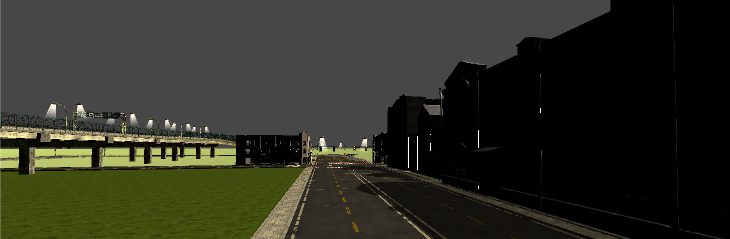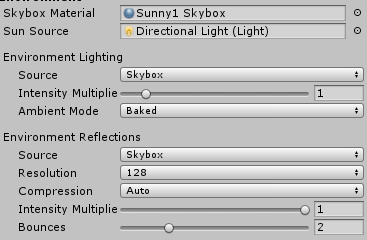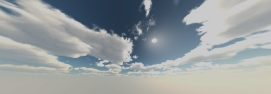I'm trying to make a driving game in Unity, but recently have been having lighting issues.
When I was first building it, the lighting worked fine. However, recently, one side of everything (the indirect lighting side) has turned black.
Here's an image of the issue.
I've tried changing my lighting settings, but can't seem to fix it. Here are my lighting settings.
What can I do to fix this? (I am using Unity 2017.2.0f3)