I've been recently doing test builds of my game. In Unity, I worked on baking the lighting to ensure everything looked fine. However, upon building, the game level becomes far darker and much of the lighting and baking is ineffective.
Here is how the scene looks in the editor:

And here is how it looks in the built game:
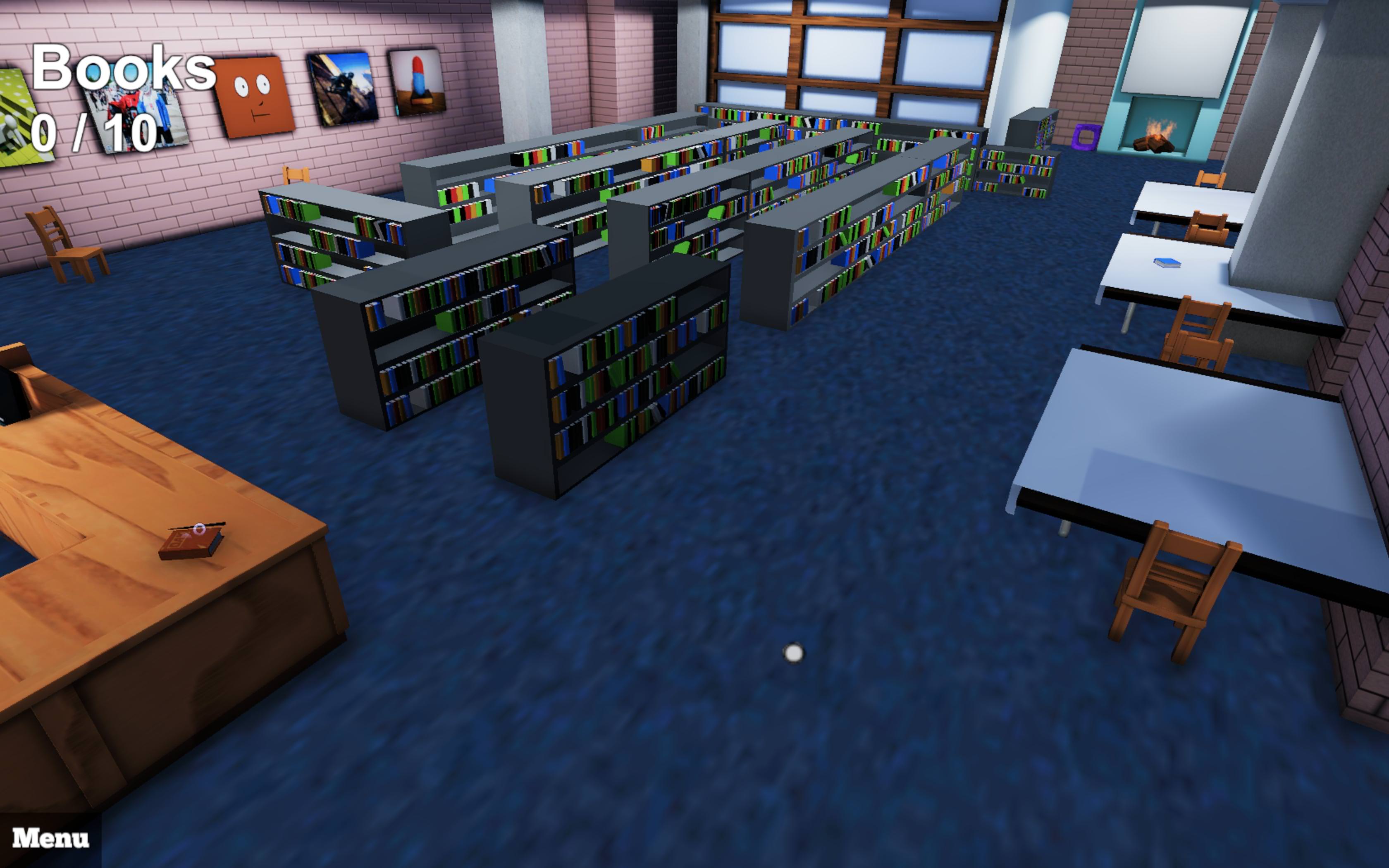
It's much darker than intended.
Here are my lighting settings which I've baked in Unity's Editor. These settings and lightmap parameters were designed to, at least in the editor, provide decent quality while making light bake times relatively quick. However, I've noticed that newer Unity's Lighting settings are way different now, so perhaps something is amiss here?
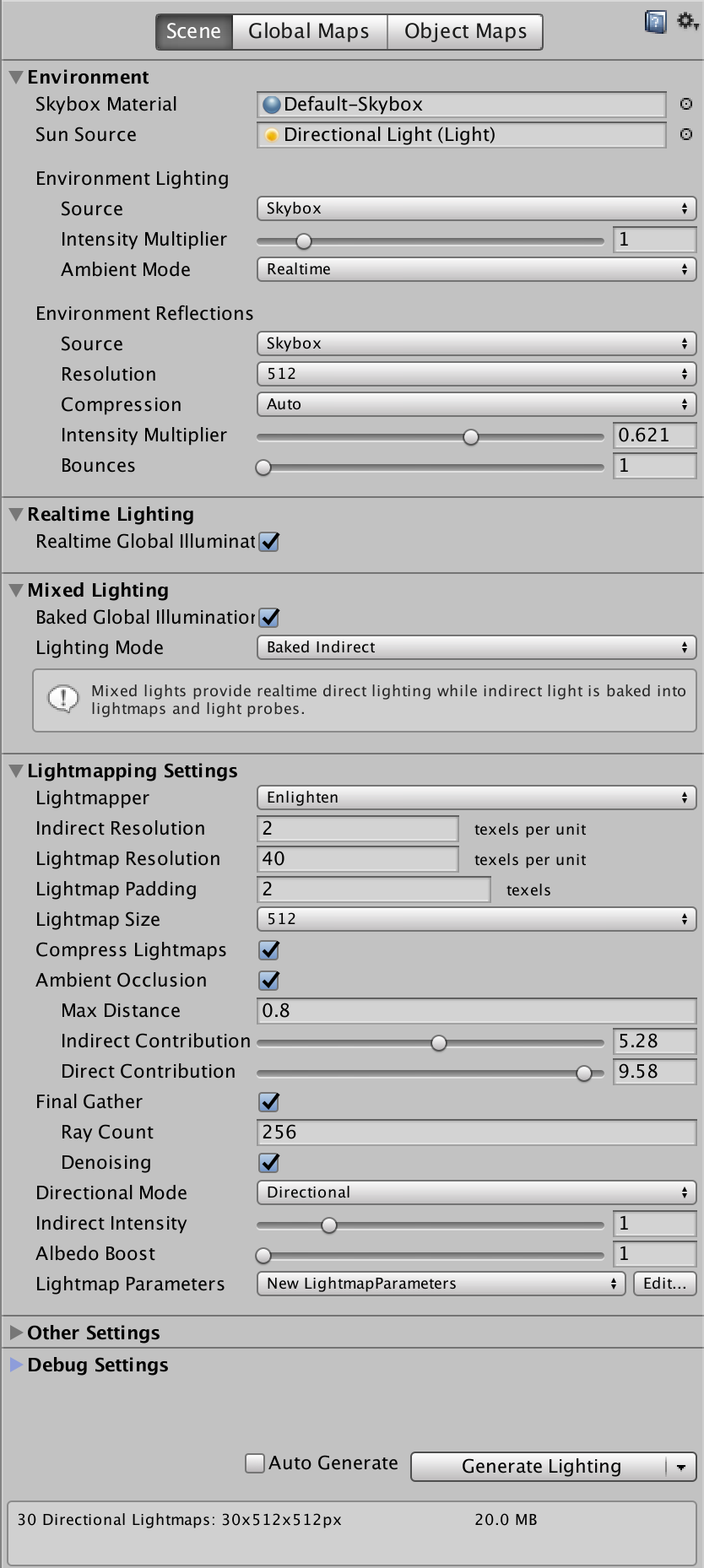
I've been at my wits end trying to figure this out for the past while, but I can't figure out why this is happening or how to fix it. Any ideas?
