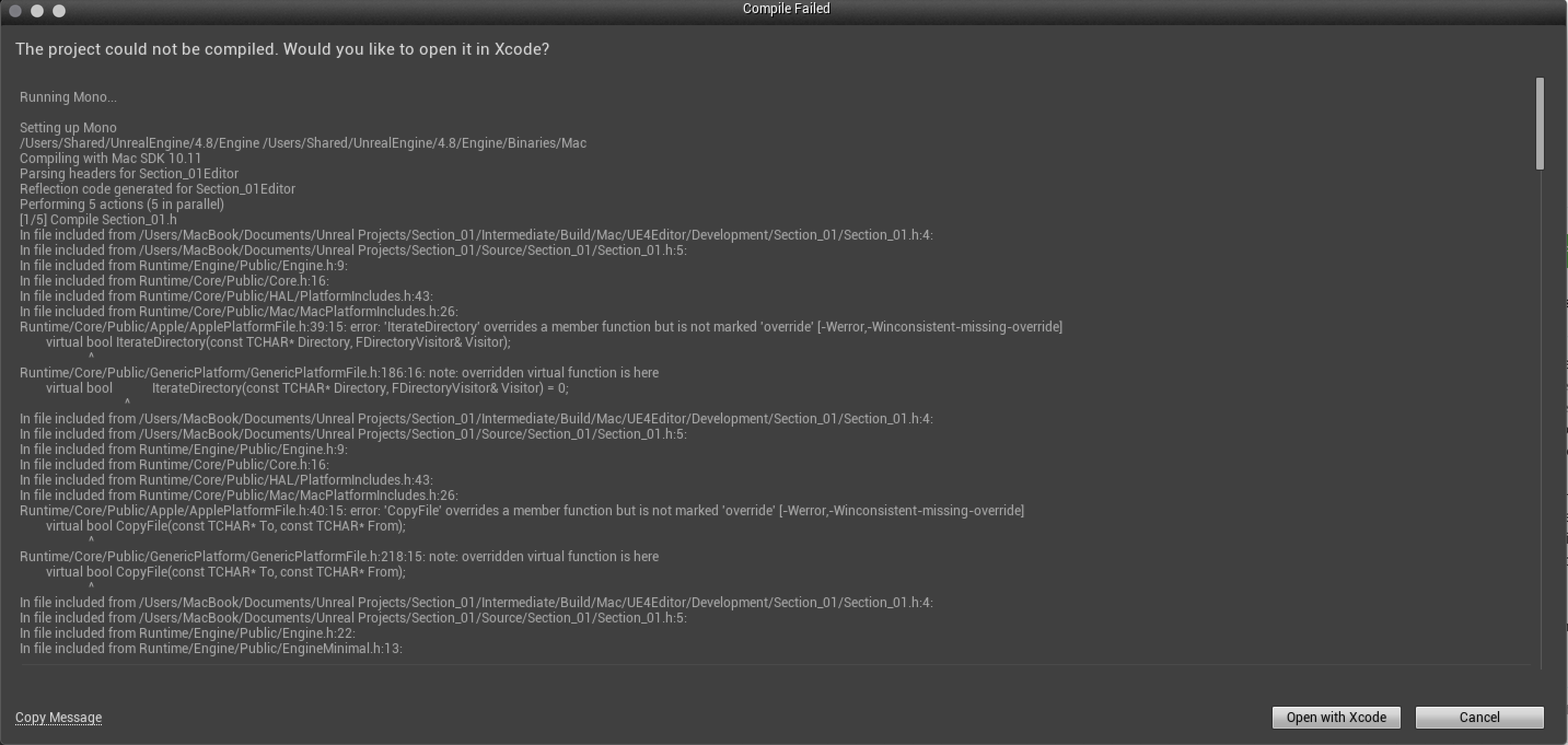I'm following Ben Tristem's latest course on using Unreal Engine and coding in C++. I have issues getting into Unreal however: when I create a project, it does its stuff, i.e. generates code, compiles it etc. but then I get this message:
I tried to open it with Xcode but I don't know what to do next… could someone help me out?