I have an object that I am trying to export from Maya 3D to CryEngine3. In Maya the object appears fine but when I export it and place it in-game there are two problems.
1) The roof material seems to dissapear and is just a white surface which reads the standard "replace me" when you walk on it (it's still physicallised as default) and although the outside of the building appears fine (again its a solid object) the inside is "transparent" and you can see through the walls.
(after I render the default phongs)
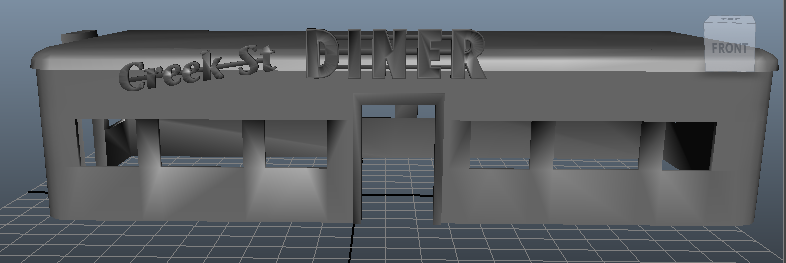
After the materials are applied (notice the "inside" looks solid)
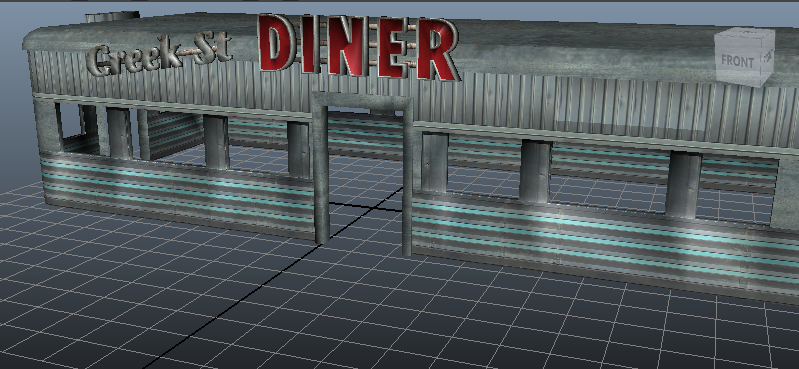 in-game the external walls are solid with the material. However the roof turns white and the inside appears "transparent" yet is still solid and can not be walked through.
in-game the external walls are solid with the material. However the roof turns white and the inside appears "transparent" yet is still solid and can not be walked through.

If anyone has had this problem and found a solution, or can point me in the right direction I would be grateful for the input.
