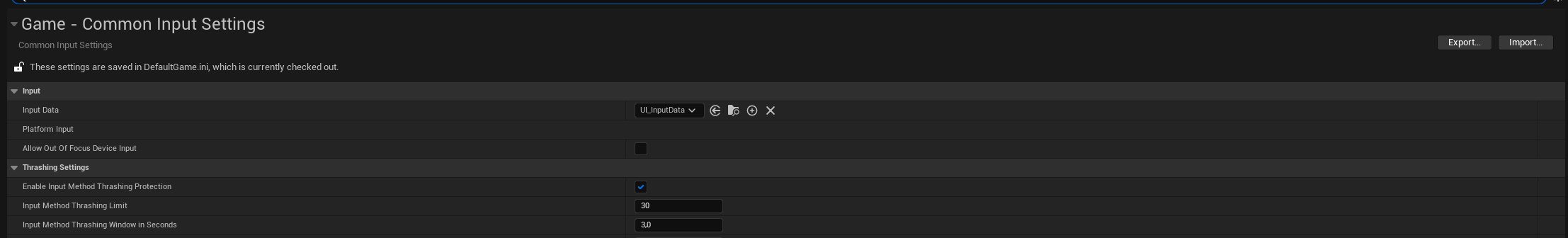As shown in the following screenshot, the menu Platform Input does not show any information and does not allow any customization.
Following the steps in this video the options are necessary to configure part of the UI key binding, they should be visible as you can see at minute 38:50 or in the following screenshot: 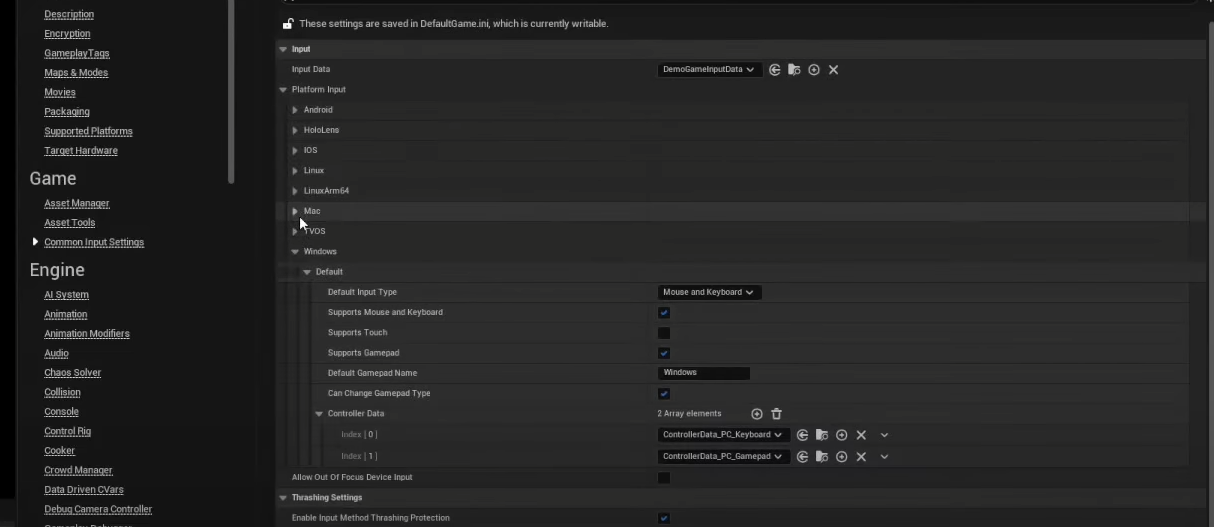 .
.
Does anyone know if this is a bug or am I missing some piece? Does not seem to be required any other plugin.