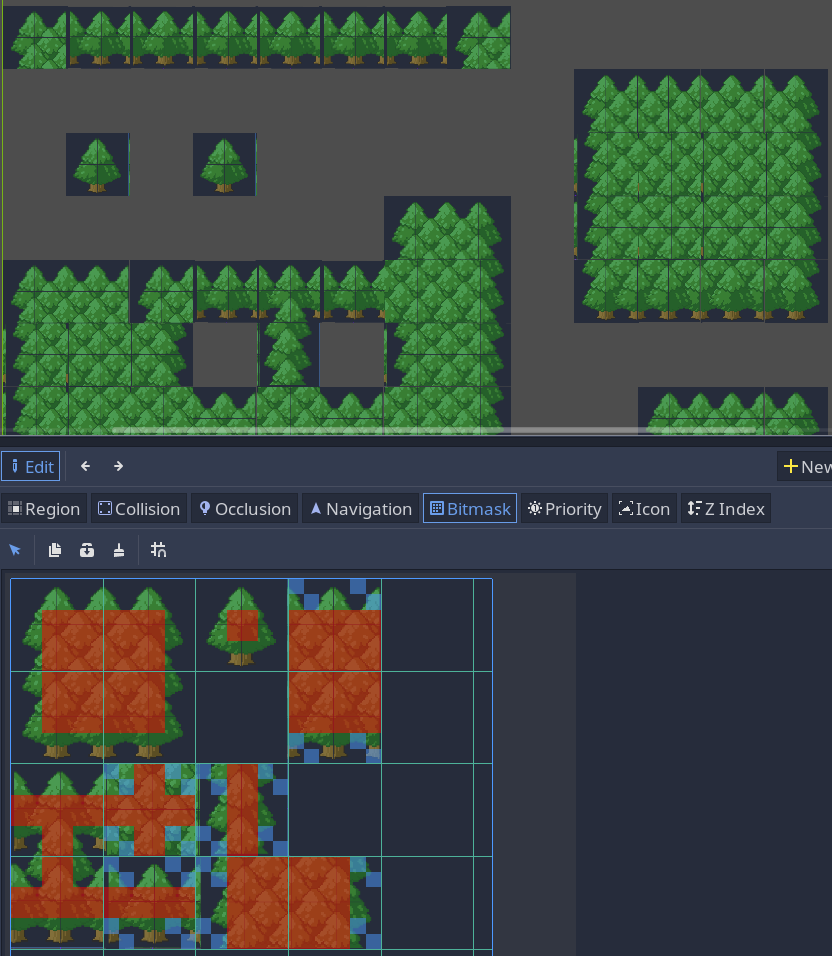Using Godot. I can't figure out how to bitmask these tiles in order to autotile them.
I've examined the templates shown in the Godot Docs Tilemaps tutorial, but none seem appropriate. My own attempts to solve this through trial and error have left me confused and frustrated. The tiles are 32x32 pixels, and I'm fairly sure I need a 3x3 minimal masking layout.
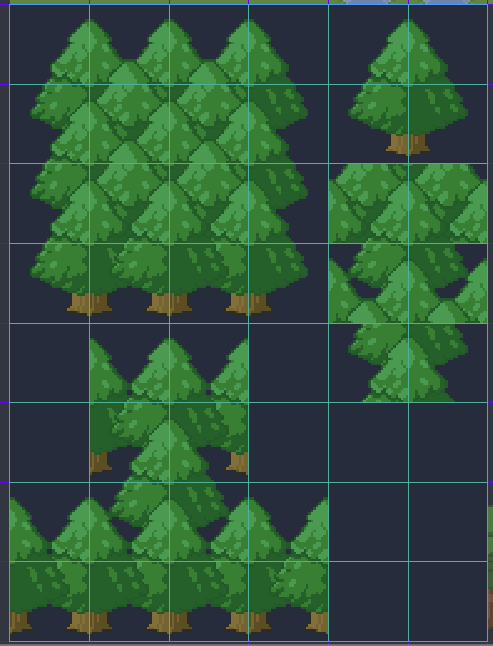
My most recent attempt is almost workable:
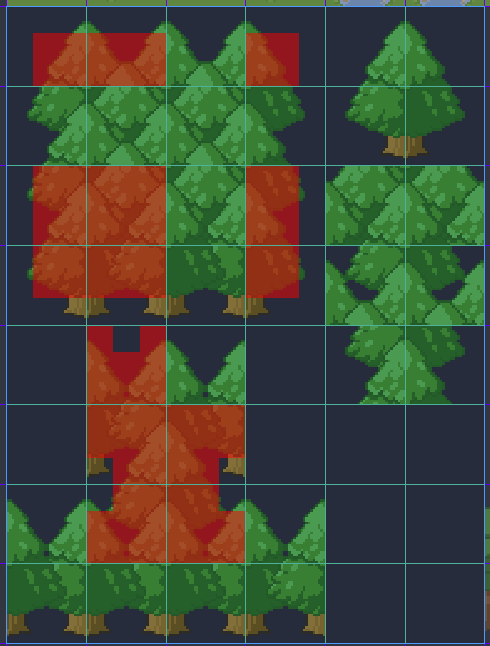
\$\begingroup\$
\$\endgroup\$
2
-
\$\begingroup\$ There are a lot of tiles missing in the tileset. Where do you have it from? \$\endgroup\$– JummitCommented Jul 25, 2021 at 6:34
-
\$\begingroup\$ The set is from here: elthen.itch.io/2d-pixel-art-forest-tileset \$\endgroup\$– Michael TeasdaleCommented Jul 25, 2021 at 15:00
Add a comment
|
1 Answer
\$\begingroup\$
\$\endgroup\$
Your tileset is not ideal to use for autotiling, as many common pieces are missing, for example the L shape. I modified the tileset and used 160x160 wide tiles, this is the result:
The blue checkerboard means that the cell is ignored, so it could be either filled or empty.