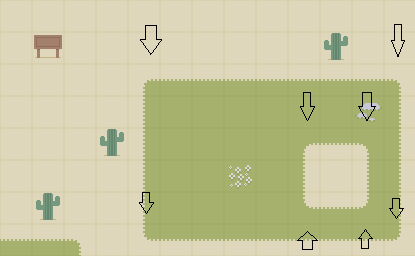Currently my tiles are very strictly placed, there are wall tiles, and floor tiles, and they don't overlap at all.
What I want to achieve is to have my walls overlap my floors a bit.
So their inner edges doesn't have to be a stright line, but a free shape, with "transparent holes" which show the floor below. Resulting in a much better feeling.
My current approach is to have multiple layers. One for the floor and wall (single) tiles), and one above this, which will have the overlapping, decorative parts of the walls.
But this methods feels slow and clunky:
For one wall tile I have to place 9 tiles/tileparts to make it look nice. (the tile itself plus the neighbours).
It would be better to place just one tile which got overlapping parts