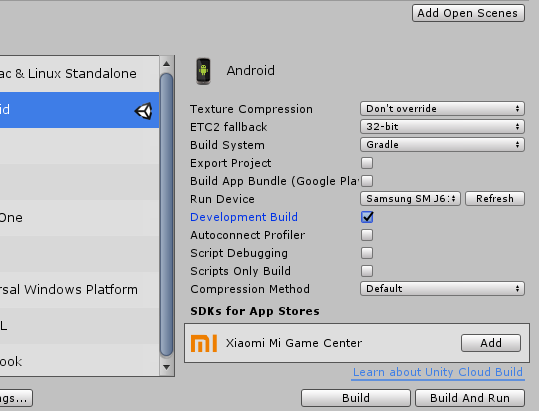I was trying to upload my andoid app apk build to my play console account and I keep getting this error:
You uploaded a debuggable APK or Android App Bundle. For security reasons you need to disable debugging before it can be published in Google Play.
In accordance with the informations given at
https://developer.android.com/studio/publish/preparing.html#publishing-configure
and
https://answers.unity.com/questions/1653647/you-uploaded-a-debuggable-apk-or-android-app-bundl.html
Here are what I have done so far:
1) I have gone to the root folder of my unity project, searched for AndroidManifest.xml, and I found multiple Manifest files, and changed the value of "android:debuggable" to false for each of these manifest files that were generated by unity(and I did not edit the google generated manifest files).
2) I have scanned every c# file on my project that contains the keyword "Debug" and I have either deleted or commented out the Debug.log lines except on the files generated by google(as a result of the integration of google play services into my game).
And yet, I still have the same problem when I try to upload my apk to play console. What else am I missing? Should I also remove the Debug.log lines from google generated c# script files?