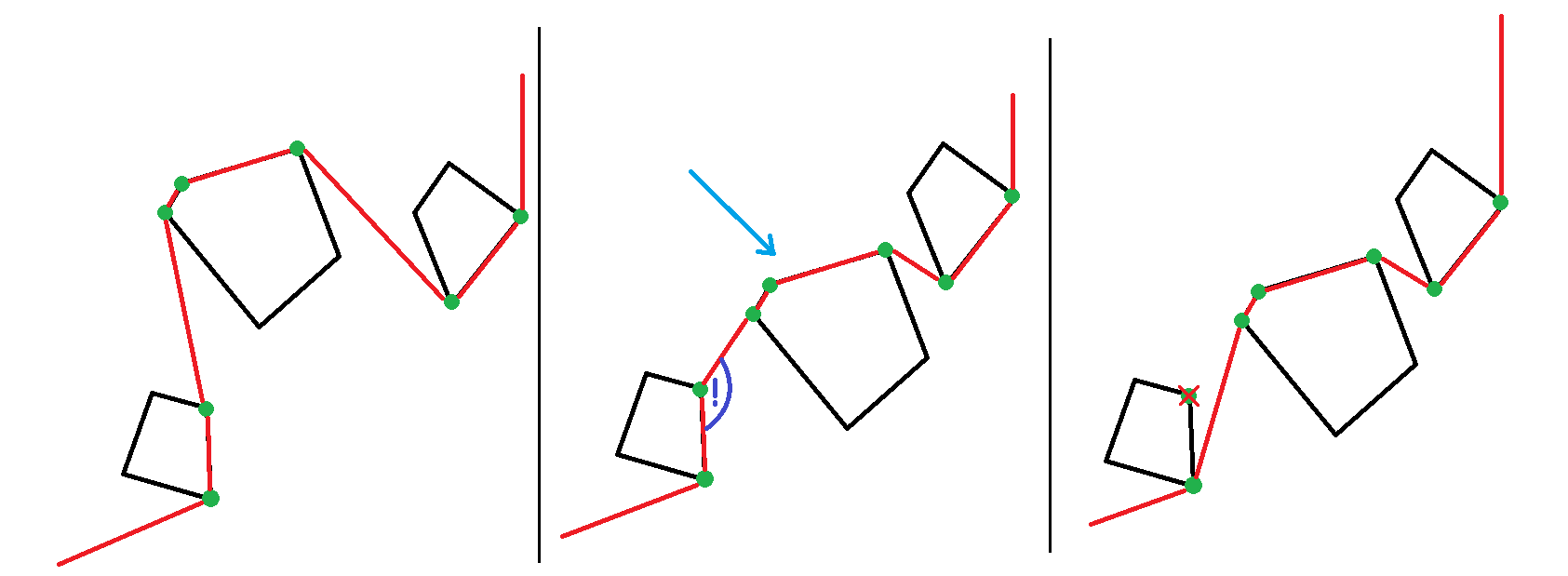I have implemented a 2D wire like the one described in this question which is made up of straight line segments between wrapping points. However, while the algorithms described in this answer work just fine for colliding with static geometry, it does not behave correctly when interacting with moving geometry. The method described in this answer does work correctly in some cases, but not when the rope does not move, since the collision detection method does not account for the movement of points.
How would you make the wire behave correctly when interacting with moving geometry?