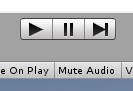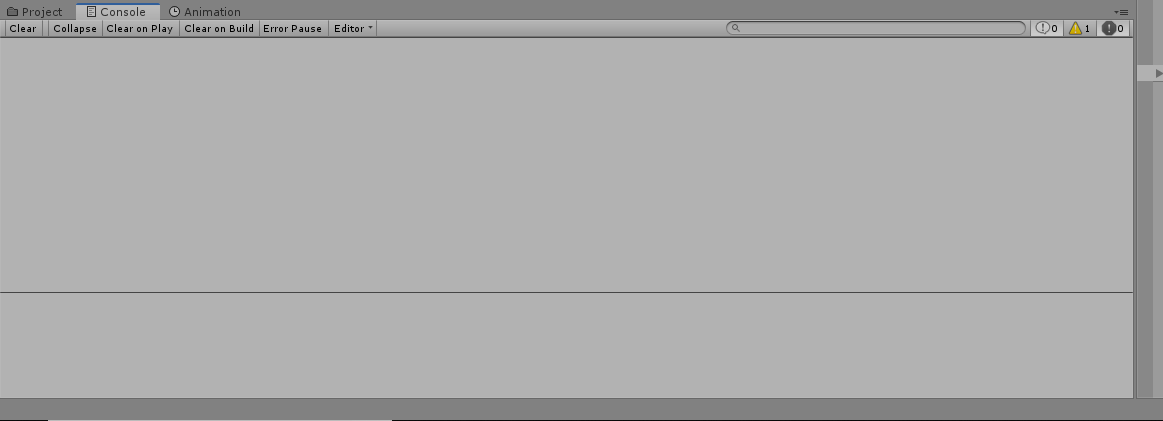Soon after I press the Play button, the Unity break button automatically gets activated: Unity gets into Pause mode:
I have attached the Unity debugger to my C# code, but Visual Studio doesn't break.
How could I find out the reason why Unity goes into Break mode?
Thank you!
Edit: Per request, here is the button before pressing Play:
And here is what the console looks like after the error occured: