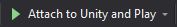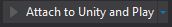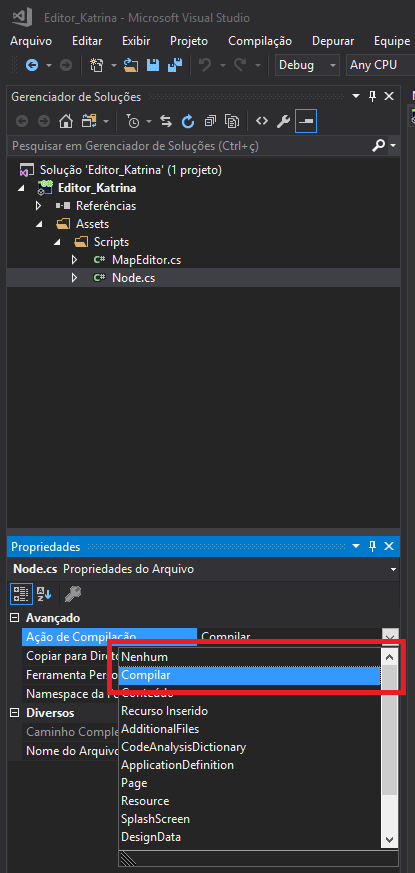I need to debug my scripts, but if I click "Attach to Unity" or "Attach to Unity and Play" then the button is just grayed out and after a few seconds it is clickable again, but nothing happens.
I already tried to restart visual studio, but it did not helped.
I restarted unity, but this brings no success too.