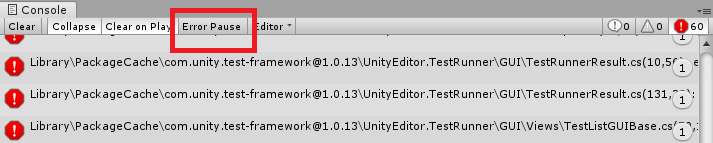I'm trying to debug a Unity project using the Unity Editor and Visual Studio. A runtime exception keeps popping up, but the debugger doesn't halt when an exception occurs, making it impossible to debug my code efficiently.
In Visual Studio, I've gone into Tools -> Options -> Tools For Unity and set "Exception Support" to "True". I've also enabled all types of exceptions in the Exception Settings panel. I am connecting the debugger to Unity using the "Attach to Unity" button. Breakpoints are working, but the debugger isn't halting on Exceptions.
What do I need to do to get Unity/VS to actually halt on Exceptions?
Note: I've tried closing and re-opening both Unity and VS many times but that doesn't make any difference.