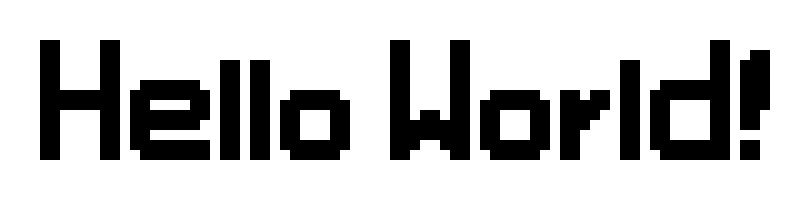I am currently making a game, (obviously), with the LIBGDX Java Library. I have already made a font, (It's a PNG file, not a TTF or RTF), that looks something like this:
(It's a mockup, by the way.)
I've tried programs like Shoebox to create my font automagically, but it doesn't recognize my font.
Can someone explain how I can just make my own .FNT config file?
Thanks in advance!