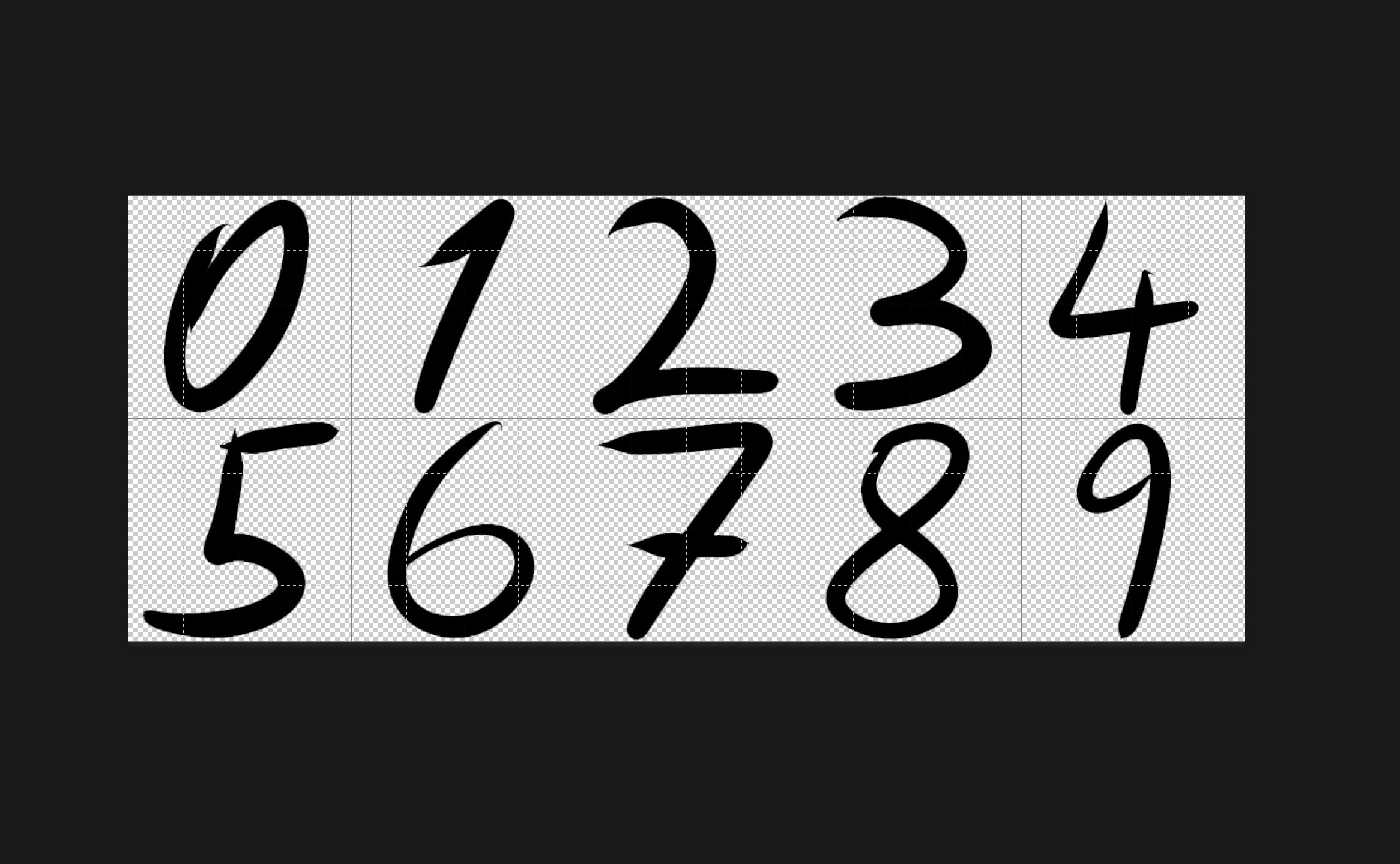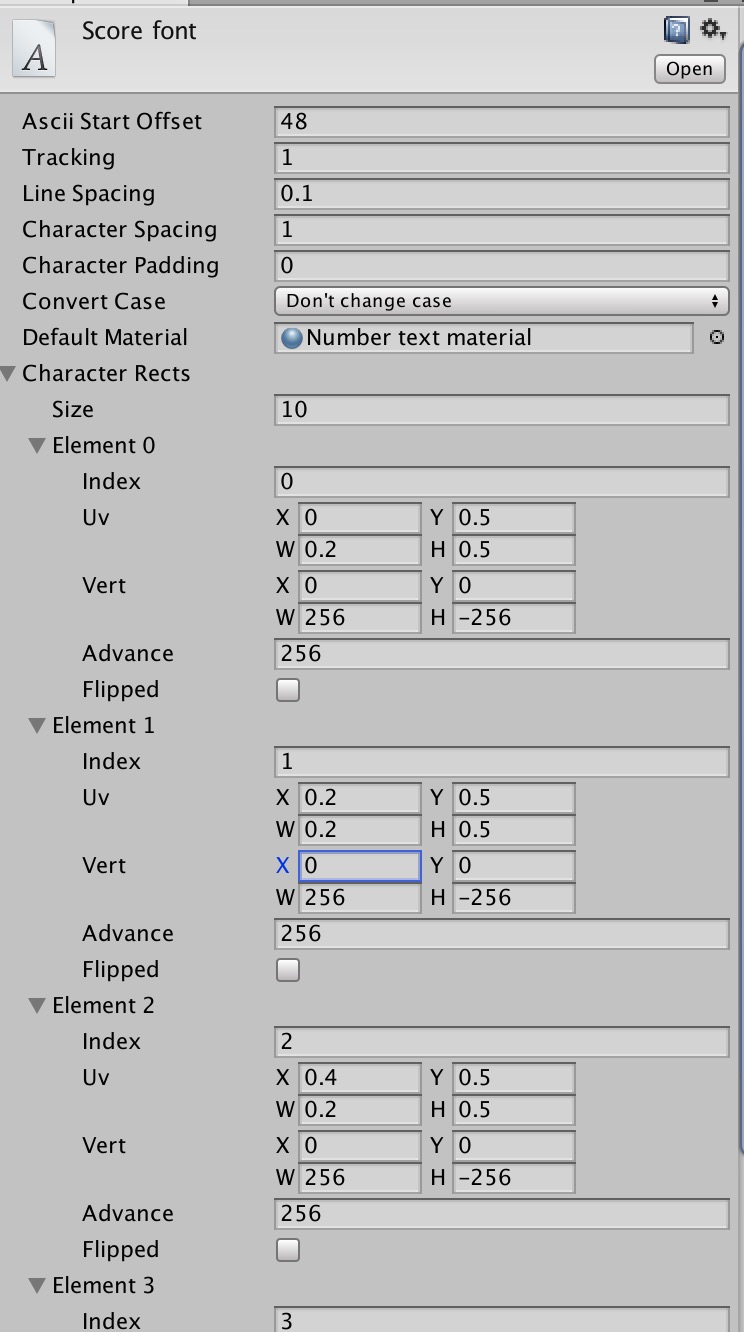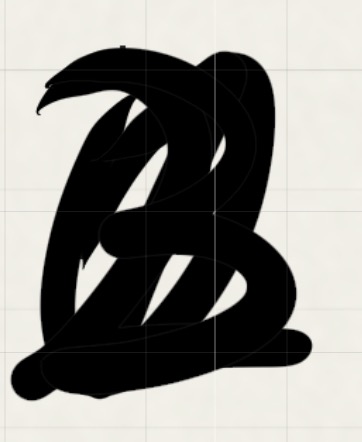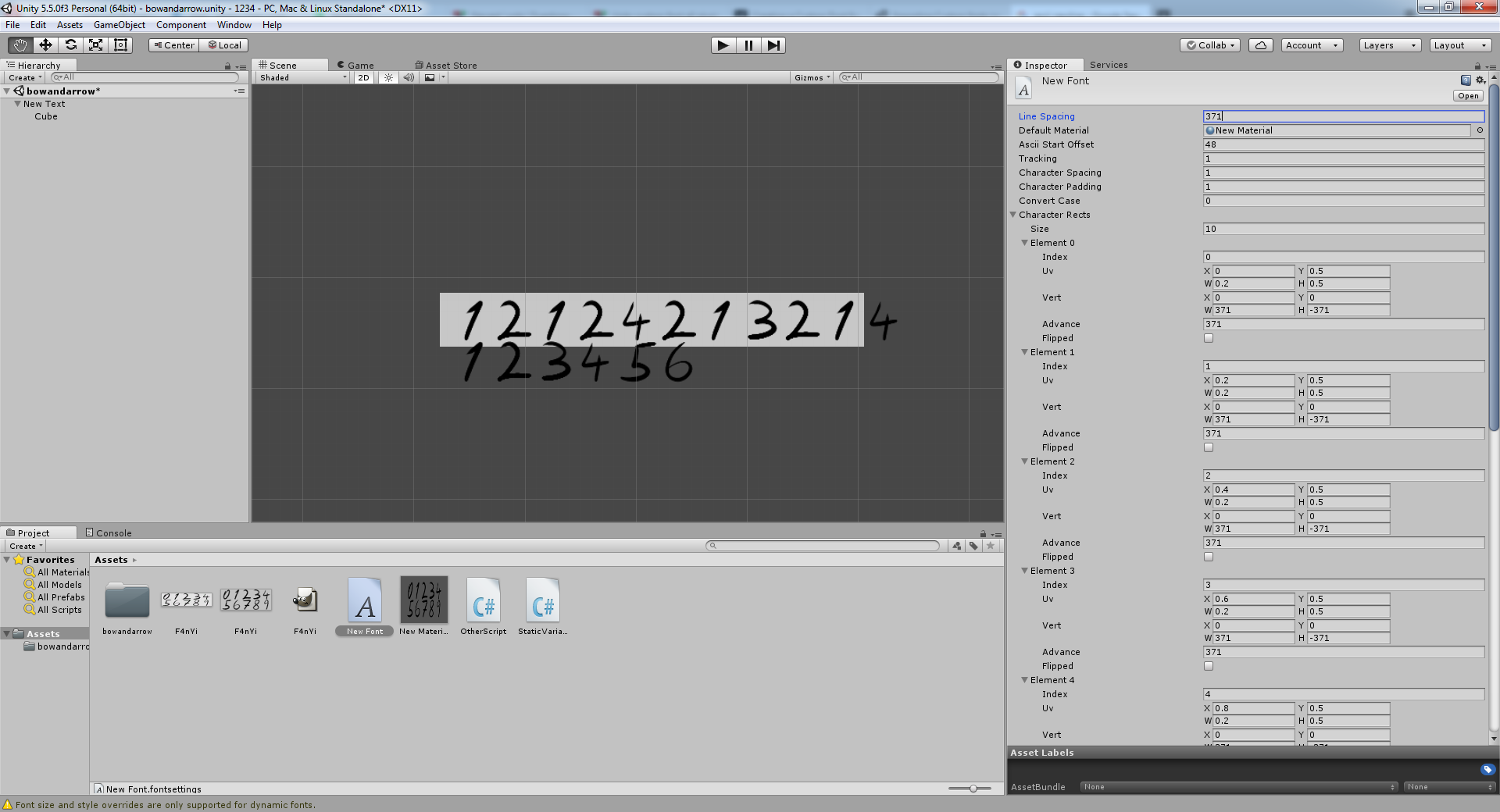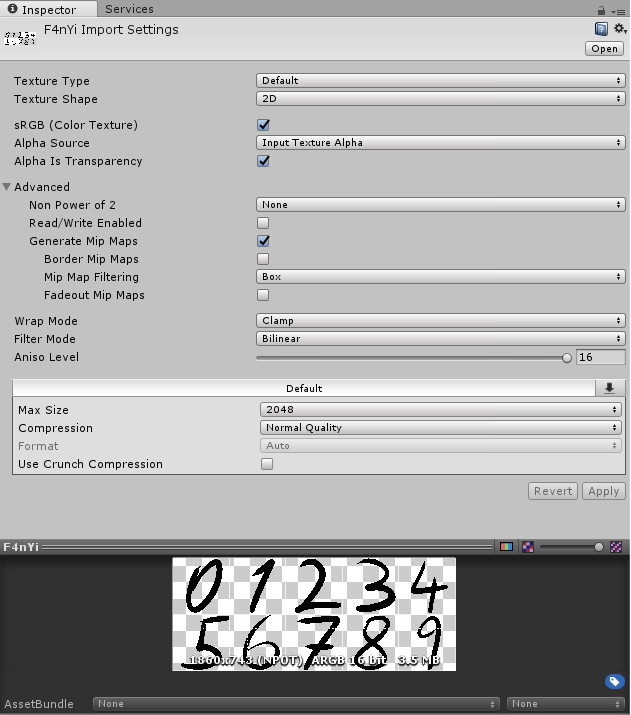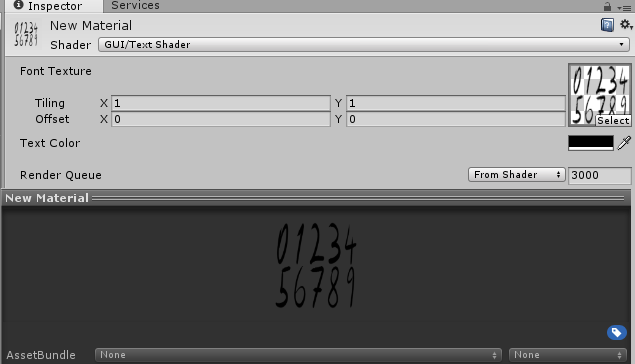I'm trying to create a custom font to use (just for numbers). I've divided a 1280x512 file into a 5x2 grid of 256x256 spaces, put my custom drawing into the boxes through 0 to 9, saved it as transparent PNG. Here is a screenshot from Photoshop:
I've created a custom font, made the ASCII start offset 48, left everything default, created 10 character rects from index 0 through 9. Here is a screenshot showing everything clearly instead of writing everything one by one:
On the sixth element UV Y becomes 0, the rest goes the same.
I create a default GUI text, select my font and write 0123, but here is the result:
All the characters are on top of each other. The font is not obeying the Advance property. I've tried different values but it doesn't work for any positive value for the advance property. If I give a negative value, it works (e.g. puts the character at the right, as if I'm using a RTL language like Arabic) but of course, this is not what I want. If I type just one character it displays perfectly at the right place so I don't think there's any UV issue here. It really looks like I'm doing something wrong with the Advance value, but whatever I've tried (positive, negative, zero, huge numbers, fractions etc.) it doesn't work (with the exception of negatives that I've explained) I'm on Unity Personal 5.4.3f1.
What am I doing wrong?
UPDATE: Just updated to the new 5.5 version, still the same.