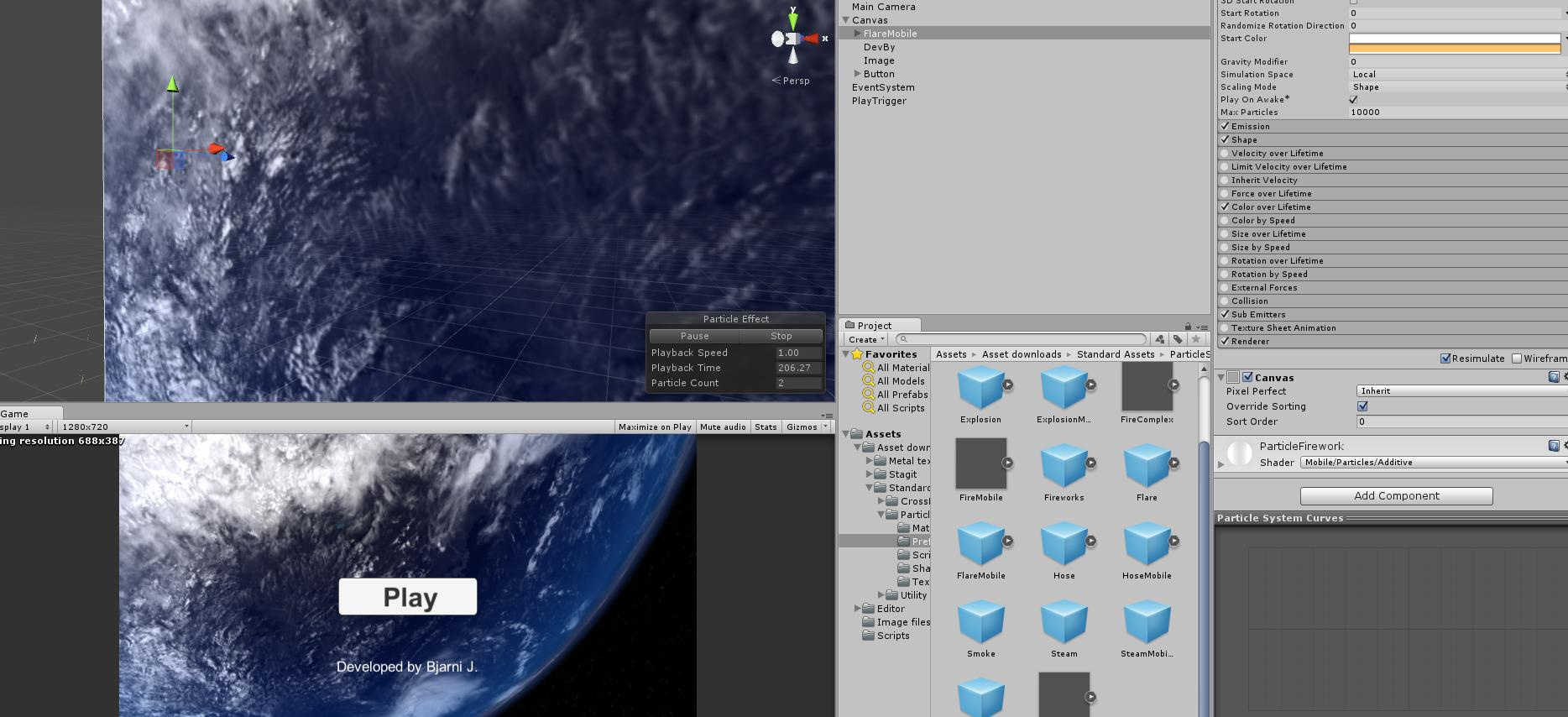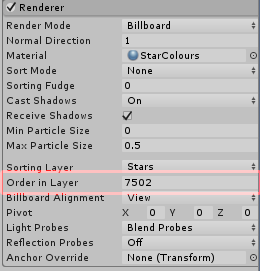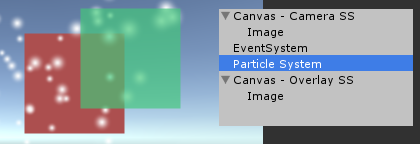Follow up/related question to: Things disappear in front of Canvas
I'm having a very similar problem, where things are not appearing in front of my canvas. This time a particle system. I have tried the suggestions outlined in my previous questions (which worked then) but this time none of them will work:
You can see that the particle system is on top of the children and also I have added a canvas and overwritten sorting (the two suggestions in my previous post) yet the particles are not visible in front of the canvas.