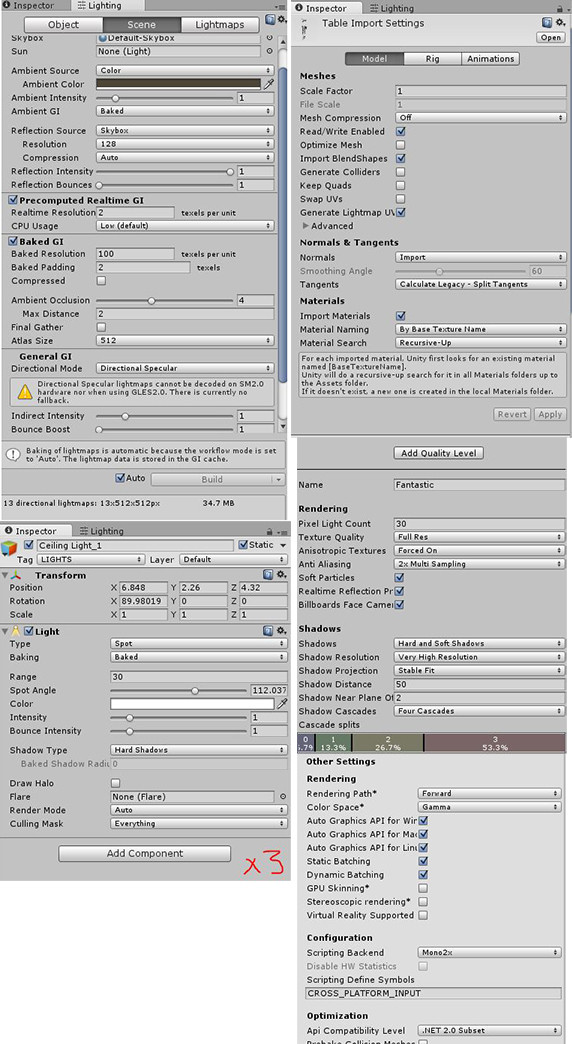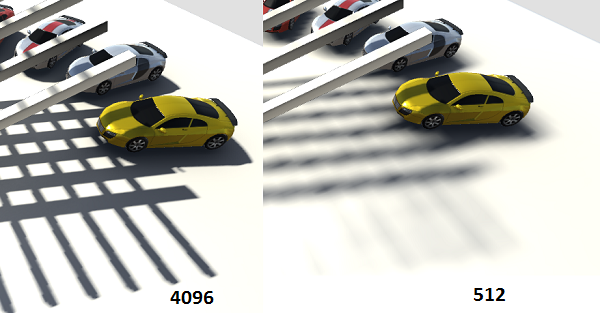I'm attempting to lightmap bake my scene and am running into the following problem -
With the lights set to realtime, the shadows have a nice amount of detail in them and the lighting on the models looks correct. However after a bake, all I end up with is a dull blob shadow underneath everything and nasty shading marks on my meshes, these shading marks are mostly appearing where the seams are on the UVs. The models are .blend files from Blender and 'Generate Lightmap UVs' is checked on the model Inspector panel.
All lights are set to static and 'Baked'
Lights are 3 x spotlights 1 x directional light
All models are set to static
Unity 5.3.3
PC standalone
Materials are using the standard shader with a diffuse and normal map on each.
I have attached screenshots of the problem and all my settings.
This is my first proper attempt at lightmapping, so I'm hoping it's just a simple oversight in my settings that someone more experienced can point out.
If anyone can suggest the cause of the problem, it would be much appreciated.
Thanks in advance