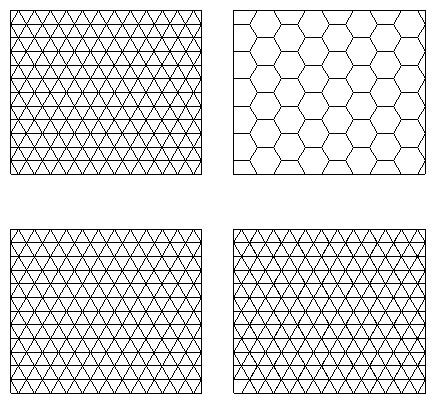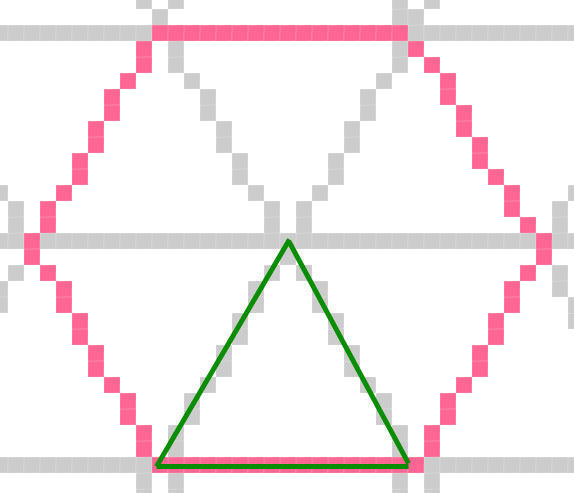TL;DR:
Where should elevation be anchored on a civ-style hexagonal grid? Center, side or vertex? (Or more complex?)
Question proper:
Consider for a moment a classic game we all know and love (maybe?), Sid Meier's Alpha Centauri. The map model introduced the brand new concept of visible terrain elevation to the classic Civ formula. In SMAC, every vertex of the game board had an elevation, allowing the map beautiful rolling hills, a complete necessity, considering the mind worm boils waiting around every corner.
Would a vertex-only elevation map translate neatly to a hexagonal grid?
The obvious alternatives are side-based elevation mapping and center-based elevation mapping; as well as inner-vertex elevation mapping (giving the opportunity for cliffs! Yay!)
The last option is applying a triangular lattice to the game grid encompassing centers and vertices, and having vertex-only or inner-vertex elevation.
Which of these options is likely to work well? Which are likely to suck all the juice out of the CPU and RAM in a hurry?