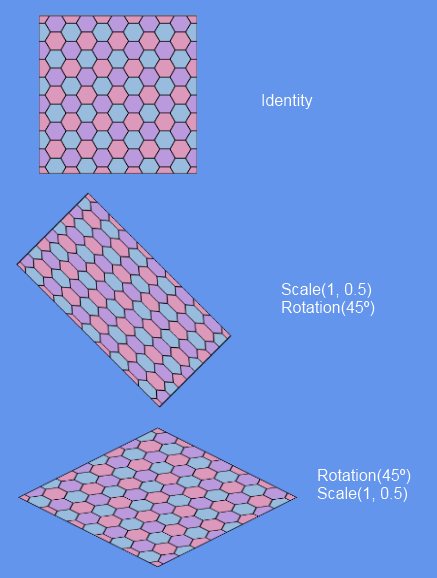I'm new to game development, so I need a little help.
I have to write down a little game which has a floor with hexagonal tiles, but it must be seen in an isometric view like The Sims.
Ignoring the UIKit way, I used CoreGraphics method and I managed to draw a hexagonal map and to get it working but this only in the orthogonal view.
Hoping that Cocos2D could help me, I've studied a little, but I only see that the hexagonal maps are supported only in orthogonal mode. In the stackoverflow community, someone who understand about that much more than me, told me that I simply cannot draw it with Cocos2D tiles, so, thinking at this image:
http://www.issamtp.org/gnfGr.jpg
I guessed that there must be another way, which I hope is not to calculate the "skew" manually.
The nearest results I managed to obtain were with CAAffineTransform which doesn't give the depth effect seen in the image above (at least I didn't managed to give it) or with CATransform3D without perspective.
Can someone tell me if I'm in the right way, and if so, how should I set the parameters of the Transform matrix to get the desired effect?
EDIT:
Here's the code I used
sfondo = [[Sfondo alloc] initWithFrame:CGRectMake(sfondoX, sfondoY, sfondoWidth, sfondoHeight)];
/*sfondo = [[Sfondo alloc] initWithFrame:CGRectMake(200, 200, 300, 300)];*/
[sfondo setBackgroundColor:[UIColor clearColor]];
[sfondo setDelegate:self];
CGAffineTransform transform = CGAffineTransformIdentity;
transform.b = 0.5;
transform.a = 1;
sfondo.transform = transform;