Say I have a simple mesh in Blender, with two keyframes, like so:
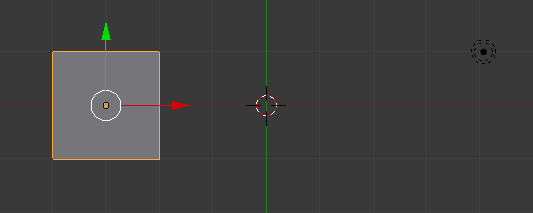
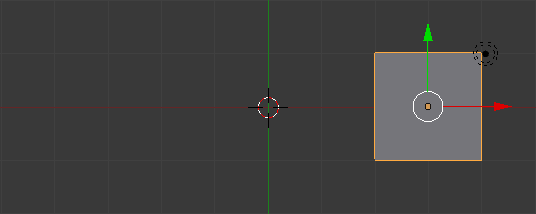
Then, another animation for the same mesh, also with two keyframes:
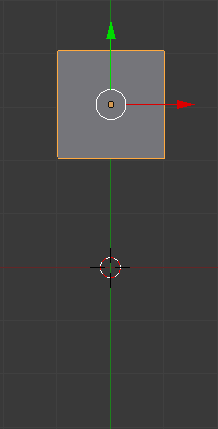
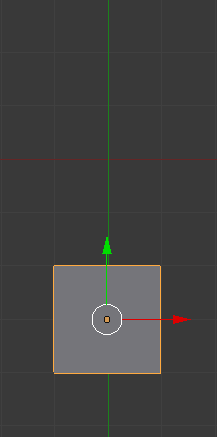
Theese animations worke fine in Blender and I can switch between them in the Dopesheet, where they are called "actions":
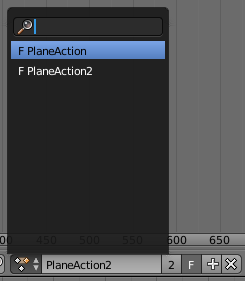
The problem arises, when i try to export this to the Collada format, for use in my game engine. The only animation/action that seems to be carried over, is the one currently associated to the mesh. Is it possible to export multiple animations/actions for the same mesh, to the Collada format?
