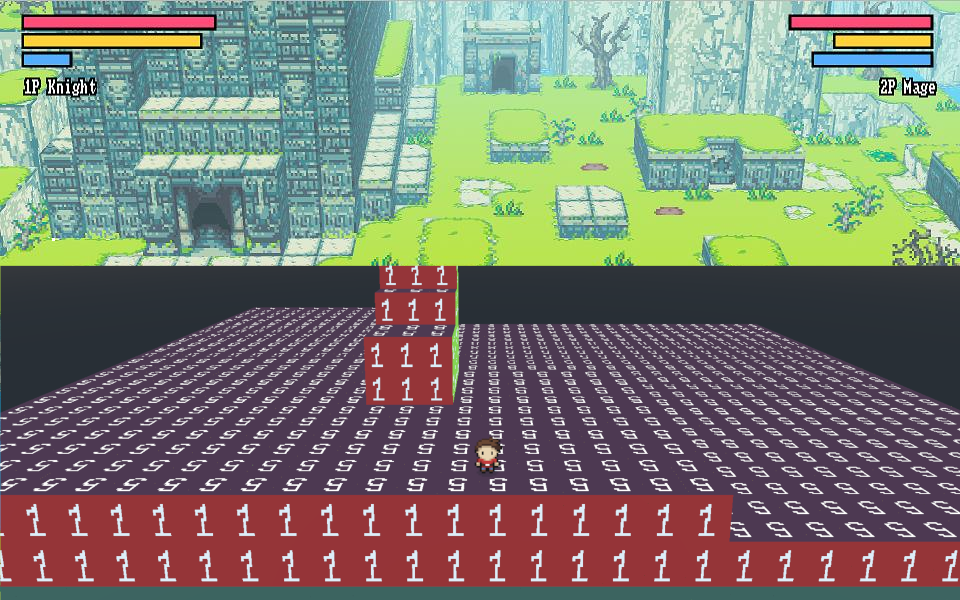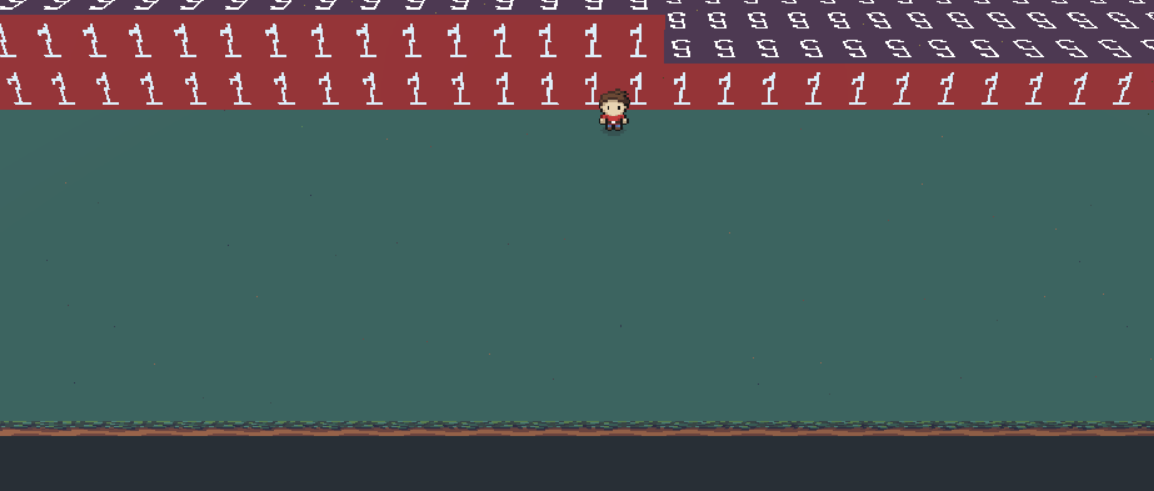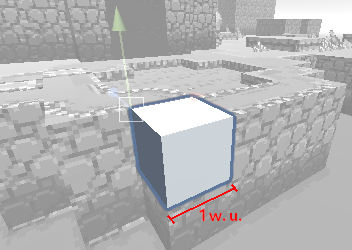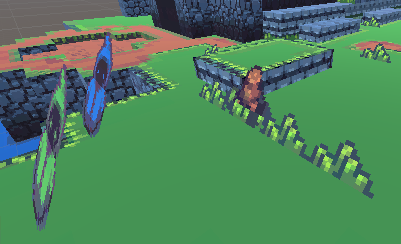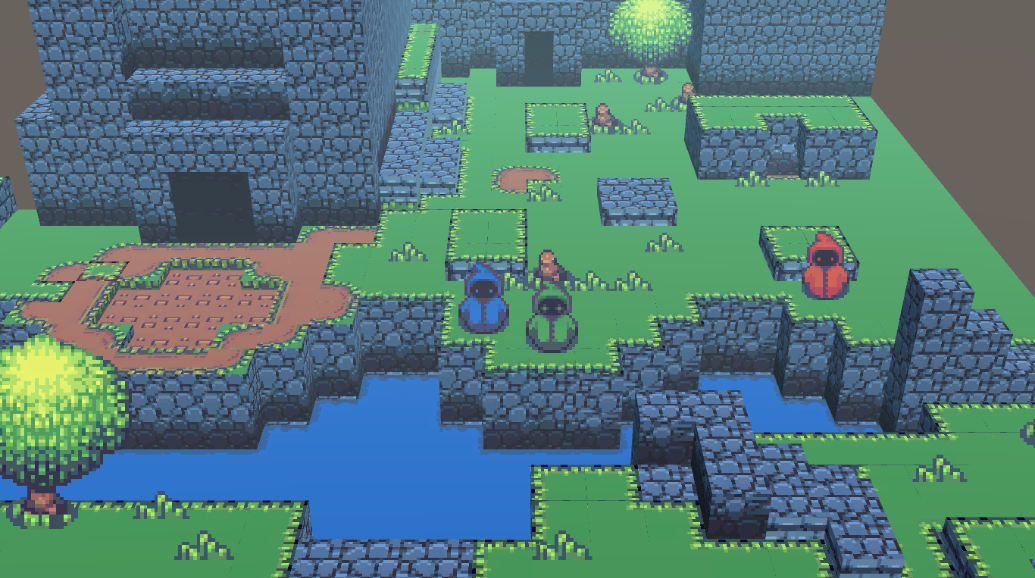Recently I came across a game concept (New Game Plus @ Superflatgames) that used a very interesting "2.5D" art style where the world is in 3D and the characters & objects are in 2D (see image below).
I've experimented on and off for about a week now but I can't for the life of me replicate this camera angle/perspective and look. At first, I thought that this was as simple as doing a 3D world and having the characters in 2D but the 3d part looks really off. I then tried "tweaking" the 3D world in different ways such as tilting the 3D tiles away from the camera, because if you look at the top-left structure in the image it looks slightly tilted in the direction the camera is looking. But none of my experimentation thus far has yielded any results.
Does anyone have any ideas on how to replicate this? I know this art style exists in other games so maybe someone has implemented this before.
(Note that I am not asking about the pixel art look; that is simply 2D pixel art textures on 3D objects).
Here is a picture of my latest attempt with the tilted tiles compared side-by-side with this image. As you can see, my tiles almost seem to tilt at a different angle. Unfortunately, I can't show all of my attempts as I haven't saved any screenshots of those.
If I put the camera higher and tilt it down a bit more, it's closer to the "PoV" of the original image, but as you can see on the very bottom grass tiles they are super thin, compared to the original image where the sides of the tiles are almost completely visible (almost as if they are tilted towards the camera).