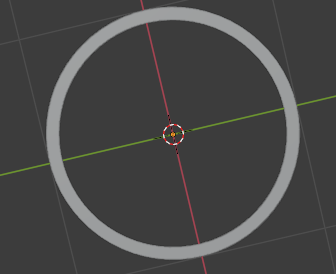I created a simple ring in blender, yet when I import it into Unity it is horribly pixelated and choppy looking.
I want the ring to look perfectly smooth.
In blender, I selected the "shade smooth" option from the object context menu. It looks smooth in blender, see image here:
I imported the file into Unity from blender by dragging over the .blend file.
Is blender not a good tool for this?