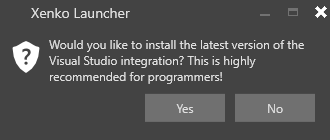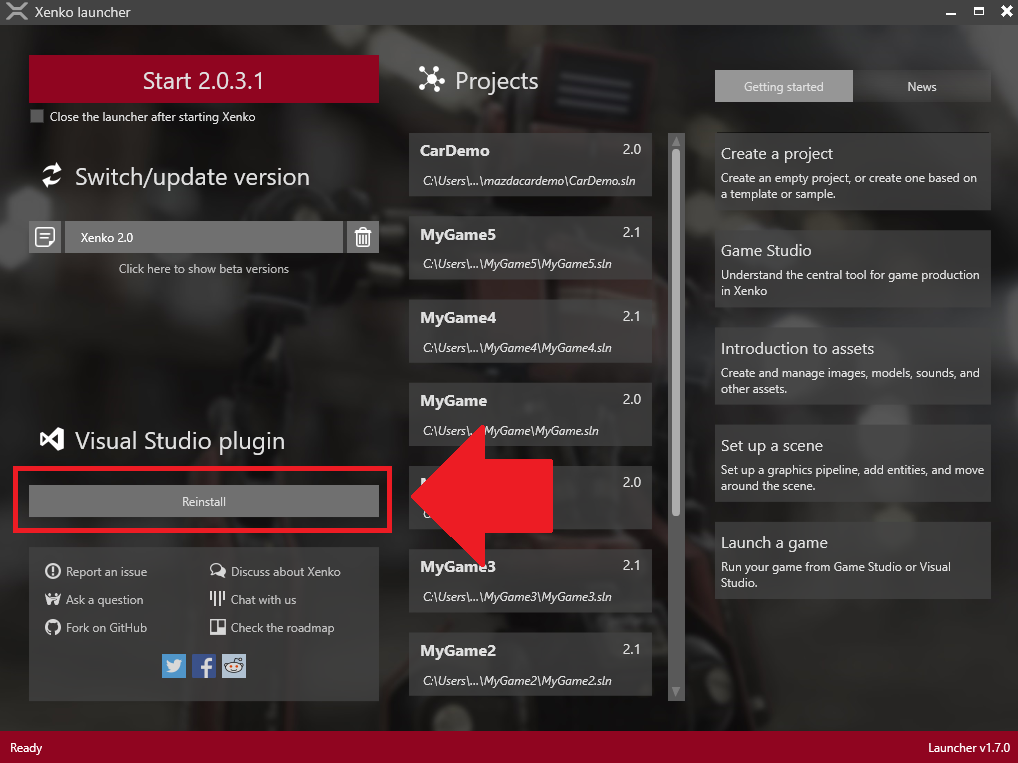The only thing I see available to support this is the official Visual Studio extension for Stride 3D:
The Stride Visual Studio extension adds syntax highlighting, live code validation, error checking, and navigation. It also lets you you edit shaders directly from Visual Studio.
You don't need to install the extension to use Stride, but we recommend it, especially for programmers.
When you install Stride 3D, you're given the option to install the extension:
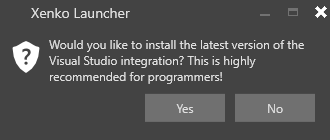
If you elected not to install the extension on initial setup, you can install it from the launcher:
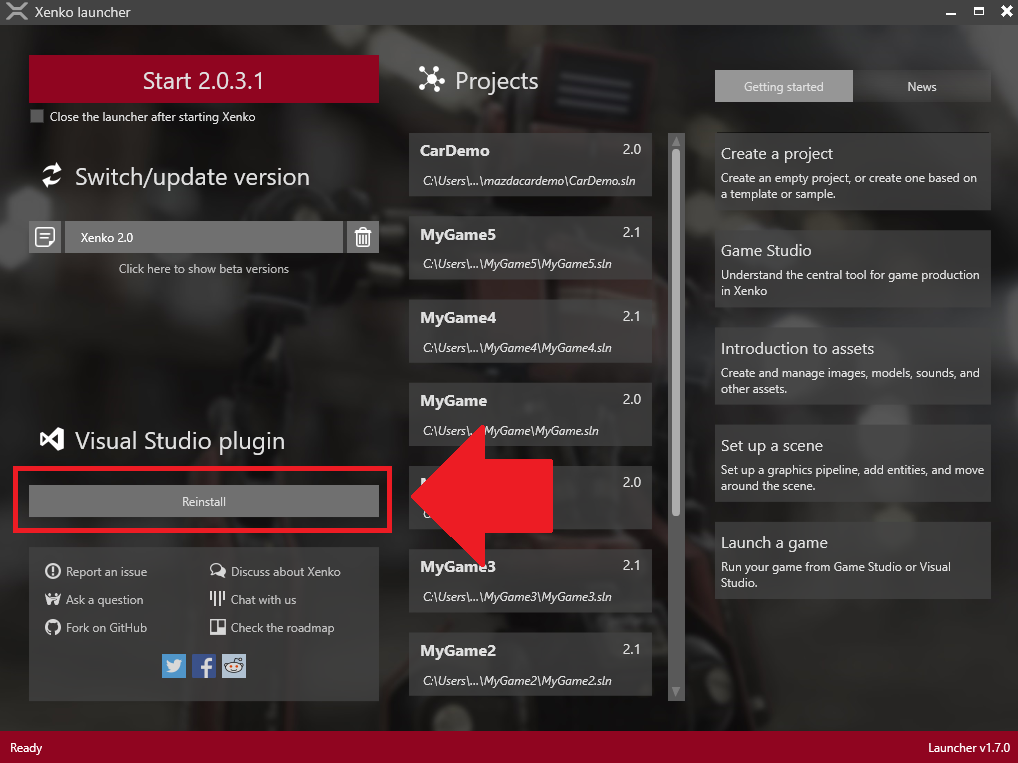
Unfortunately, for VS Code users, there doesn't seem to be an extension available.