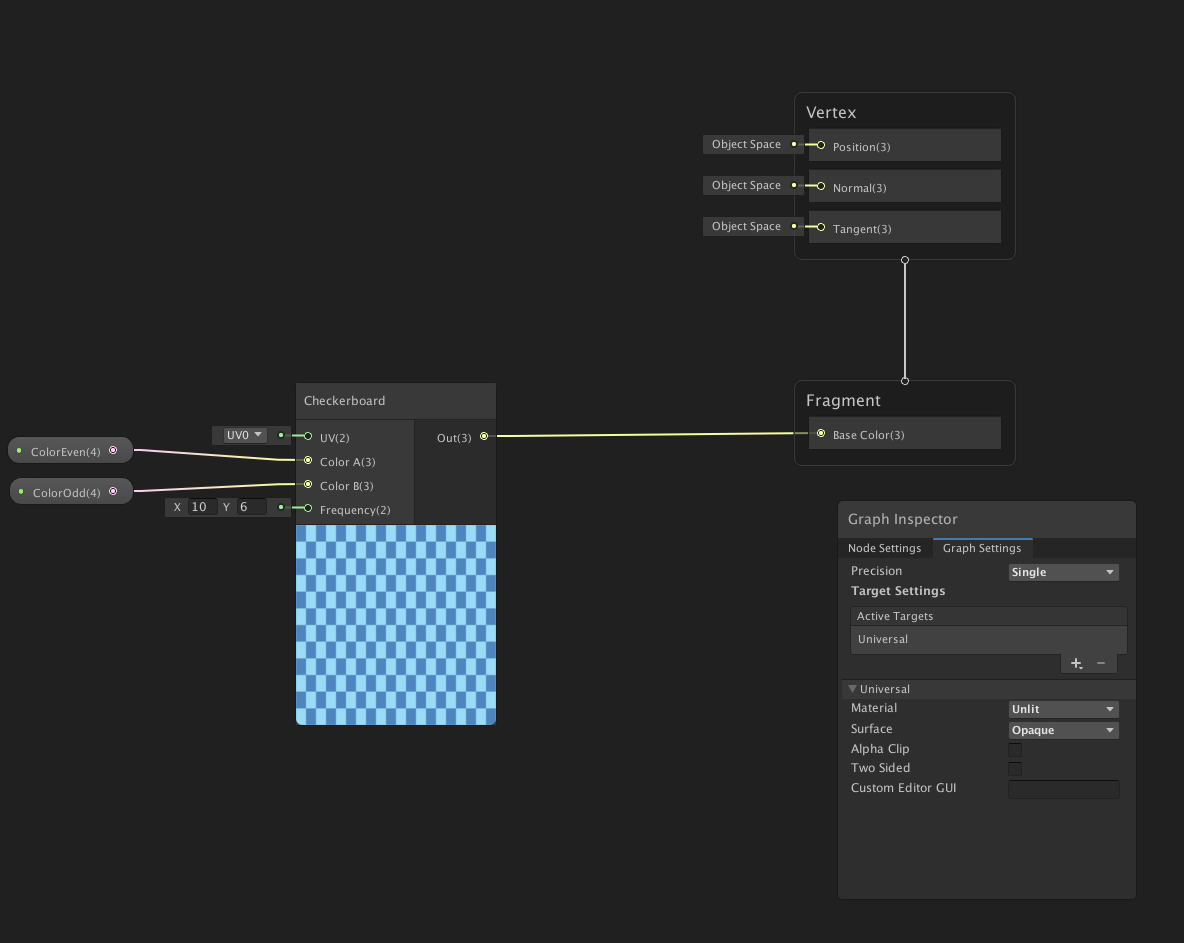In Unity Shadergraph, how can I create a checkerboard pattern that works independently of the size of the quad that it is applied to?
Here's what I got so far. Since I have set the Frequency to 10x6, this will work for a quad that has a scale of 20x12. However, if I increase the scale of the quad, the checkerboard will get stretched to fit. But instead, I would like it to "add more squares" to fit the new size.
Is there a way to get it to somehow use the size of the quad instead of manually specifying the frequency?