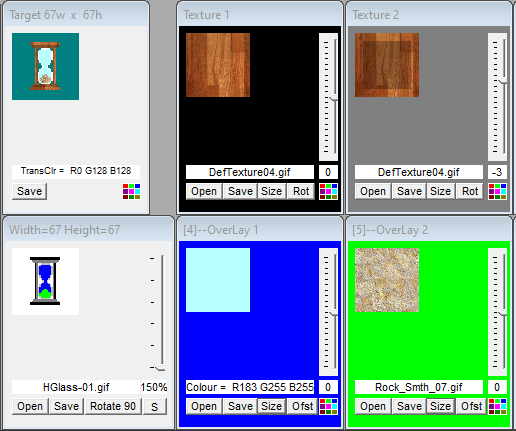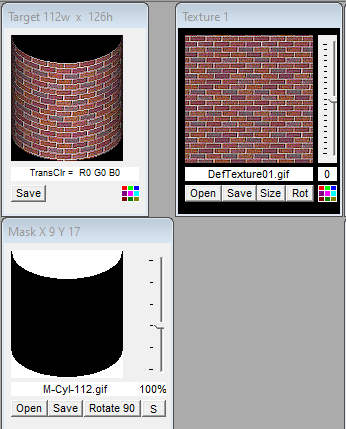I have utilized a tool for a number of years that uses a "masking" technique to 'texture' a 2D graphic, by which it checks a series of solid colors to specify where to 'draw' textures in a final render. I have seen one other example of this in my searches on Google, and even that did not explain exactly what was happening or the name of this process. It seems to be used for creating sprites or video game graphics, as the only example I was able to find online was a gamedev postmortem discussing how they applied 'texturing' to some of their sprites. All I can do is show an example using the software I have (Which itself, barely explains what this process is called, just the way it works within the context of the software)
So in this case, the solid colors Black, Gray, Blue, and Green (In the "Mask" window at the bottom left) correspond to where specific textures/colors are going to be drawn in the final Hourglass graphic. There are additional colors available to use in this particular software, but I cannot for the life of me find any other software that does something like this. Let alone the name of the particular "colored mask/index" technique. It is capable of doing several other things by reading the colors in a mask, including rendering textures at angles or curves with the same kind of process.
The company I purchased the software from no longer exists, so there is no way to even contact them about their own software. Any ideas what this is even called? Or does anyone know any alternative way to do something like this?