I'm working on an isometric game. I have the 3D pre-rendered sprites for directions per state (walking/running, etc.) per frame. Now I need to know where a particular character stands on the ground to have it synchronized. But this "ground contact point" (GCP) changes from frame to frame, and is basically (slightly) different for every combination. At this moment I have some rough average, but sprite wiggles a bit during animation. It's rendered correctly (1024x768), but cropping of the frames even though it correctly removes empty borders, it also removes the "offset" information, which is no longer there. So I basically need to remove empty borders while taking into account all the frames in all the animations. So the character in the sprite animation is still stabilized, but unneeded space is removed.
Example:

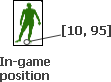

Is there any software that does it, or is there some technique to do it?
