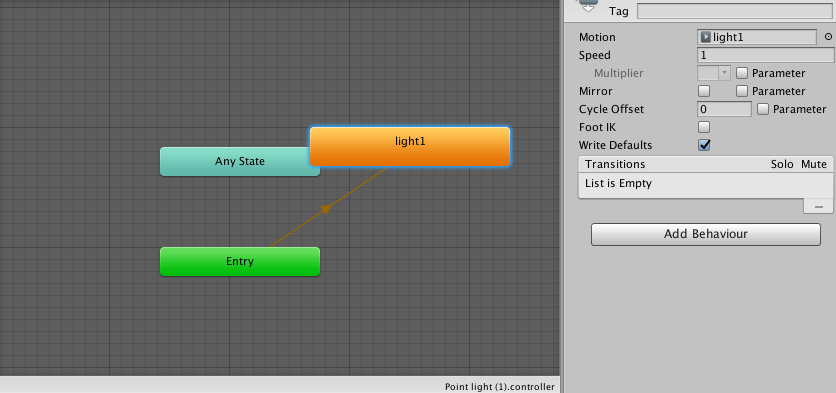I've written a coroutine that starts an animation.
GameObject.FindWithTag(names[number]).GetComponent<Animator>().StartPlayback();
This is the line of code that I wrote to start the animation. However, the animation does not start. I've even replaced the GameObject.FindWithTag(String) method with a reference to the actual object by declaring a GameObject in the script and setting it to a particular object in Unity's IDE. The animation still didn't start. Also, I must say the GameObject does have an animator component, you can see it in the inspector panel. No error messages can be seen in the console during play mode. What can I do to get the animation to play when I want it to play.