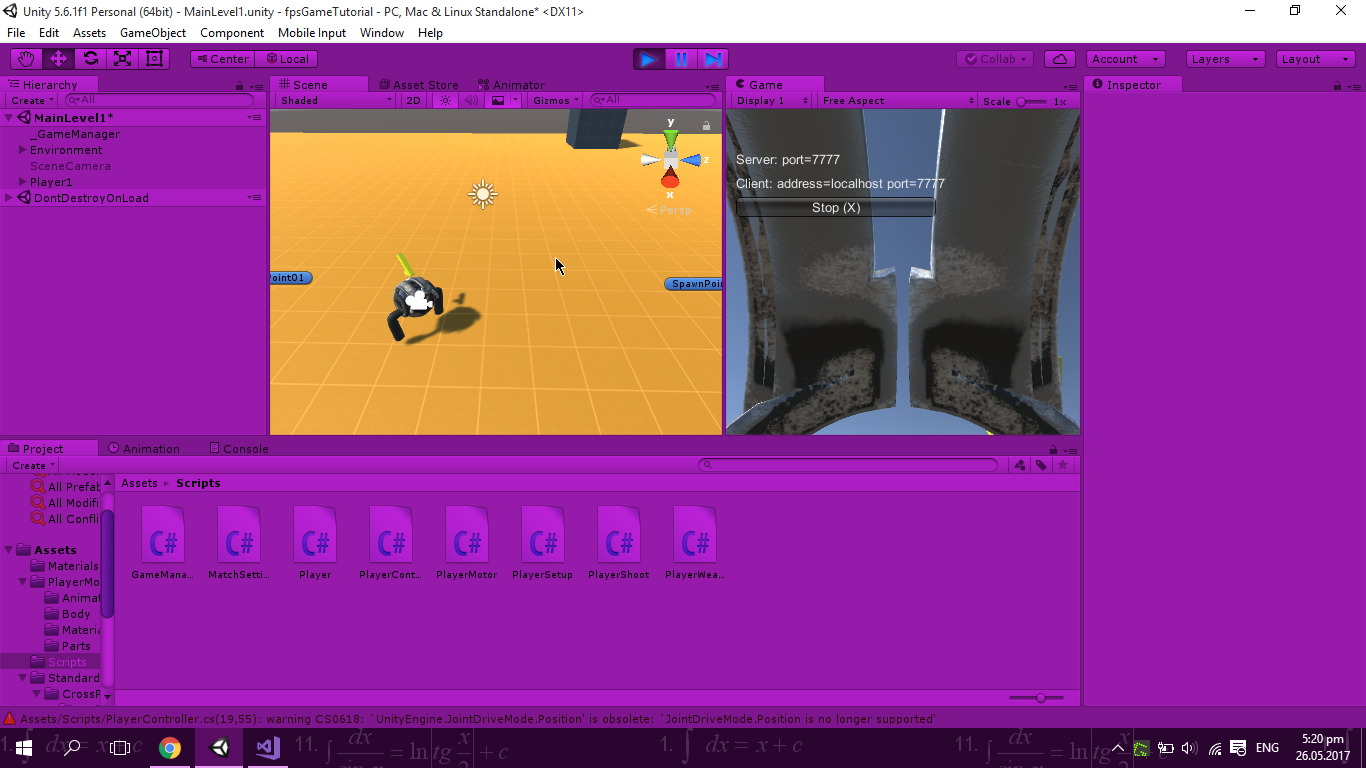How can I stop showing camera image in my Scene in Unity? As you can see on the screenshot there is an image of a camera inside a player in the Scene view. How can I disable the image?
1 Answer
\$\begingroup\$
\$\endgroup\$
1
Found on Unity forums
Disable the gizmos. There should be a drop down bar for the scene view called Gizmos. Click on it and then uncheck the camera icon.
http://answers.unity3d.com/questions/790305/make-camera-invisible.html
-
3\$\begingroup\$ I made a gif to visualize this: imgur.com/a/EhNNg \$\endgroup\$– JeffCommented May 26, 2017 at 14:28