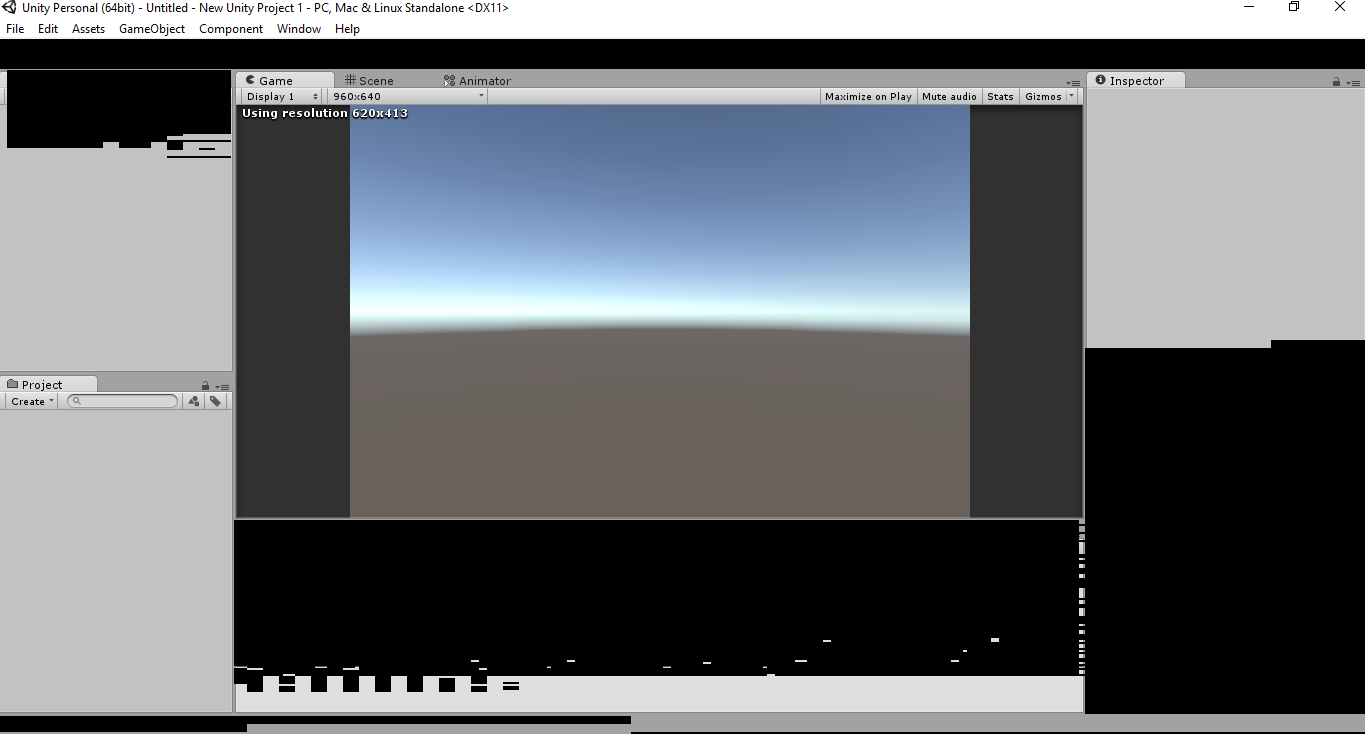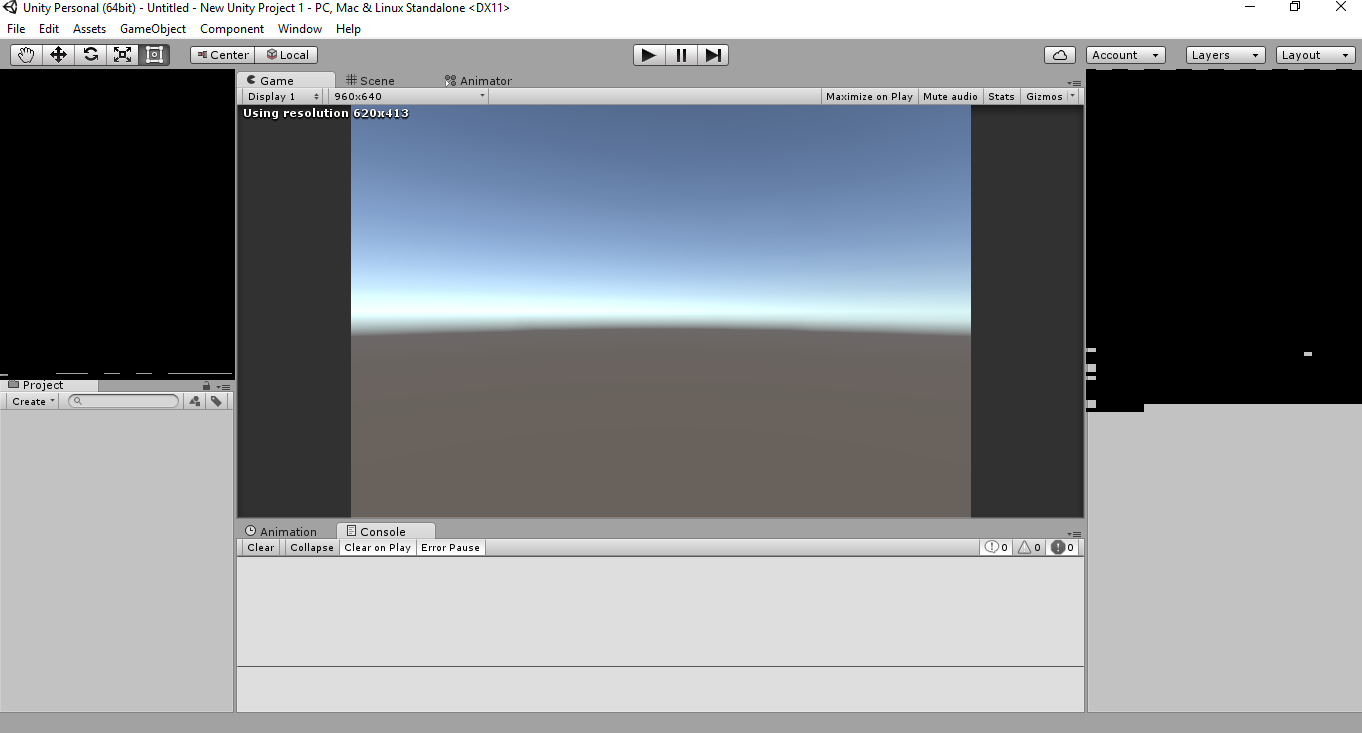I recently bought a new laptop, with Intel i5-5200U HD graphics 5500 and AMD Radeon R5 M230 2GB and 8gb ram, and heres what happens with my Unity: If open it, minimize it and then maximize again, it'll render some weird black screen in random areas of the editor, like this:
But, if I instead of minimizing unity and just opened other window , when I go back to unity nothing happens, no black weird "squares". So this just happens when I minimize unity itself and then maximize it, if I maximize another program over unity and then open unity again, it will not happen. Can anyone please tell me why this happens??? I always have to restart unity.... Is this a problem with my video card? plz help