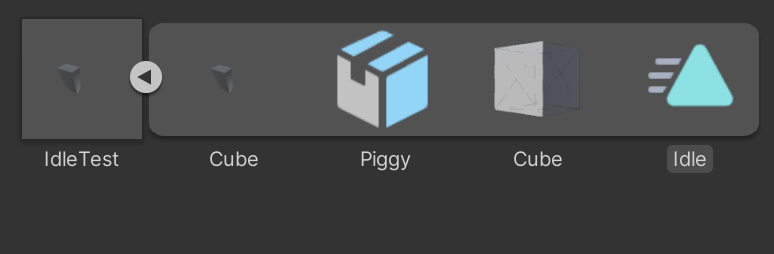When you start with the Unity 3rd person template, you see the animations (actions) being neatly organized as separate files:
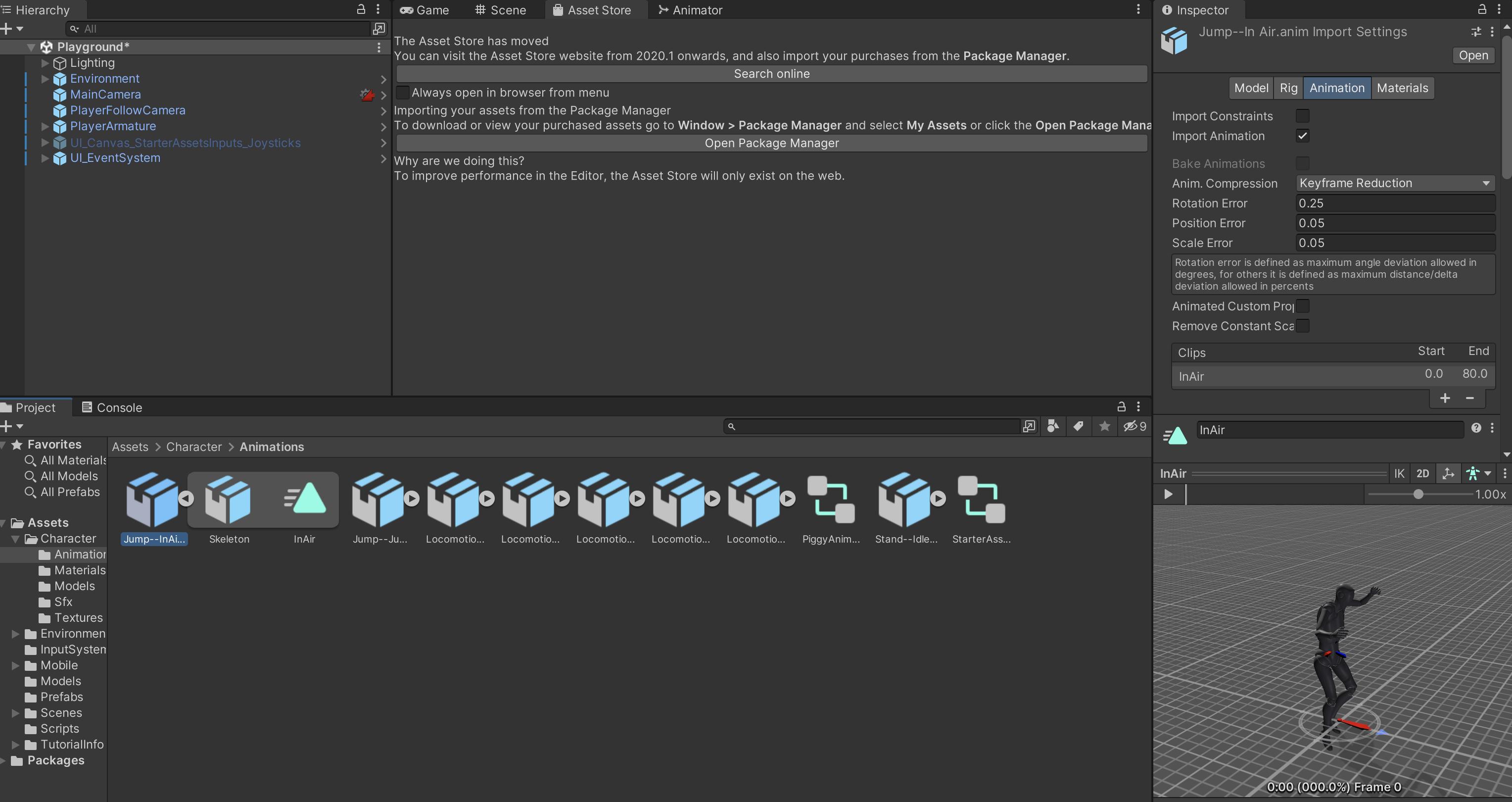
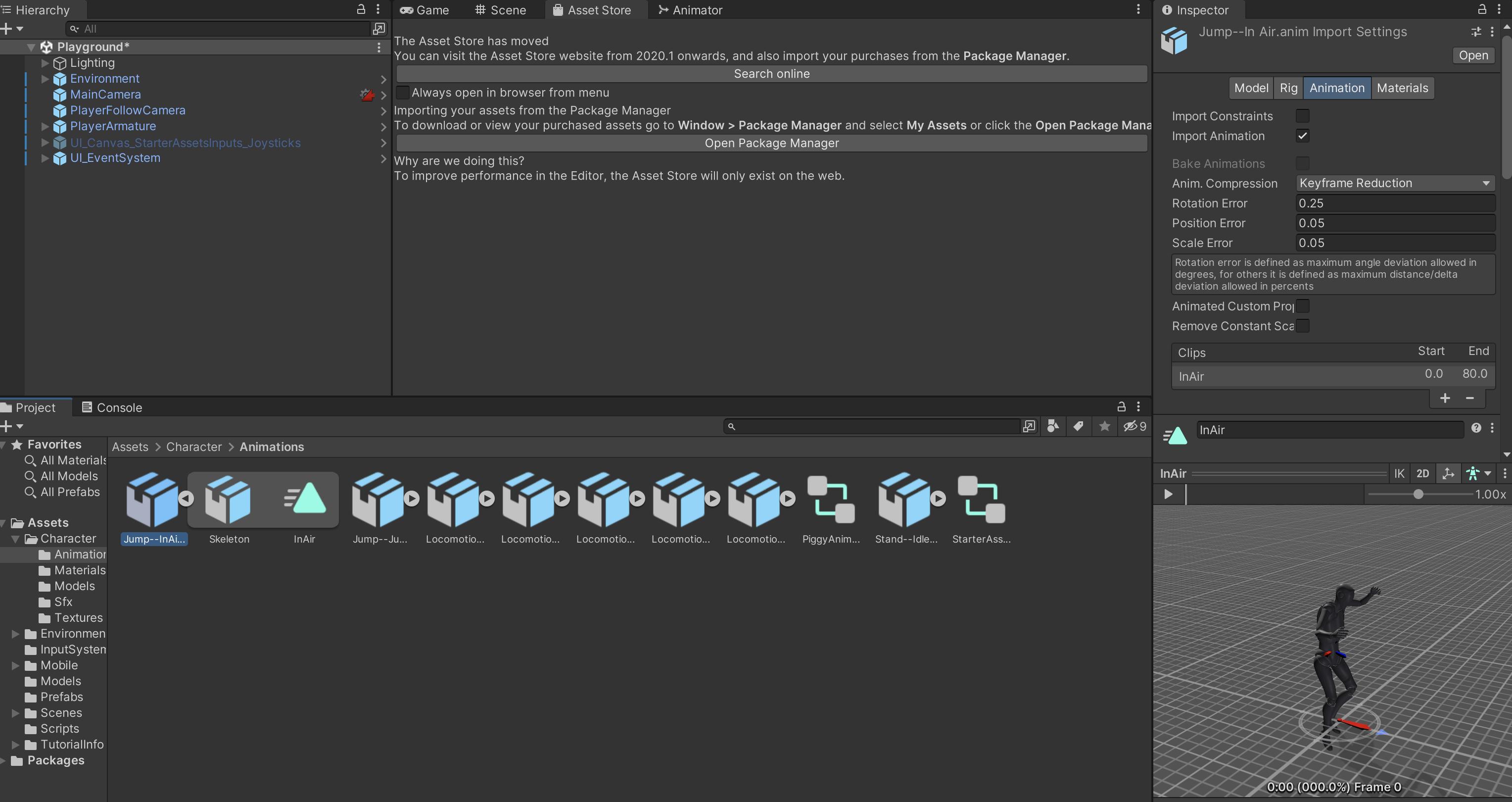
I know how to export a model with the mesh, materials, and actions:
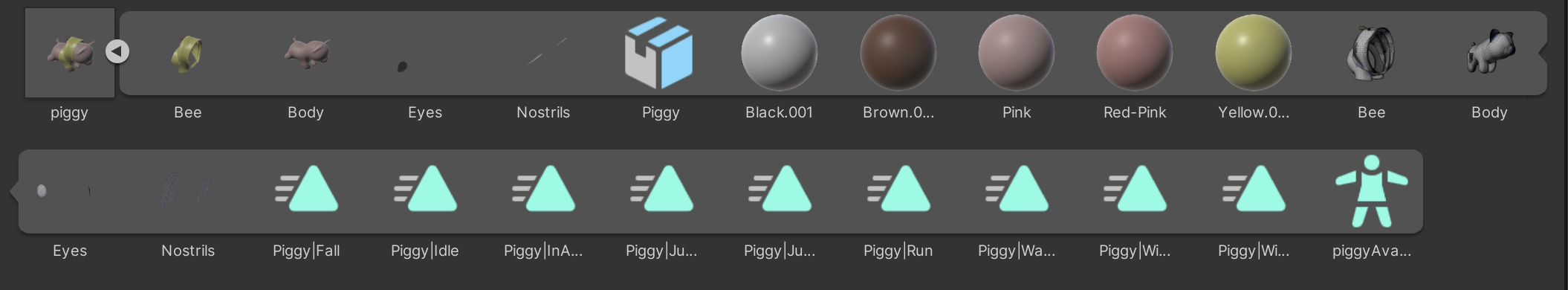
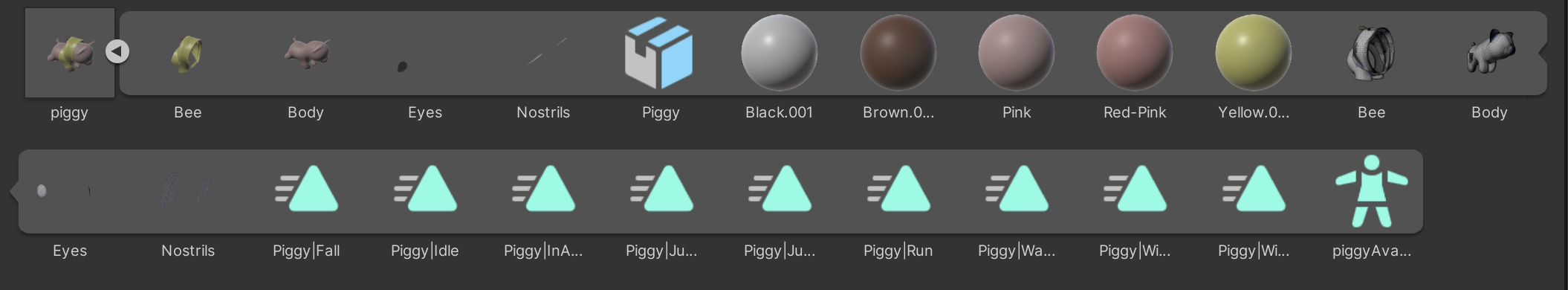 But how do I do it like in that unityUnity template (only actions)?
But how do I do it like in that unityUnity template (only actions)?
I'd like to be able to work independently on materials, actions, and meshes.
I tried to export only the armature and all actions (all one), but the animation is not playing in preview, nor in play mode. Even weirder, it got stuck on some pose which is not even a part of exported animation.
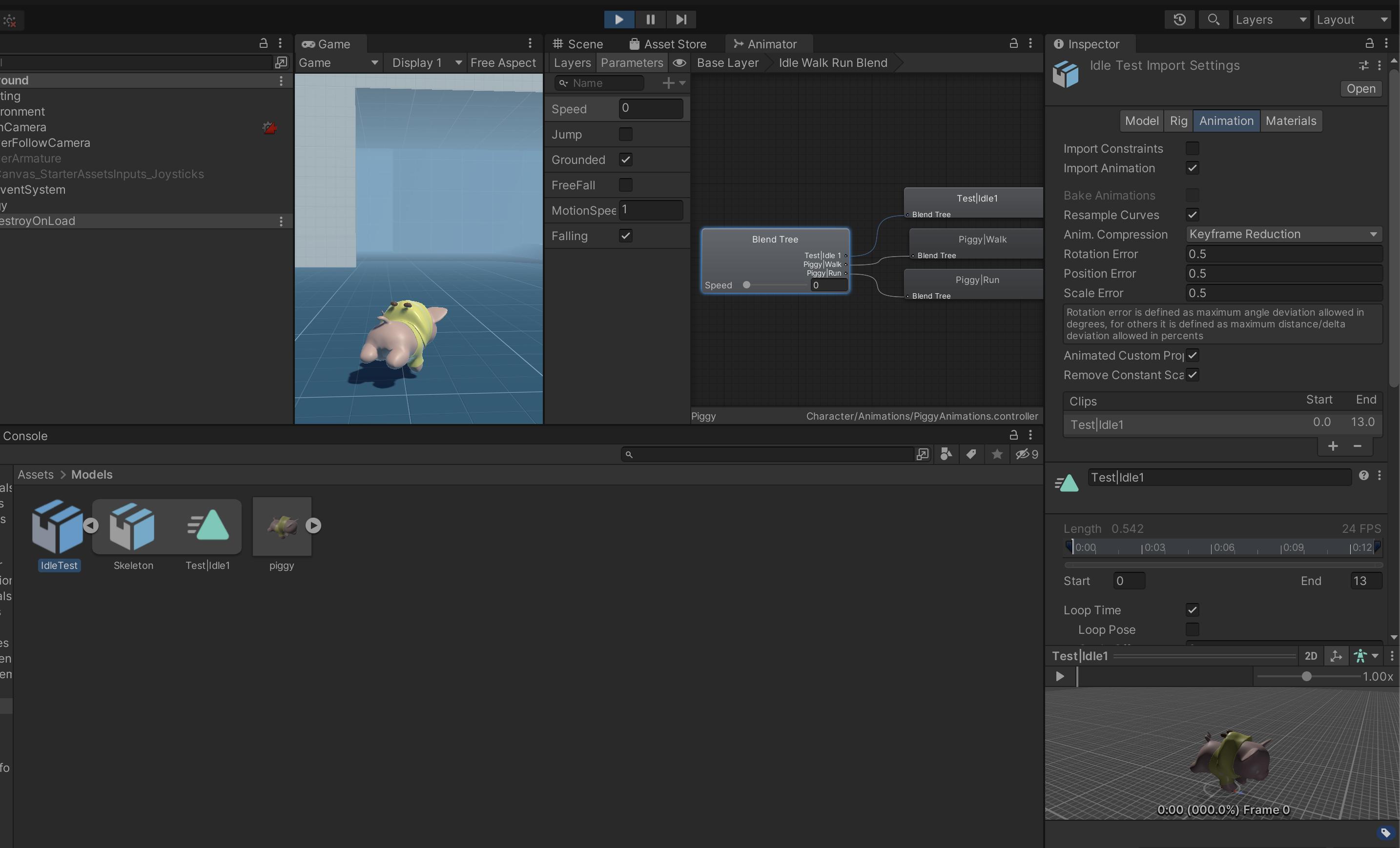
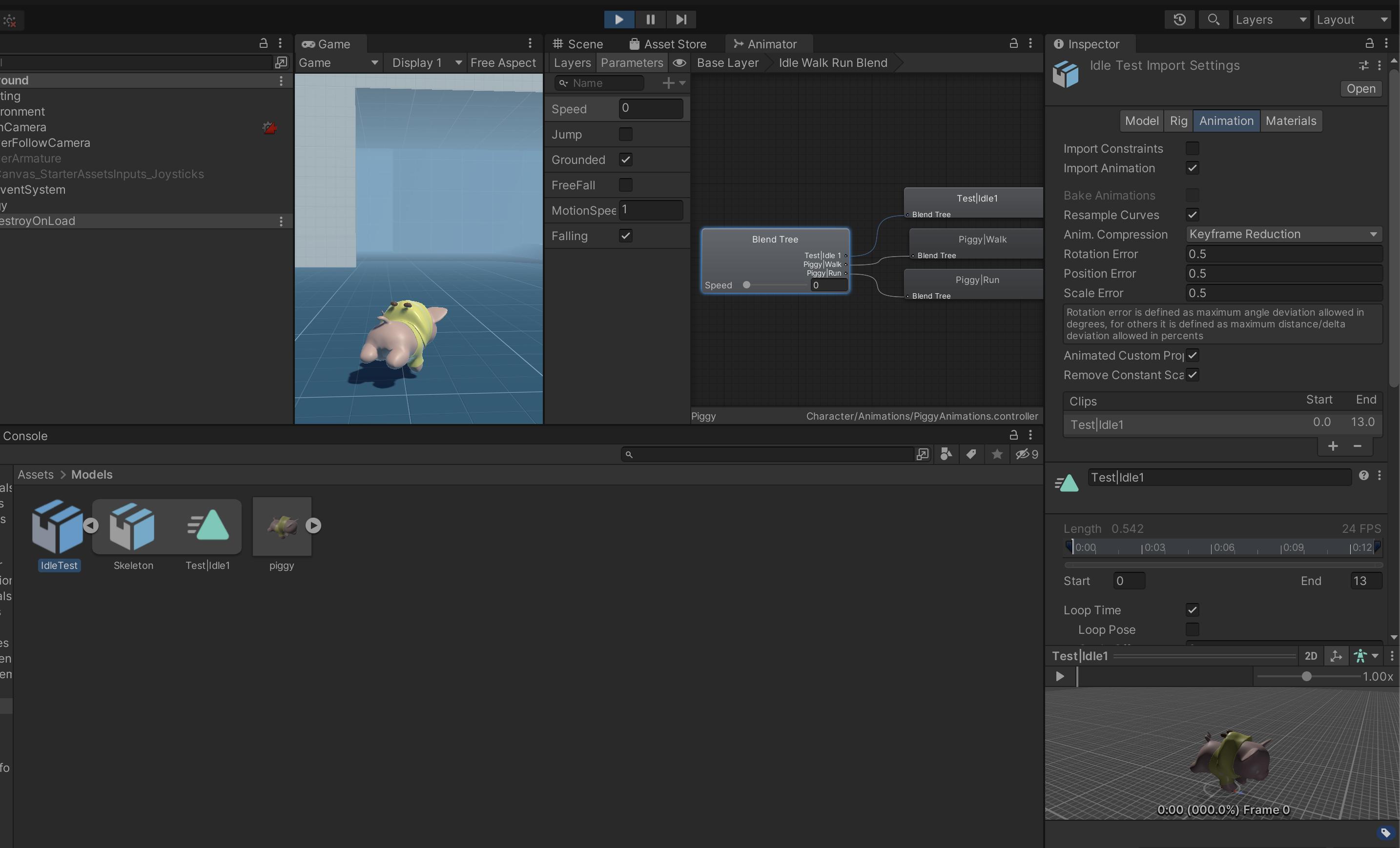
What kind of worked for me, was creating a simple cube, parenting it to the armature, and exporting the armature with that cube.
But this is a hack, which doesn't feel right.