I imported a font with Hiero and I draw the font like:
font.draw(batch, "1", 0, 48);
This is the resultant image:
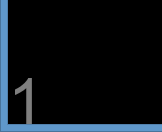
So the font it moved up to hit the bottom perfectly, but it doesn't touch the left side perfectly. Why does this happen? Is there a way I can fix this? It seems like if I set the x coordinate to -3 it works, but this seems somewhat arbitrary. Any ideas?
