The question seems easy, but you simply change vertex positions to match the corners of a trapezoid but it simply fails. I've tried scaling top and bottom edges like this :
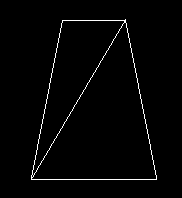
but when I apply my texture it doesn't behave as I expected rendering this texture
into this image

Edit:
so far I've managed to produce a good looking image by changing w component of vertex coordinates instead of the x component, but I'm wondering if there is any better way to solve it?
Edit2:
here are my vertex and texture coordinates when I initialize the class.
float w = mTexture->getPixelsWide();
float h = mTexture->getPixelsHigh();
mVertices[ 0+0] =-w; mVertices[ 0+1] = 0; mVertices[ 0+2] = 0; mVertices[ 0+3] = 1;
mVertices[ 4+0] = w; mVertices[ 4+1] = 0; mVertices[ 4+2] = 0; mVertices[ 4+3] = 1;
mVertices[ 8+0] =-w; mVertices[ 8+1] = h; mVertices[ 8+2] = 0; mVertices[ 8+3] = 1;
mVertices[12+0] = w; mVertices[12+1] = h; mVertices[12+2] = 0; mVertices[12+3] = 1;
mCoordinates[0] = 0; mCoordinates[1] = 0;
mCoordinates[2] = 1; mCoordinates[3] = 0;
mCoordinates[4] = 0; mCoordinates[5] = 1;
mCoordinates[6] = 1; mCoordinates[7] = 1;
and later to scale it I'm currently using:
float ts = (mSpreadTime - mDropTime) / ((mSpreadTime - mTime) + mTopSpreadRatio * (mTime - mDropTime));
float bs = (mSpreadTime - mDropTime) / ((mSpreadTime - mTime) + mBottomSpreadRatio * (mTime - mDropTime));
mVertices[3] = ts;
mVertices[7] = ts;
mVertices[11] = bs;
mVertices[15] = bs;
mVertices[1] = 0 * ts;
mVertices[5] = 0 * ts;
mVertices[9] = h * bs;
mVertices[13] = h * bs;
note: that method above solved my issue, I'm looking for a way to fix it without messing with w component.

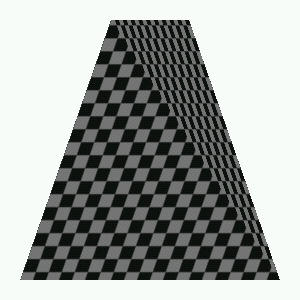
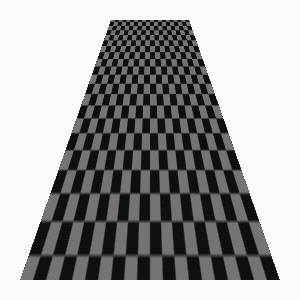
wlooks like the only solution. \$\endgroup\$