I'm running into a situation where my frame rate drops from 70 FPS (on my desktop computer) down to 5 FPS (on my iphone) and I'm trying to understand why. At the moment, I'm only drawing simple tiles, with box colliders attached to them, on the screen...
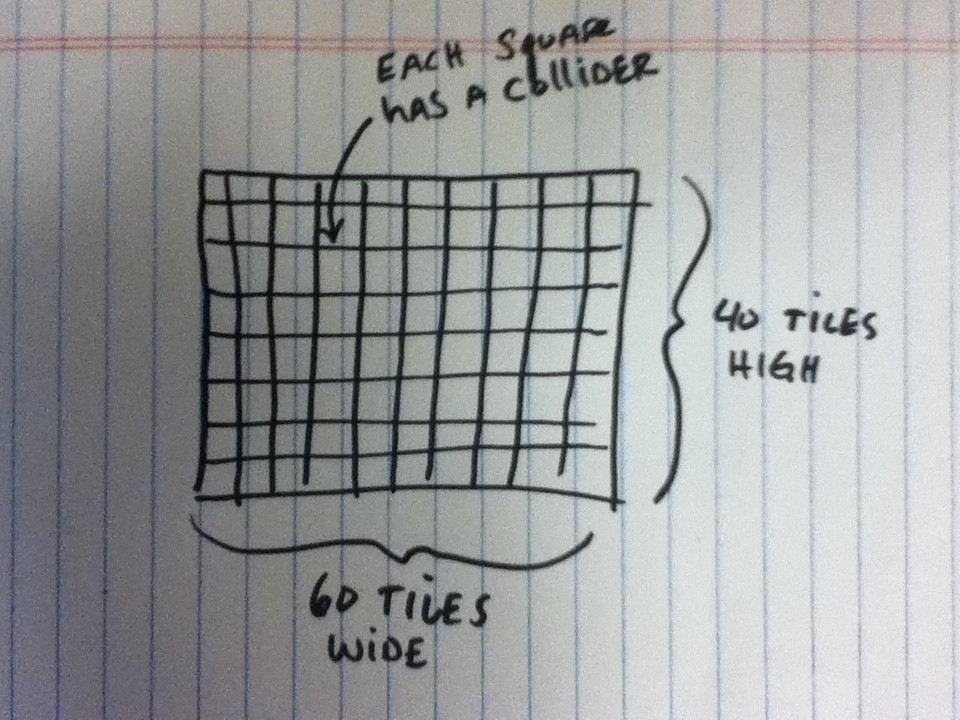
I've read that colliders are very expensive to have and I have 2400 of them on the screen at any given time. My questions are...
- Do you think it's the number of colliders that are causing the slowdown?
- If so, what are some ways I can optimize this?
- If not, what do you think the problem is?
Thanks so much for your wisdom!
Also, it's worth noting that I'm using 2D Toolkit in Unity for drawing.
UPDATE: I just removed all the colliders in the scene and I'm still experiencing the slowdown. Your thoughts?
