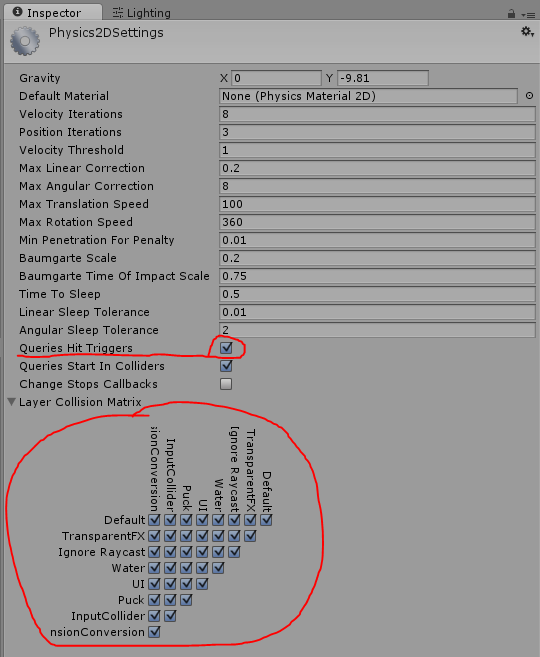My world setup is 2D Top-Down. All collisions are disabled from the collision matrix.
There are no collisions in the scene as I wanted, but as I perceive, Unity is still trying to calculate collisions in the background. So I'm experiencing serious frame rate drops because of Physics2D.Simulate when I have about 2k colliders moving over each other on the scene.
I followed the suggestions about colliders and rigidbodies on the API exactly (so I know the stuff about not to move static colliders without rigidbody, that's not the case here), but I somehow can't manage to tell Unity that I don't want her to calculate "possible" collisions.
I only want colliders for Raycast2D, OverlapCircle and making movements a bit realistic.
Thanks in advance for all suggestions.