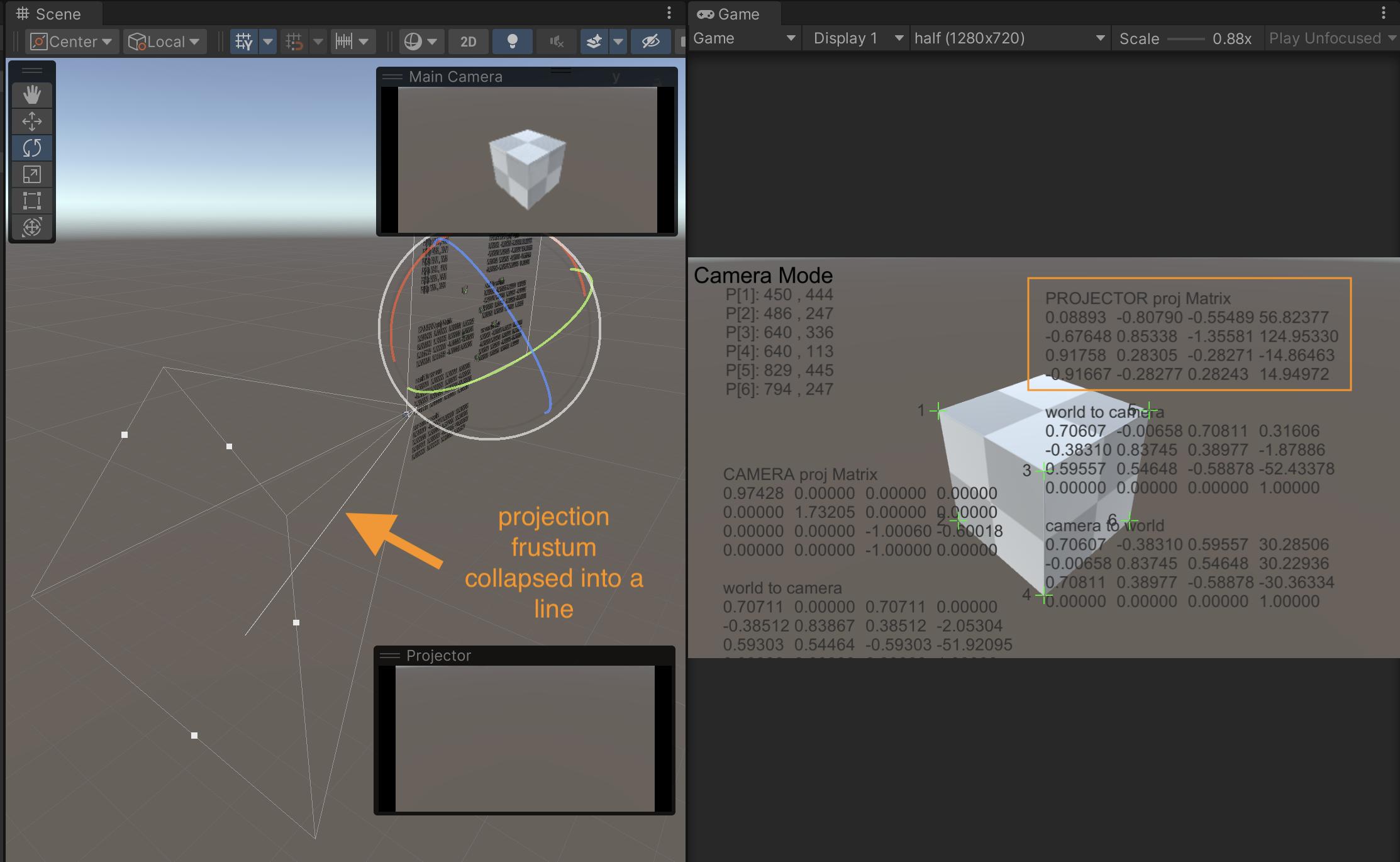Coming from this topic
I have a Model-View-Projection Matrix obtained from a Camera Calibration method, from where I want to render the scene:
-4.7415 -2.3964 -2.4075 253.0431
-2.7923 6.1067 6.1569 143.6573
0.0000 0.0000 1.0000 1.0000
0.0061 -0.0094 0.0145 1.0000
As far as I saw, all documentation shows methods to load ModelView and load Projection independently. I was hoping to find something like:
GL.PushMatrix();
GL.MultMatrix(theMVPMatrix);
-> draw/load all the scene
GL.PopMatrix();
All examples I found show this would run OnPostRender(), but assuming there is a camera, at this point the camera has already rasterized the image. I guess?
edited to make my steps clearer:
Starting a new unity scene. A camera calibration algorithm returns me a matrix \$C\$ such:
0.00166351 -0.00917993 0.0216692 0.885074
-0.0120409 0.0087226 0.0119709 0.464458
-1.5839E-05 -1.43059E-05 1.55468E-05 0.0013842
I add a new camera object to the unity scene and name it "projector".
After decomposing \$C\$ into \$R\$, \$K\$ and |T| I can apply rotation and transformation on newly added unity camera, and also extract the projection to apply on the same camera, following this and this steps.
\$R\$
0.703018 -0.00551996 0.711151
-0.38204 0.8405 0.384195
-0.599843 -0.541784 0.588778
\$K\$
629.808 -0.986886 633.74
0 626.035 361.485
0 0 1
applying position and rotation from R and |T|
projector.transform.position = new Vector3(-30.2851,-30.2294, 30.3633);
projector.transform.rotation = Quaternion.Euler(new Vector3(33.126,-45.329,-0.45));
//Ground truth camera position: 30,30,-30 ; rotation: 33,-45,0
ProjMat:
0.98408 0.00154 0.00978 0.00000
0.0 1.73899 0.00413 0.00000
0.0 0.0 1.001 0.10005
0.0 0.0 -1.0 0.00000
I apply this projection matrix to the unity as suggest:
Projector.projectionMatrix = ProjMat;
Although not constant for each calibration matrix, so far I obtain projector(pink) and ground_truth(green) cameras almost matching. 
// Undo view matrix 'V'
var antiView = Projector.transform.localToWorldMatrix;
// Undo model matrix 'M' (assuming this object is not batched).
var antiModel = transform.localToWorldMatrix;
//the moment I enable the line below, my "projector" camera frustum collapses into a line and points somewhere away from the projection center (orange) and values go strange.
Projector.projectionMatrix = ProjMat * antiModel * antiView;
edit2: Added the comparison between Unity and Processing screens while adjusting the calibration points. I am still aiming to obtain a stable matrix transformation, as seen in the Processing window.