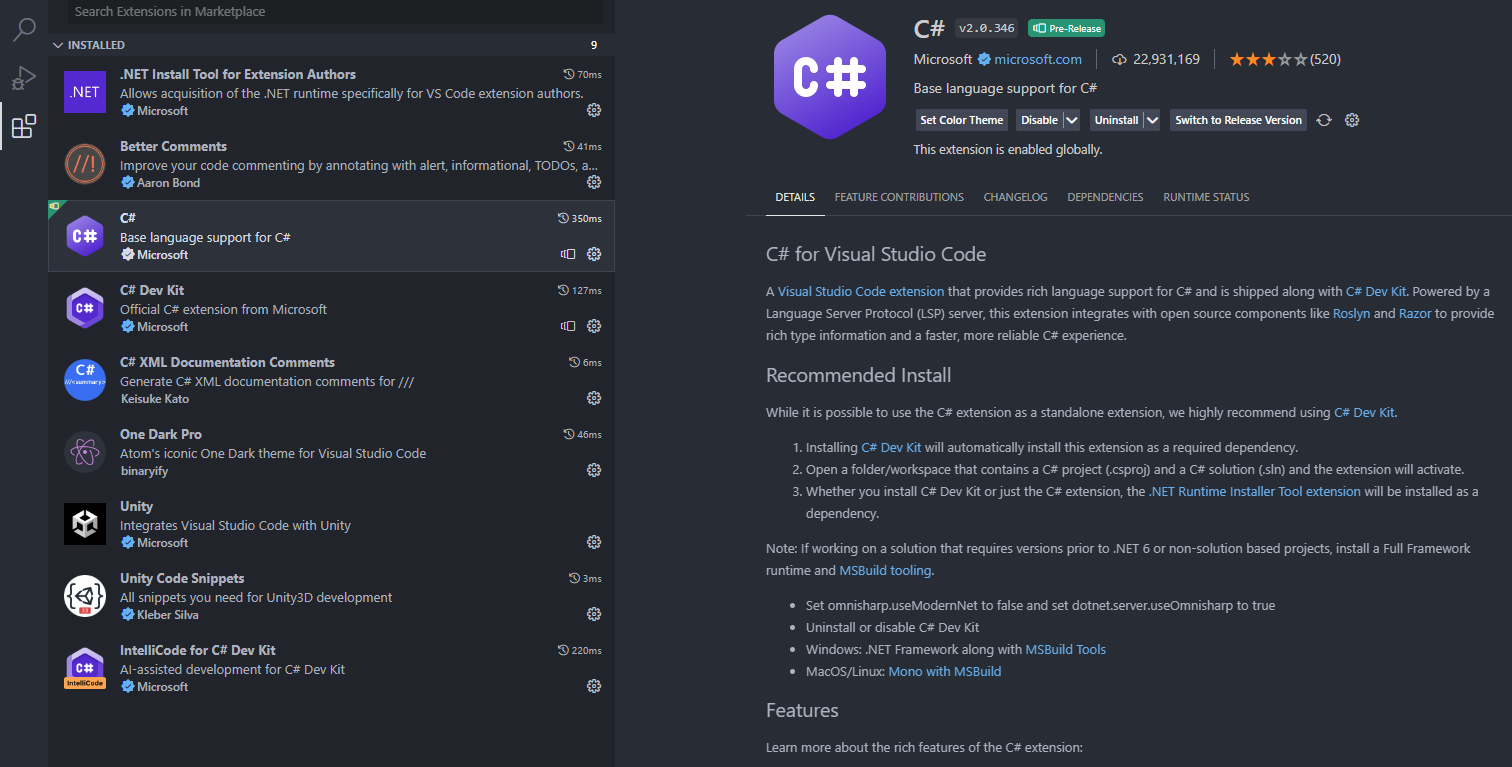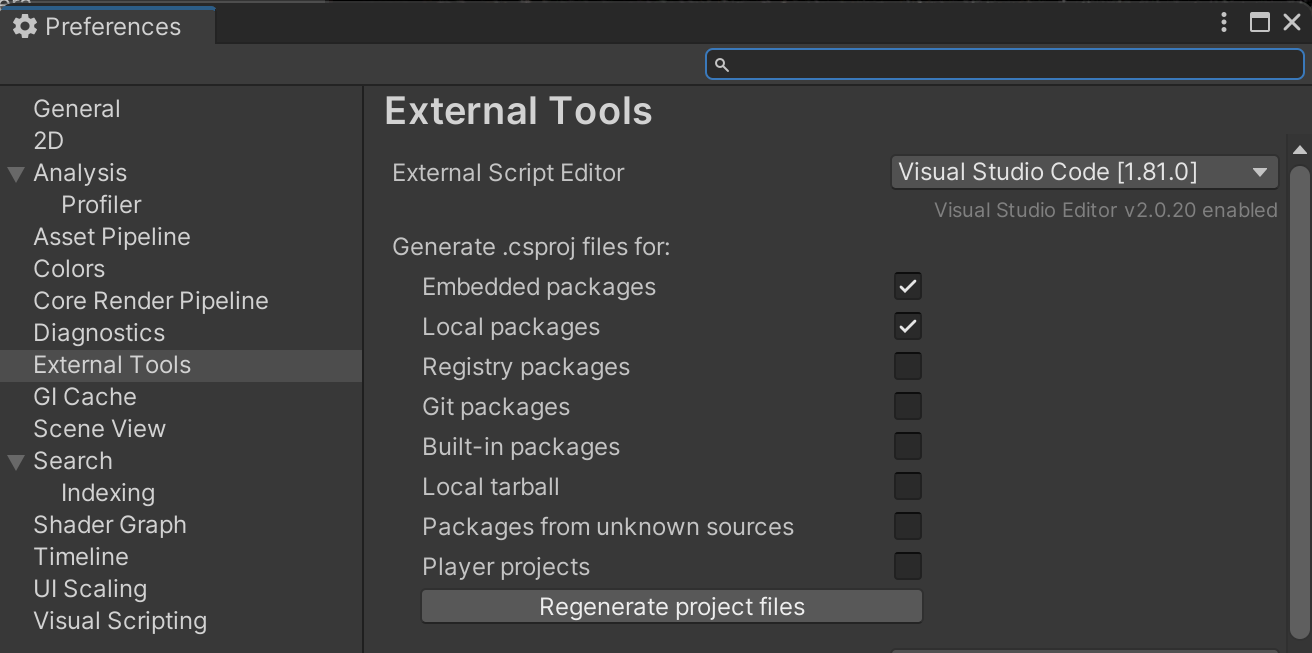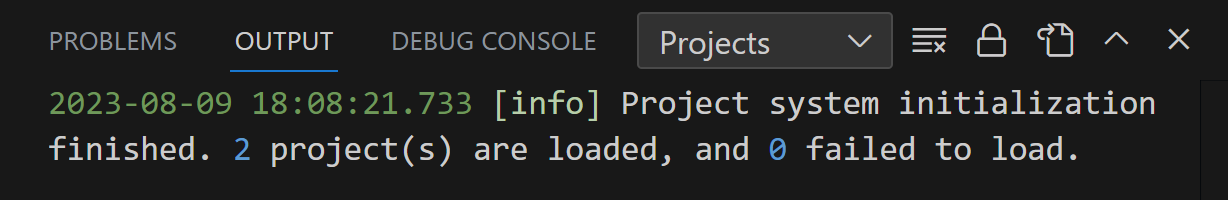I didn't use VSCode since two weeks ago. Today, I opened my Unity Project. VSCode updated some extensions and unhappily, Intellisense doesn't work anymore. I didn't change VSCode settings — all configuration is the same as before. I don't know how to fix it. I noticed that the C# icon has changed too. An extension called Unity has been installed too.
I'm using VSCode 1.81 and Unity 2022.3