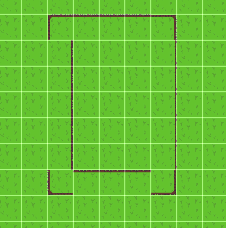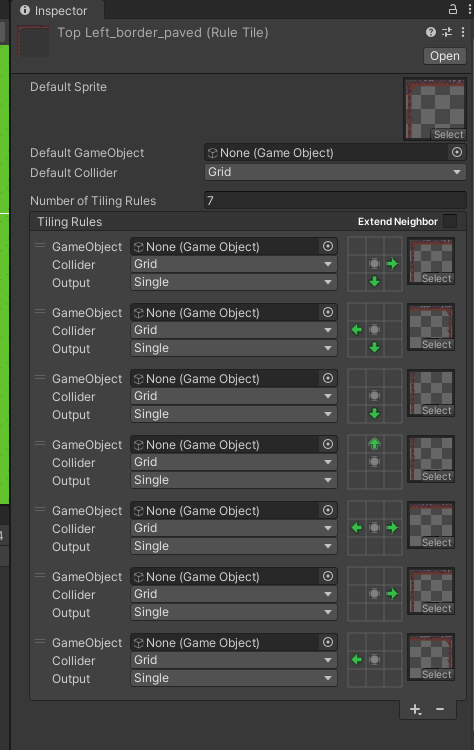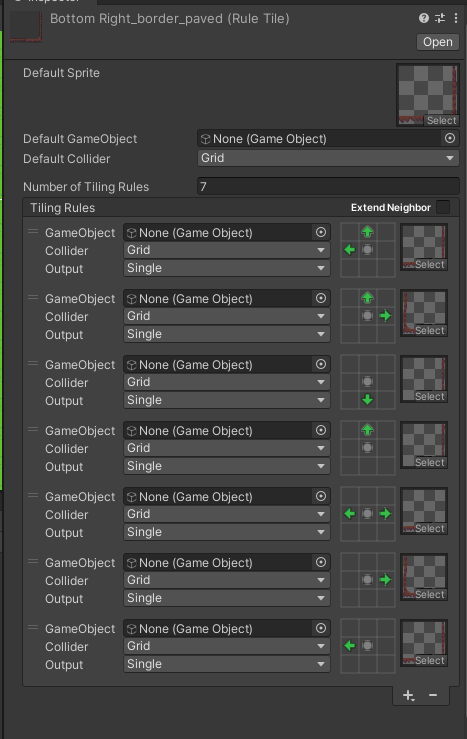SO I have a tile sprite like so :
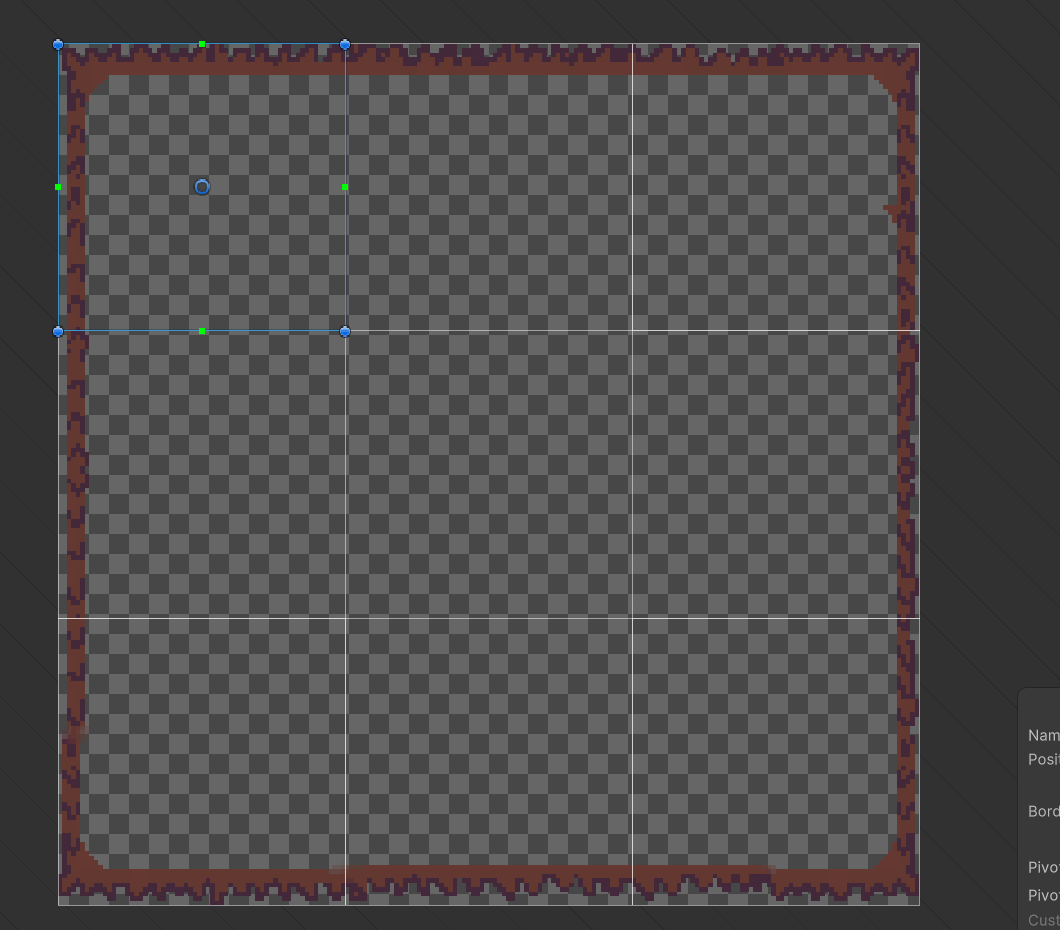
I want to use this to draw boxes on a 2d map using rule tiles. But I can't seem to get how to set rules for it in unity.
These are the rules I have :
And this is what I get when I try to draw a map:
I understand why I get this, as the rules 4 and 5 are redundant and rules 2 and 3 take precedence but I included them any to tell what I am aiming for.
I tried using custom rule tile, even there it seem like its more for connecting different tile rather then dealing with sprites of same tile
PS: also ignore the mirroring on rule 2, it has no purpose, just something I forgot take away when I took the screen shot